GPU Rendering (result transparent) and Light Problems
 Klinkerstein
Posts: 2
Klinkerstein
Posts: 2
I usually use the lights that come with a scene or use ghost lights. But this project just makes it hard for me. I have to admit that light and settings are not my forte at all. Actually, I just wanted to expand my DAZ knowledge and must have adjusted something in the light, shaders etc. ...there was also something with sss oder ss node. I must have thrown together a few settings that led to this lousy result.
But maybe you have an idea.
I have two problems, I might have to make two forum entries, but the topics might be related. Please let me know, when I should split.
1. The SpotRender result is transparent as long as I render on gpu. I've already read a few forum entries about this, but unfortunately that doesn't help me.
I have already downgraded from 4.20 to 4.16 and tried various nvidia drivers (442.xx, 472.xx studio driver), but I cant fix it.
(Unfortunately, the result doesn't look good on the cpu either.)
2. The characters are rendered very differently.
I first thought the problems came from the set (FG university) and that I need outside rendering settings / light... so I exported the group as scene subsets and imported it in moderna casa (a set with settings for outdoor renderings.)
Please have a look at the attached files.
Why is Character "A" so pixelated (recognizable by the eyes) and "B" on the way to looking pretty good? And "A" looks terribly blurry/pixelated when I move the camera farther away (see camera settings attached)
For character "C" and "D" I probably just chose an old and simple skin that explains the skin color and flat appearance. Or what do you mean?
With the renderings that came with the set it was also awful (my fault... not the fault of the set!), so I deleted all set lights (i thought) and tried the ghostlight with daylight "material"; you can see it at the dark group photo with comments. The light doesn't work propertly and the group still looks flat and pixelated
Would be glad if someone could help. I love posing and creating scenes but all the settings for rendering and light and side effects...








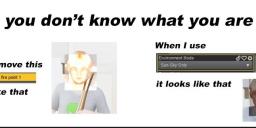
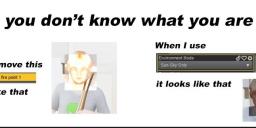










Comments
With the spot render issue is a regular render OK?
For eyes, the ones that stay noisy have a more challenging material setup and so take longer to converge than everything else - as a result they are still noisy when the render stops. increasing the Quality Setting (to make it fussier about what counts as converged), increasing the Convergence Ratio (if that makes the noise in the eyes "visible" to the stop condition), or - if you can - doing a spot render (again, so the eyes are a large enough part of the target to ensure that the render doesn't stop when everything else is adequately converged) may help.