How to export FBX import max using highest subdivision (fixed mesh)?
 opppoe_c02b0d86
Posts: 53
opppoe_c02b0d86
Posts: 53
The export of FBX is not the highest level of subdivision, and the key is that it will deform. I have set it many times, but there is no way to solve this problem.
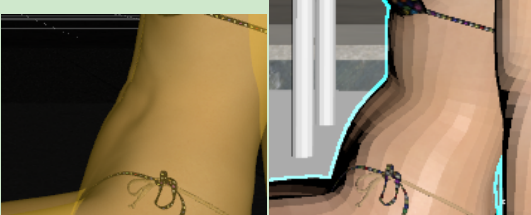
OBJ can save the highest subdivision and has no problem with distortion, but it will error
ERROR - invalid texture index
It can be imported only if "Import as a single mesh" is checked, but in this case, the objects will be glued together into one, and the material will be used as a whole multi-dimensional sub-material.


Comments
Apply SubD in Max rather than trying to send the mesh over that way - the rig is designed to work on the low-polygon cage, then have SubD aplied, so baking to a high-resolution mesh would degrade the results.
Can I get rid of bone skinning bindings? Even with a mesh smooth modifier in max, the deformation is still wrong.
Just like the picture, the belly is still protruding, but it is more delicate.
Without the bindings it wouldn't bend at all, if you just want a higher resolution statue simply export an OBJ.
Daz Studio makes extensive use of JCMs - morphs that are linked to the joint bends to improve their look. FBX doesn't support JCMs, or morph linking in general, as far as I am aware so the equivalent links between bends and blendshapes would need to be reestablished in Max in order to match the DS results.
alright, I understand.