Trying to create a "Genesis Lite"
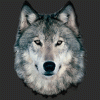 RAMWolff
Posts: 10,220
RAMWolff
Posts: 10,220
Using DS 4.5. Went into the property manager and very carefully removed all the morph properties I didn't want in there including the hidden morph, XAway and GenX stuff and saved it out as a Scene file >.duf< format. Loaded it up.... all the properties and morphs are there still.
I don't really use any of the toon stuff, nor do I use the XAway or GenX at this point since I'm pretty good at figuring out stuff and working well in ZBrush for my needs so creating a light load Genesis would really be nice! I would think saving out the file would do the trick... don't tell me I need to do an erc freeze? I wasn't messing with joints so that doesn't seem right.
Anyone know how to do this?


Comments
When a new Genesis is loaded, or one from a saved .duf or .dsf scene file, the morphs are read in from \data\DAZ 3d\Genesis\Base\Morphs. So the only way to have a lite version is to have a thinned out \Data folder, either dropping the morphs entirely or creating a separate content directory set for the Lite version so that you can switch between that the full version by switching sets in the Content Diectory Manager.
Seems to me that DAZ could put a call command with a folder list in the newly created .DUF file to only call on what's desired. Seems odd that they haven't thought of that yet.
That was one of the positives about the old .daz scene file. It recorded ALL the morph info and only loaded that. I know it made the files huge but this all or nothing is not exactly good either with how I'm looking at this situation!
But then what would happen when new morph sets were added? You'd be back to the ExP experience of having to update to get the new morphs added in. I would like something like PowerLoader, I admit, but that's mainly from wanting to make property editor open faster.
Yea, with all these morphs the property manager is like a slug for sure. Well I did it.. I created a new folder and pulled out the 18 folders I didn't want in there. Genesis loaded in about 2 seconds and I have all my morphs that I need. Having more control, somehow, over the amount of morphs comes in handy in so many ways but I guess my version of easy and DAZ's version of easy are two different things. No biggie. I do notice though I had to actually remove the folder with all the not in use folders of morphs to the desktop. DS is reading ANYTHING that's in that area and loading it into Genesis. What a pig! LOL
I haven't tested this, but it may work as a work around: logically it would, anyhow. :) (See edit)
Could you load up the Genesis figure, then resave the figure using Save As: Support Asset: Figure or Prop (renaming it to GenLite, of course)? I think this would create a new figure and new folder in the data folder where you could delete out the items you don't want autoloaded, without disturbing the original Genesis.
As I said, I haven't tried it yet, not sure if it would fubar anything at all, but might be an option :)
Edit: I did try it now, and it worked well for me- I haven't run into any unforeseen issues at all.
What I did, in detail:
In Studio 4.5:
Loaded Genesis
Resaved Genesis using Save As: Support Asset: Figure or Prop
Changed Item Name and Product Name to GenLite, left vendor as Daz 3d
Saved
In Windows:
Opened *path to Studio*\content\data\DAZ 3D\GenLite\GenLite\Morphs
Deleted folders that contained morphs I didn't want to load with GenLite
Tested in Daz- No errors, no problems as far as I can tell.
I thought about that..... might try it later. Now I need to relocate Richard H's advice for loading two figures into a scene, posing and applying my fix morphs to it and the importing them both into ZBrush and creating an "Up Arm" morph or figure out how to create ERC's since I now have all the helper morphs in order for an "Up Arm" movement. The smoothing for Genesis really bulges out the shoulder and deforms it strangely without some ERC or a fixed way to move the arms up like that.
First image is just using the rotations to bring the arm up... Bruno FBM applied. See how that area of the shoulder looks caved in and stretched up and the bulge of the shoulder comes out too much?
Second image, which I like mostly the best, this is BEFORE I release the cursor when applying the last of the 4 fix morphs, see how well proportioned the shoulder, arm Lat looks?
Third image, upon releasing the cursor, there are improvements but not to the point where I want them but it's better than image one!
Much better. I hadn't noticed how odd that hollow in the shoulder was before, either. Now that you've pointed it out, I can't stop seeing it..LOL. Good work :)
Yea, but I need Richard H to point me back to that thread that he and ZevO and Adam were exchanging information in. I can't find the damned link I saved! lmao
PS: Thanks so much by the way. When I was beta testing M5 for DAZ (I don't think it's against anything to admit that now) I tried to get their attention about that but .... anyways, if I can figure out ERC's I will release these fixes WITHOUT the Bruno morphs so folks can apply them to any exaggerated morphs to help fix the look of it.
If you have GenX you can use that to switch off any or all Genesis morphs. Go the 'Morphs' tab click the 'All' button and un-tick the morphs you don't want. Then load up Genesis and it will only contain the morphs you need at the time. Probably one of GenX's most usful features. :)
Well since I've been so prolific with ZBrush as well as DAZ and others filling in the blanks Gen X is not as useful for me at it once was... kinda redundant actually in allot of instances!