How to get Genesis Character Preset to load its Material Preset DUF
 Mythmaker
Posts: 606
Mythmaker
Posts: 606
Running into yet another wall...
In DS I created a new character preset, containing a new material preset, based on a new UV asset.
Creation process is typical = save imported UV Asset. Make new Surface groups. Load character texture. Then save Material Preset. Then save Character Preset, called Mike. All inside their Library/People/Genesis/ subfolders.
Quit DS, relaunch DS, everything saved and loaded properly.
I then load Mike in Carrara - the correct way: load a Genesis first. Then select 2nd tier Genesis null, double click Mike character preset to load. Mike loads shape, but not material (even when both shaping + material were saved earlier). Just the default grey. On Actor level, shader also shows original Genesis shader groups, instead of my custom surface shader groups.
But... If I load Mike character preset directly into an empty Carrara scene - without first loading a Genesis, then Mike loads normal looking as expected. Full body shape, my custom material preset for Mike - including the right diffuse texture map AND the correct surface groups are now translated correctly as Carrara shader domains, as they should. (And of course, this "incorrect" loading method means this character is techinically compromised, like, doesn't respond to its own Parameter pose controls as shown by pic. I only load it this way to check if my custom material preset DUF translated over to Carrara properly. It did.)
I thought this character preset glitch may have to do with me saving the character/ material/ uv in the DIM content drive (D), since Carrara release version is known to be inconsistent with anything not installed in program install drive, my drive C.
So I saved another round of UV asset, material preset, character preset to drive C.
Same issue. DS custom character Mike just refuses to load with his DS material preset.
But DS character products like Gabi loads shape and material with no problem.
I then mimicked Gabi's folder - placed Mike's material preset in his own folder. No avail. Place Mike in in default My Library's Genesis/MyActors or /Presets/Character. Same.
Have I missed an obvious step?
Help...
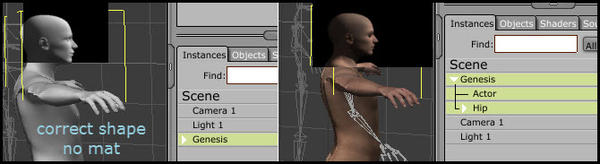
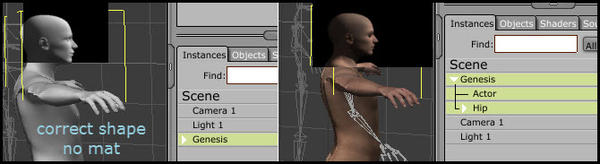


Comments
I've since solved the mystery.
It has to do with custom surface groups for the new Material+UV set for Genesis.
With original props/ figures, their DS custom surface groups translates to Carrara. Genesis, no.