Weird striations/patterns in skin, with volumetric shading
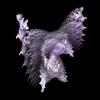 highStrangeness
Posts: 33
highStrangeness
Posts: 33
I'm not sure what's going on here, but I've tried adding some volumetric shading to a skin shader for this Daz figure I'm working on, but strange patterns show up on the skin surface, on the final render (left). I much prefer the the look the Principled Volumetric shader gives the skin, aside from the weird pattern on it.
Compare the image with the Principled Volume shader unplugged (on the right). Actually, I'm not sure if the apparent difference is just caused by the pattern itself, but that doesn't help me, because I still don't know what's causing the pattern to show up in the first place. As for my node setup, I'm experimenting a bit with a dual Principled node setup, with one using CB, instead of RW, with a mix favoring the RW node at 0.250 (75%). I'm not sure how well it works yet, but regardless, the issue with the strange pattern on the skin shows up whether or not I'm mixing CB & RW. Credit to Krys Kringle for showing me his skin shader setup, which this is partially based on.
Any ideas on what's causing the pattern? I'd like to be able to use a bit of volumetric shading, but it doesn't seem to be working how I'd expect. Also, the pattern is much more obvious in the full view.
This is my setup, btw:





Comments
Have you tried increasing the limits for Iray image compression, the default ones are quite low.
I'm not really sure what you're referring to. What limits are you talking about?
Iray uses two levels of compression, lower when the texture size is between Medium Threshold and Higher Threshold and higher compression with textures that are above the Higher Threshold => In practice uses higher compression with all the newer textures
Yeah, and what does that have to do with rendering in Blender, with Cycles?
I'm using the original texture files for the figure I'm working with (although it's heavily customized). Daz settings like that don't even come into play.
@highStrangeness Be aware that eevee will not work fine with that setup because only mix = 0 will get the screen space effects. As for the principled volume I never used it but it will not work in eevee either. So your principled skin will only work in cycles. As for the artifacts it looks like the underlying geometry is visibe at the edges. It may be a bad/missing normal map or bad volume settings.
For more help about bsdf nodes you may have more luck at blenderartists where there are plenty of experts to advise you.
I'm well aware Eevee won't work with that setup - as I'm only using Cycles, here. I wasn't intent on doing Eevee renders, anyway. In any case, I decided to just not use the volume node as it doesn't really seem to add anything worthwhile. After looking at the images a bit I think it's the artifacts were causing the difference (in overall quality) I was seeing. It's probably not worth using.