Any Tips on Imported Hair obj in Sculp Mode? Unable to use it
Why I'm I unable to do anything in Sculp Mode with the Hair obg I imported from Daz? As shown in attached images I am atleast able to select and move Hair strands in Edit mode, although it's not giving me the desired effect. But once in Sculp mode, I can't grab it or do anything at all with it.
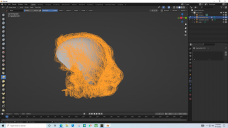
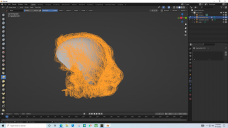
HairSculpting.PNG
1920 x 1080 - 724K


HairEditMode.PNG
1919 x 1077 - 543K


Comments
I'm not a sculpt expert since I very rarely use it. But my impression is that it doesn't work with polylines. Didn't find anything about this limitation on google though.
I'm thinking you can't sculpt points in space, only move them around like in edit mode. To sculpt they would need to be converted to mesh ribbons. Or, you could use diffeomorphic and convert them to particles. There is a hair add-on for blender that will convert from curves to mesh to particles and everything in between if that is what you are looking for. I've never used it, but I have used diffeomorphic to convert to particles and it has worked almost every time.
Thank you, I have actually converted to mesh after not being able to sculpt but it didn't help, I don't know what diffeomorphic is, I will have to look it up. Didn't know there is also a hair add on.
https://diffeomorphic.blogspot.com/p/daz-importer-version-16.html
That's diffeomorphic. It's very well documented in that blog archive as well.
@bfarber2011 Just to add that diffeomorphic bakes the viewport so you can export hair to polylines or to ribbons, depending on the tessellation settings in daz studio. Then you can convert to particles. The docs are not up to date yet with the new features that were recently added.
https://bitbucket.org/Diffeomorphic/import_daz/issues/928/dforce-hair-doesnt-work-fine
https://diffeomorphic.blogspot.com/p/hair-section-version-16.html
Thank You!