[Released] Substance Painter Assistant [Commercial]
 RiverSoft Art
Posts: 6,629
RiverSoft Art
Posts: 6,629
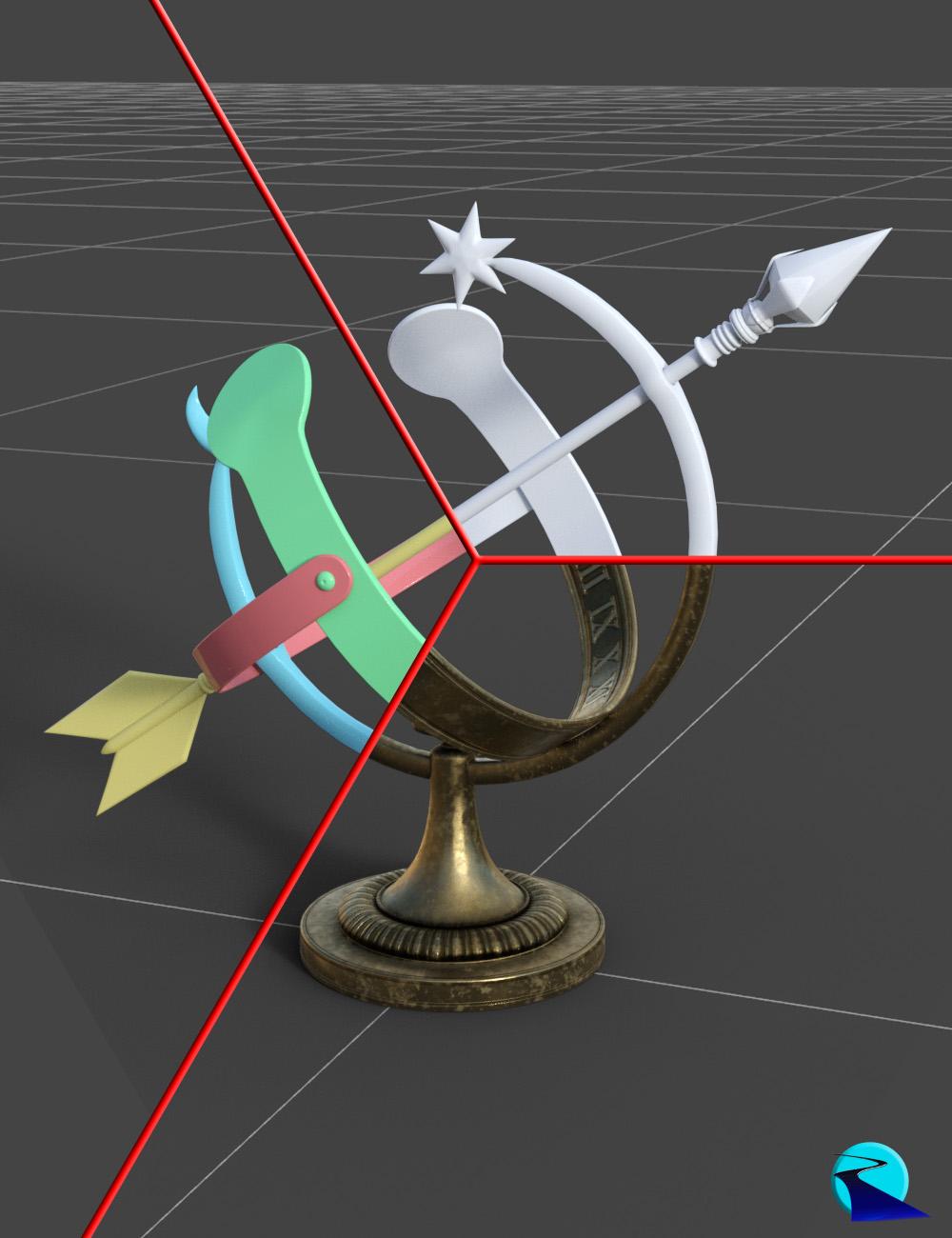 Substance Painter Assistant is a script product for Daz Studio designed to help automate the process of getting your Daz Studio 3D objects into Substance Painter for texturing and then get those textures back onto your Daz Studio 3D object. There are 2 scripts:
Substance Painter Assistant is a script product for Daz Studio designed to help automate the process of getting your Daz Studio 3D objects into Substance Painter for texturing and then get those textures back onto your Daz Studio 3D object. There are 2 scripts:
- Substance Painter Assistant: Exports Daz Studio objects for easy use in Substance Painter, including assigning easily distinguishable colors to every surface's base color (useful for ID maps in Substance Painter)
- Substance Painter Maps Import: Automates importing Substance Painter textures (or actually textures from any program) onto your untextured objects. By defining your texture file-naming scheme, Substance Painter Maps Import can automatically assign all of the files in a folder to the correct channels in your surfaces
Tutorial (by esha):
Note: Product is only meant for Iray


main.jpg
1000 x 1300 - 188K


popup_1.jpg
1300 x 1024 - 359K


popup_2.jpg
1300 x 1024 - 313K


popup_3.jpg
1300 x 1024 - 327K
Post edited by RiverSoft Art on
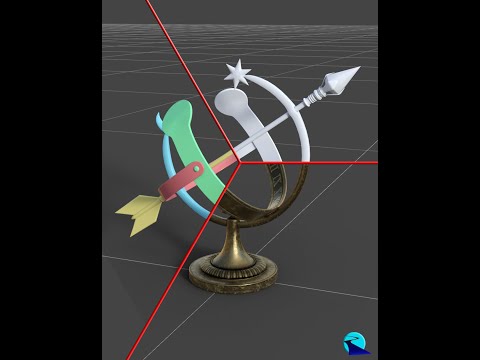


Comments
Oh, that looks promising! A wonderful idea, will buy it immediately!!
I am glad you like it!
So this could used for texturing G8 figures?
That looks like it will be quite useful!
Another amazing tool. What a timesaver this is going to be!
The texturing itself is done outside of Substance Painter Assistant. However, if you use Substance Painter for texturing your figures, then yes, the Substance Painter Assistant can help with setting that up. The Substance Painter Maps Import can be used no matter what texturing program you use.
Awesome! I hope you will like it!
Thanks! I hope you will like it and post comments/suggestions!
Can the importing of textures be done in a separate work session, without Substance Painter needing to be open? For example, if I send an object to SP from Studio using this, work on a texture over a few days, then open Studio and just import and quickly apply the maps I generated earlier from Substance Painter based on their filenames? It sounds like you can, I just ask because I have a Blender plugin that is finicky about having both open at once in order to transfer anything between them.
Looks like a useful product, will be waiting for it. :)
(tiny edit: also is there any reason why this would not work with the standalone Steam version of SP?)
Substance Painter does not need to be open or even installed. Substance Painter Assistant works with files... exporting the OBJs for use in Substance Painter and importing graphics files to be used in DS.
It will work with the steam version.
Looks like a real timesaver!
Is there an option to auto-set a value to the channel when adding a map? (I'll sometimes add a map to glossy roughness then forget to set the value to '1' (coz I'm dopey :p ))
Can I use any naming convention or do I need to use those abbreviations in my map names? (e.g. 'BC" instead of '_Base_Color') (it says 'change the acronyms' on the promos but does that equal what I mean? (e.g. I save 'ABC Book Cover_Base_Color.jpg' and 'ABC Book Cover_Norm.jpg' etc - will this work with those names if I tell it where to put them the first time?))
Either way it's a purchase as it'll save me lots of time over the course of setting up just one product, just wondering.
Does it require a particular version of DS / SP?
Sorry for all the questions, especially if that second one doesn't make sense
And it is released!
Thanks!
Sorry, no.
You can use any naming convention; you define the naming convention. However, for the channels, you need to use their names, labels, or ACRONYMS (BC). You can change the acronyms used in the Options section, so Base Color could be BC, BColor, Base_Color or anything else.
I am sure it requires some version but I am not sure, probably 4.12 and above. [Edit: I am working with Silent Winter to overcome a version issue for 4.15]
Questions are good!
This MAY be useful for those of us that work in Poser but have used DS in the past for working on figures like Dusk, Dawn, L'Homme or L'Femme by having their obj's imported from Poser and then sending via your script to SP?
Also what version is needed of DS for this script to work?
It is a Daz Studio script so you would need DS to run it.
Right now, v4.20. I am working with Silent Winter to at least get it down to 4.15 (I was using an undocumented function so I have NO IDEA when it was added)
Yes, of course, I have DS installed and use it and am quite good at using it but for exporting an OBJ from DS using the script, even if it's not a natively supported figure I would think this would work for those types of obj's as well.
I can confirm the fix that RiverSoftArt sent me makes this work in DS 4.15 so if you're not on 4.20 and the script isn't working, you can confidently buy it now (to get the intro discount) and just hang on. (The export script was fine before, just the import had a hiccup - but all good now and going to save me lots of time)
Thansk so much. I plan on keeping DS up to date but there will probably come a time when my system won't meet the requirements and I just wanted to know for my own curiosity. Glad it's working on an older version! KEWL!
If you get an error on using the Maps Import and the Daz Log has something like:
2022-04-22 18:39:17.872 WARNING: Script Error: Line 372
2022-04-22 18:39:17.872 WARNING: TypeError: Result of expression 'img.getNumImporters' [undefined] is not a function.
2022-04-22 18:39:17.872 WARNING: Stack Trace:
<anonymous>()@D:/Apps/DAZ 3D/Daz Studio/Content/data/RiverSoft Art/Common/RSSPAFunctions.dse:372
Please PM me for the fix. I will release an update but it will probably not be for a couple weeks.
Every time I've exported something using this script, it messes up the geometry on the low-res version. Is there any reason why we can't just bake the textures and do our work on the high-res version? I'll take any performance hits to not have to screw with wonky polygons.
The low-poly mesh is triangulated, the high-poly mesh is in quads. I haven't been very successful with using quad meshes to paint on in SP but you can give it a try.
I wonder why it messes up the geometry on your low-poly meshes, though? It just triangulates all quads, that shouldn't mess anything up... weird.
Hi
Was wondering if this would work for Genesis 2 figures? I ask because I've exported Genesis 8 figures without issues to Substance Painter but for some reason when it's a Genesis 2 figure the UVs get imported all on top of each other, so I have to first go through Blender to adjust the UVs and then go to Substance. If this can save me that step I'd definitely get it (since I also already read that a fix for 4.15 is on the works)
This doesn't have anything to do with the script.
As far as I know, Genesis 2 doesn't use UDIMs. Stacking the UVs on top of each other was the usual method back in the good old days. The UV placement is set in the base geometry. If it doesn't have UDIMs, it will not export UDIMs.
You could set up the UVs the way you want them, import them as an additional UV set for Genesis 2 and make sure those UVs are selected in the surfaces before you export. That *should* work (but I haven't tried it and it has been a long time since I last worked with G2).
ah, yeah, I didn't mean that the script was doing the stacking of the UVs, was wondering if maybe it fixed them. But from what you said I guess not u.u
I don't work too often with G2 but I do still use it sometimes for the creatures it had with HD morphs
Most modellers should eb able to redo the mapping - export a base resolution OBJ with no add-ons, open in a modeller, select all the surfaces for one "UDIM tile", and then in the UV Edit view translate along the U axis a whole number of units. Save, then from the Surfaces pane in DS open the option menu (the lined/hamburger button in the top corner, or right-click the tab) Load New UV set.
No, it does not fix the UVs.
Yes that works, with this trick I could use G2F in Substance Painter with the UDIM layout.
Awesome!
I bought the script and exporting is working well once I wrapped my head around the preparations made to the Object_low.obj. I am having issue with the Import into DS side.
It would be so helpful if a video tutorial for the Import into DAZ Studio were made.
If you made this video I would be greatly appreciative, because right now I'm still having to manually assign channel images to their spots in the Iray shader.
The script is flexible enough it should be able to take any naming system from SP as you can define any acronym you want, which could even be something like "This is a long acronym"
Unfortunately, the script can only assign automatically to one channel. You can multi-select channels and then assign one of the files on the right easily though.
I don't plan to make another video at this time, sorry.