how to get back into carrara?
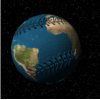 Grimmvald
Posts: 65
Grimmvald
Posts: 65
I'm wondering how to get back into carrara. I left about 2012 before 8.5 official release was out. (I actually found a version of 8.1 to download from a Daz site). I can't figure out which downloader to use and where to put the Daz files for access by carrara. Can anyone help or point me in the right direction?
Right now I just want to get access to V4.2 and M4 models and morphs. As I recall some of the elite models had carrara shaders. I have no interest in Genises since I intend to heavily post work any renders and would like to try some stylized things.
Since talking in the abstract doesn't really tell people what I want to do, I managed to fumble my way through some Studio stuff and do a little rendering. I'm including this Daz render ( with post work) as an example of what I want to do. Apologizes as i know this is a carrara forum.
Please don't leave me stranded in Studio Land! I want to come "home".
Thanks!
edit: I think the Steph 4 model has aged rather well!




Comments
Hi Grinvald and welcome back. I'm just getting back into carrara and here is what I've noticed.
1. Use Daz Install Manager (DIM), not the newer install app they have.
2. Inside Daz Install Manager, go to advanced settings to make sure Carrara is added under the applications tab. I installed Carrara on my D drive so it's path is: D:\3DStuff\DAZ\Applications\64-bit\DAZ 3D\Carrara8.5
3. In Install manager advanced settings, go to the Downlods Tab and make sure the Carrara products are checked. This will make sure install manager downloads those files as well.
4. Install Daz Studio so that you have it's file management. Thenk in carrara under content on the right side, add a new runtime folder. Point that to the Daz Studio content location where it has a runtime.
You should now be able to access your M4/V4 content in Carrara.. after it's downloaded and installed.
Boojum
Point 4 - some screenshots
Once you click on Add Runtime a box window will open up on your screen, locate the Runtime in your DAZ Studio directory.
Thanks to both of you!
I use these on a daily basis. I do not have DS installed and I do not use the DAZ Download/Install Manager. I put all Poser format content into its own folder and then link to it using Carrara's "Add Runtime" in the browser. For V4 & M4, they are installed in my Poser 7 Runtime, which is linked in the Carrara Browser when I first install Carrara on a new machine.
Better screen shot: