How do i fix this morph/texture problem with this prop?
How do I make this work...
here is a prop of a simple roller blind. i want a morph to raise or lower the blind. i took the blind part and reduced its size and the morph works great but the texure is distored. i guess i coulld use a texture that looks the same when you reside a prop but that's limits what i could do with the prop.
here's a render that explains the issue better than me.
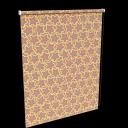
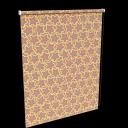
B1.jpg
1116 x 1116 - 791K


B2.jpg
1116 x 1116 - 393K



Comments
You could guive the scaling portion its own surface, then adjust the vertical tiling to compensate.You could also reduce the issue by having more geometry for the scaling portion and squeezing it into the roller, then apply the scaling through successive morphs to that so that the visible portion was always fairly close to the aspect ratio of the mapping. The former would be easier to do, but it isn't simple to link material properties to a node property if you want to automate the process or animate lowering the blind.
Luckily that looks like a tiling shader was used so adjusting the number of horizontal and vertical tiles on the "Surfaces" pane should sort that one out quickly.