No option to control head on Genesis 8 and 8.1
Just got started on Daz3d and I have been following the tutorials online to learn the basics. I downloaded Daz3D and followed this tutorial 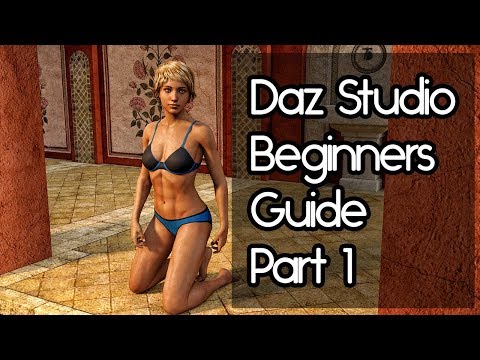
After Importing the genesis 8 female figure to the view port, under the dropdown for the figure I dont see any of the parts listed other than 'Hip'. In the tutorial, head and other parts are all listed which is then morhped, but I dont see any of those. Am I missing something? This is a fresh install of Daz3D so not sure if I need to enable any option or download something to enabled this functionality. Any help would be appreciated.
Also, I accidentally closed the bottom bar in Daz3D which was showing some progress bar kind of UI elements and other details that seemed like info what Daz3D was doing in the background and now I can't seem to get that bar to show up. How to get that bar to show up again?


Comments
To show the status bar again, right-click on one of the remianing toolbars (if you have any).
The video is rather long to scan through, at which point are you lloking to see the drop down and are you sure you are in the same pane with the same things selected? A screenshot might help, but if the figure is nude either give her some clothes or switch to Smooth Shaded mode (ctrl 7, ctrl 9 will go back to Texture Shaded).
When you click on the drop down arrow beside "hip" you will then see more bones.
If you are referring to the clothing items, those you will see only if you have put clothing on the figure too.