"Sweep line" or "Bend" on thin plane, segmented object
 Roman_K2
Posts: 1,252
Roman_K2
Posts: 1,252
Tell me again how to bend a relatively thin, plane-like shape into an "S" shape.
I can't say that "Sweep Line" doesn't produce fantastic and interesting shapes (because it does!) but once again I'm baffled as to why a particular facet seems to extrude, seeming at random? I mean, why is that particular facet chosen? 
I forgot to try the "Bend" tool.
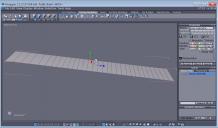
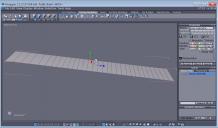
long-thin-segmented-object.jpg
1440 x 844 - 236K
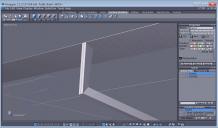
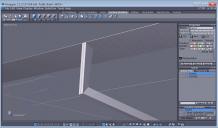
oh-oh.jpg
1440 x 844 - 274K


Comments
I find it easier to draw the mesh up from the line.
Johnny Bravo did a video tutorial on ways to bend things in Hexagon -
https://www.youtube.com/watch?v=6gwbOaZ_T-A&ab_channel=johnnybevo
The "S" shape, you might be better off starting with a circle and cut & paste it in half, move the bottom half over and snap it into position then weld both piece back together again, rotate.
Have a line, have the object.
Have the object selected, click Bend, click on the line
Very nicely done Ascania.
1.) Bingo! Thanks.
2.) I tend to forget the protocols around various functions - if I go away from something and come back, er, months or years later it's all a mystery. As in, I have have previously been aware of Bend being the way to go.
Another thing that happened was... I may have read Ascania's message on my cell phone... spotty coverage on my private island and I'm easily distracted. I don't think I saw the ZIP file until just now!!!
No private island, I'm just old and forgetful :)
Last I checked there were some choice properties available in the Outer Hebrides, no? <DUCKS> </DUCKS>
</DUCKS>