Strange Behavior
I'm getting this. I'm not sure what I need to change to fix it.
I am using the Package Super Hero Suit for Genesis 2 Male(s) and Michael 6 | Daz 3D by smay. I am using it on a base Genesis 2 male.
Any help would be apreciated.
Thanks,
Jerry
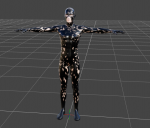
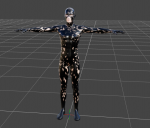
Screenshot 2022-05-26 113213.png
680 x 580 - 134K


Comments
Does it render like that?
I have the same outift. To solve that, I applied a smoothing modifier to the object. Cleaned it right up. :)
Lee
Lee,
I am new to Daz, and I thought I saw something similar somewhere else. What I do not know how to do, is to add the smoothing modifier to the object. And which object are you suggesting it be added to, the figure, or the 'suit'?
Thanks.
Jerry
I am not sure.
I am still very new to Daz, and not sure that I understand everything that I need to know.
I am mostly using Daz to create characters to transfer to Unity, to create custom assets for use on Tabletop Simulator.
Select the suit, then Edit>Figure>Geometry>Apply Smoothing Modifier.
Render>Render (cmd(Mac)/ctrl(Win) R) will do a render, which may not show the issue depending on the cause.
Thank you Lee!!!!
I was stuck trying to use things off of a right click, or in the panel on the side. I just couldn't find a way to modify it.
It was a quick fix, with your help.... It would have been nice if I had actually looked at the 'edit' button. Oh, so many things there to play with. :)
Thanks again!
Jerry