Light resolution? Or something
I noticed that sometimes when I shine a light on something the shadows aren't really high quality.
I've made the perfect example of this. When you look at the ball you see that the shadow is really blocky. How can I up the resolution on that?
I've tried the environment lighting resolution but that doesn't seem to be it.
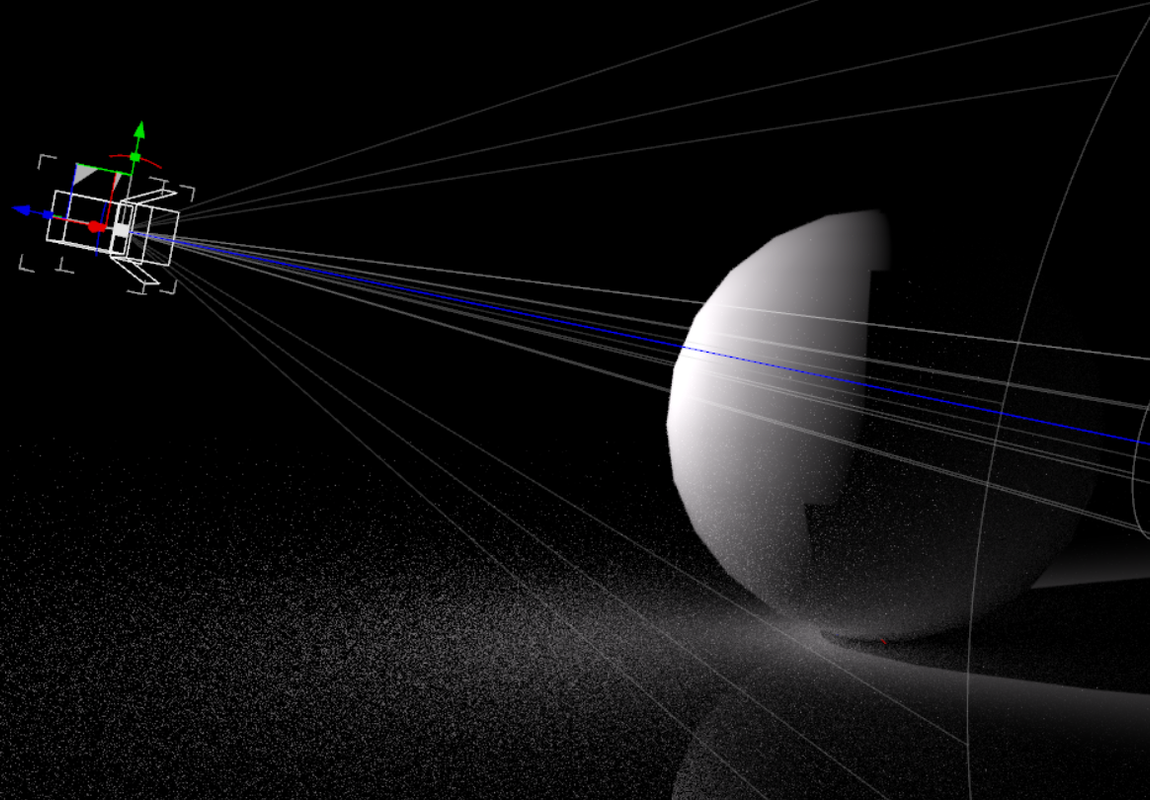


Comments
You could try changing the shape of the light from Point to Rectangle or Disc. You can find the settings in the Parameters pane when the light is selected. That often clears up and smooths out shadows for me.
This is what is known as the "terminator effect".
You could try actually rendering it.
The effect can show in final renders, though it's true that the (by default) higher level of divisions at render time may well fix specific instances.
The light is not the issue. You need a higher resolution ball. Sub divide the ball geometry (edit geometry tab) and then render.
I was going to say exactly this ^