Carbon Atom
 garbanzolasvegas
Posts: 53
garbanzolasvegas
Posts: 53
For the life of me I cant figure out how to model Carbon structures atom like this one from Turbosquid. Cant figure it out in Hexagon or carrara...
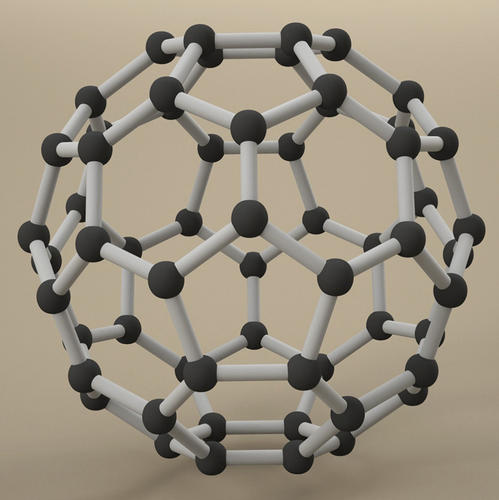
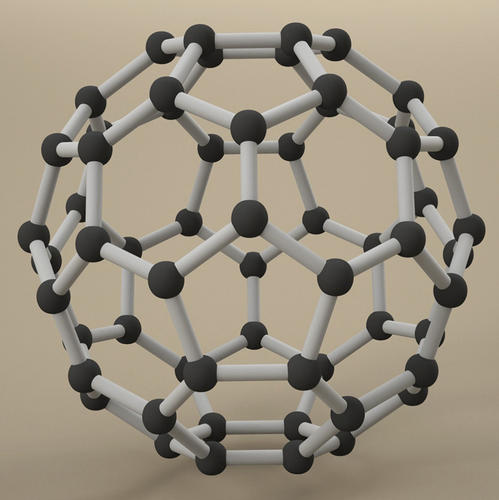
carbon.jpg
864 x 865 - 383K


Comments
Sphere and cylinder primitives and a lot of patience
Not the answer I was looking for. But thats probabley end up. There is a pre made model of turbo squid for $14 think it may be worth it. What format would be best for Carrara from Turbosquid?
You could use an underlying "n"whateverhedron as a guide, not sure how to generate one
PLEASE NOTE each ATOM model has six sides NOT 5 or I could use the Dodecahedron modle in HEX
Err, some of those in that model have 5 :red:
obj best BTW
I just noted that myself HUMMM?
It is coincidentally the same exact pattern as a soccer ball.
And that is a Molecule, not an atom!
The atoms are the balls and the bonds between them are represented by the cylinders.
Sorry, the Mad Scientist in me had to point that out.
And they also forgot the Cows that live in the center of such structures, but they are still theoretical and unproven, so I guess we can forgive that.
Even though 97% of Respected Scientists subscribe to the Cow In The Buckyball Theory!
I just checked five or six different websites and in all of their images of this carbon molecule they show a mix of five and six sided shapes. So unless someone who took a chemistry class more recently than my last one (24 years ago) contradicts it I think that is correct.
There's a free version of a very similar model at http://www.turbosquid.com/3d-models/free-carbon-bucky-ball-3d-model/698755 in .OBJ format, which Carrara can import.
Thanks man... Thats exactly what I needed!
I just downloaded it to take a look - it's all one material zone so it might take a bit of work but at least the modeling is done for you!
I plan to us it as a template and make some simpler objects with shading domains
I took the stab at this in Silo modeler (soccer ball object was generated in TopMod).
You can download it from my GoogleDrive (see my signature) 3D models section.
Name of the file is "CarbonMolecule.zip"
Hope it can help you :)
The base shape is a "Truncated icosahedron".
So for the base shape, there is the "icosahedron" primitive in Hexagon, Create that, select all the vertex and use the surface chamfer tool with a range of zero to chamfer(truncate) the icosahedron.
If I were trying to model it from scratch, I would start with a single sphere (atom) and a narrow cylinder (bond), group them together, then duplicate and rotate by exactly 72 degrees (=360/5 for a five sided figure). Now arrange these as a pentagon and group them. Move the hotpoint for the group to one edge, duplicate twice and rotate and move them so that you get three pentagons together (a few of the atoms and bonds will be duplicated, which you can remove once you are happy with the shape). You can now group and duplicate this shape, and put them together until you have the whole structure.
garbanzolasvegas - thanks for introducing me to this shape - it's a fun one to play around with. :)
Yeah ... more time wasted.... from me too.
How did you get the outer green glow?
How did you get the outer green glow?
Might be a shader plugin. Looks like Fake Fresnel. Forgot the name of the plugin.
I used a color gradient controlled by Sparrowhawke3D's free Edge Falloff Shader. I set the color to black and the transparency to around 45 for mine - since the falloff shader is in the glow channel, higher transparency values lead to a brighter glow and lower ones effectively dim it.
http://www.sparrowhawke3d.com/Sparrowhawke3DLaboratory.html
You can just multiply the falloff shader by a color too but I find I have a little bit better control using the gradient.
Meanwhile, for the sake of scientific accuracy, attached please find one possible carbon atom render.
Six protons, six electrons, six neutrons.
The base shape is a "Truncated icosahedron".
So for the base shape, there is the "icosahedron" primitive in Hexagon, Create that, select all the vertex and use the surface chamfer tool with a range of zero to chamfer(truncate) the icosahedron.
do we have a chamfer in carrara?
any way:
in the vertex room insert a 60 polygon polyhedron.
select all edges and quick fillet.
delete all triangles.
select all polygons and add thickness.
select all edges fillet.
select all polygons and smooth edges.
There is not a "Chamfer" tool, however the Fillet tool produces a chamfer when the "Range" is set to zero (see image).
This is brilliant!!
There is not a "Chamfer" tool, however the Fillet tool produces a chamfer when the "Range" is set to zero (see image).
This is brilliant!!
when the fillet range is set to 0 in carrara it does nothing.
here is an image for you.
Here's what I came up with. My carbon Molecule and a background of a sheet metal with holes in it...
Believe me, it does work.
Chamfering a polyhedron shape made of spokes such as yours, requires special attention. You must select only the edges that require chamfering, leaving all other edges unselected. You cannot select the entire object and then choose fillet. That will not work in this case. The selection process is tedious, but it does work. (See image below with arrows)
After carefully selecting your edges, use the Fillet tool with a range of zero and a radius of whatever is appropriate for the particular object.
After the chamfer is performed, the edges of the chamfered areas must be "creased" or else Carrara will try to optically smooth them. (Menu item: Model/Crease Edges) See image below. (EDIT: I see that the animated image does not appear correctly in the forum, but if you click on it, it will appear in a separate window and display correctly.)
Believe me, it does work.
Chamfering a polyhedron shape made of spokes such as yours, requires special attention. You must select only the edges that require chamfering, leaving all other edges unselected. You cannot select the entire object and then choose fillet. That will not work in this case. The selection process is tedious, but it does work. (See image below with arrows)
After carefully selecting your edges, use the Fillet tool with a range of zero and a radius of whatever is appropriate for the particular object.
After the chamfer is performed, the edges of the chamfered areas must be "creased" or else Carrara will try to optically smooth them. (Menu item: Model/Crease Edges) See image below. (EDIT: I see that the animated image does not appear correctly in the forum, but if you click on it, it will appear in a separate window and display correctly.)
Add some SMOOTHING to that and would like to see what you get...
Add some SMOOTHING to that and would like to see what you get...
Depending on which edges you crease and which you smooth, the result will vary.
The combinations are almost endless.