Back to the Future- and mysterious Carrara
 starboard
Posts: 452
starboard
Posts: 452
I have been away from Carrara for about a month..amazing what you can forget in a month when you put your mind to it. I have been able to work with M4 previously, and have been quite happy with the results, so I thought V4 would be a snap.
Bought V4 and some clothes and went through the auto down load. Searched for V4 in the Browser Content folders - no V4 - no clothes. Downloaded the clothes manually and placed the assets in the appropriate locations. No clothes.
Opened up Poser Pro 2014 - V4 is there and so are the clothes. Loaded them into a Poser scene. No problem.
Reloaded Carrara but still no V4. Searched every file in the Browser. I could find V4 Clothing, Materials, and Poses in "My 3D Library" but no icon to load V4 into a Scene.
i hate to bother you guys with a beginners problem...But what do you do in a situation like this ? Carrara's Browser and the relationship with the files on my Hard Drive in "My DAZ 3D Library" has always been something of a mystery to me.
Thanks for your time..
Starboardtack


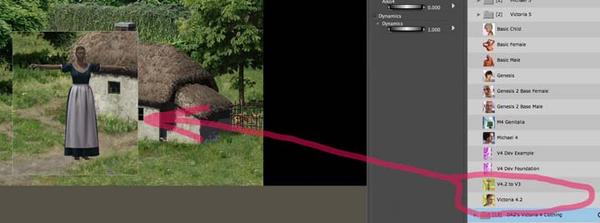
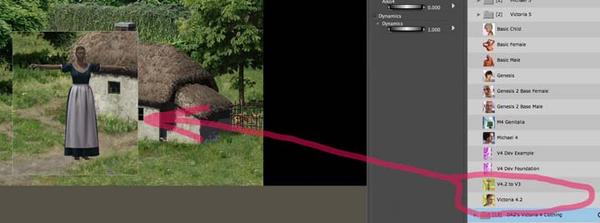
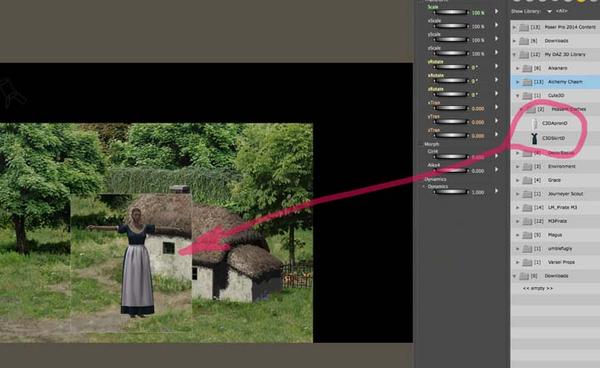
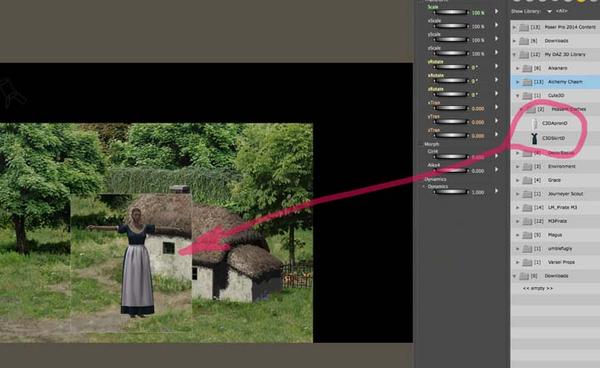


Comments
Hi, Welcome back.
Can only speak for myself. I load M4 and V4 (and V3, V2, M3, M2,...) from "My Daz3D Library Runtime", not "My Daz3D Library." I don't see the "Runtime" folder in your screenshot. To load the way I do, you may have to add the folder to your content folders with the icon in the upper right.
Using your normal computer navigation (not Poser or Daz Studio or Carrara), see if you can navigate to the "My Daz3D Library" folder. In that folder, there is typically a subfolder called "Runtime". Check to see if you have such a folder and if it has any content. See if it has a subfolder called "Libraries." If you find Libraries, open and you should see a bunch of folders. Among those should be folders for Character, Pose,.... The character subfolder should contain a folder called "Daz People," which should contain the base Victoria 4.2 figure (called a cr2 file). The Pose subfolder should contain folders that have materials that you can apply to V4 surface and morphs that can be loaded on the figure (assuming that you bought some or they came with the figure).
OK, do you have a "runtime" folder contained in your "My Daz3D Library" folder?
Did you install with DIM? If yes, there is a way to check where it installed your stuff. Within DIM installed content tab, right click on the line that has the particular content you are interested in (V4 in this case) and choose "show installed files." When t shows the installed file list, the path should be indicated at the top.
This post may be helpful for understanding the different file types for V4 compared to Genesis.
http://www.daz3d.com/forums/discussion/45361/#677095
When you change/add things into your existing runtime folders, Carrara doesn't automatically recognize that the new things are there. In Carrara down in the browser tray, select whatever folder your V4 is in (or even better to select the top level folder that it's buried within) and on the far right top of the browser tray is a darkened circular symbol (if you peer closely it looks like a piece of paper that has a folded corner on the top left) that when you click on that symbol will present you with some choices. Click on 'Update Folder' and Carrara will check to see if there are new items that have been added to any of the folders and subfolders in that directory. Should make the V4 you added appear.
Diomede64,
Thanks again for your help. I have followed your directions and the files are where you said. I am unclear as to what I should do next ?
Starboardtack
Jon,
Nice to hear from you. I have tried refreshing the folders but it has little effect. Perhaps if i knew where to look in the Browser list for the V4 icon that loads V4 it might help.
What is odd is that the only place that I can find the icon for loading M4 is in the Smart Content tray under Products/ M/ Michael Base.
Starboardtack
Since V4 is really a .cr2 file that references geometry and textures in external files within a Poser style runtime, what you need to do is locate the runtime folder that she is stored in. My default in Carrara 7.2 was the DAZ folder-->Content-->runtime. You can have Carrara search for and add runtimes through the menu Jon mentioned by choosing Auto Detect Runtimes, or you can add one manually by choosing the Add Runtime option.
In your browser tray, under content tab, where you took your screenshot, there will be an icon in the upper right of the browser tray called the File/Folder menu. It has a black circular background and looks like a piece of paper with the corner folded. Click on that to bring up the menu. There should be a tab to "add runtime." Click that and navigate to the runtime for your "My Daz3D Library Runtime." That should add a new top level folder just like your "Poser Pro 2014 Content Library." If added successfully, it will have a subfolder structure for Faces, Figures, Hands, Poses, Props, just like the Poser content folder. V4, M4, the Kids 4, and all the other pre-genesis figures that you own should be in the Figures folder.
If that doesn't work, you can try the "autodetect runtime" tab in the same menu. I try to avoid the autodetect because unfortunately I have a lot of stray backup folders that I need to clean up.
Edit: EvilProducer posted the screenshot while I was typing. I was too slow on the draw again.
We should also probably alert you that if you are used to genesis there will be some differences in the default load. V4 and M4 load with a minimum amount of morphs. Most morphs bought from Daz for these figures are held in injection pose files and the surface textures can be changed with MAT pose files. As the names imply, the morphs and materials are applied by going to the Pose folder, finding the appropriate subfolder (perhaps a folder called Daz's Victoria 4?), and apply the pose.
The default load for the skin materials generally have a mixer in the color channel that includes a blue. It can be a time saver to load a V4, apply a bunch of morph sets, and get the shaders the way you want, then save the figure to your Carrara object browser. In the future, load this pre-loaded V4 from the Carrara object tab rather than a fresh V4 from the runtime folder.
Yes! Listen to diomede! Save the figure to your object browser when all your tweaks have been made. In my experience, the V4, M4 etc. load faster from the Object browser than they do from the Poser runtime. Probably because the geometry is saved in a .car file instead of being imported from a .cr2 (which reference a .obj file in the runtime's Geometry folder). I have heard that the same is not true for a genesis 1 or 2 figure, although I haven't tested this myself.
Only problem with that is if you add more morph channels like say muscle morphs etc the old one does not see them, happens in DS and Poser in saved scenes I believe too.
Thanks all,
I tried loading V4 using Add Runtime and Auto Detect Runtime, but it told me each time that there was no runtime there or it did not detect a runtime. Which was strange because it seemed to me that they were there. Finally after studying the V4 file structure I decided to create my own folder, as I recall reading some time ago that somebody had done this. I created a folder on my hard drive under shared listing and called it " My New Mods Runtime". I took the download of V4 and just dropped the whole runtime structure into the new folder. When I went into "Add Runtime" There it was " My New Mods Runtime" I clicked on it and it loaded. When I opened it in the browser there was the icon for V4.
V4 loaded right away.
I know that this is a small potatoes, but to me this is a major enlightenment. I have yet to check everything out like the morphs, etc. and I have to clean up the mess I made adding folders to the browser... But this seems to work..I am thrilled....Thanks one and all for your help..
Starboardtack
Yeah, that whole runtime thing is a real PITA. I have had it where everything looked like a runtime and was called a runtime, but Carrara for some reason wasn't seeing it as a runtime. I usually have had it happen with 3rd party products (usually freebies).
If I'm starting a new character, I usually load a plain jane V4, M4 etc. from the Content Browser and add the morphs to that. I then add a saved skin texture I have already tweaked from the Shader browser, and then save the figure to the Object Browser. Many times, if I want to have the wardrobe saved as well, I'll group the figure and the clothes and save the whole shebang to the Browser.
I sympathize and totally agree.
As a media professional since 1975 but also relative newbie to the Poser/DS/Carrara construct, I find myself totally frustrated to the tune of ceasing all creative work totally until I have these wretched versions and side developments worked out, and can settle on a Content/Runtime file structure that's professional and works smoothly, every time.
It's as if we had a succession of programmers and vendors who insisted on doing things their own way every time a new generation of product came out, and so now in order to decipher which version of what product loads where and how, one has to start from Poser 3 and follow the family tree of each and every version of every product to see who put what where and how, if at all, it can all fit together into one useful structure.
I have a MAIN CONTENT folder to hold all the DIM stuff, but that only works with DIM material. Then the installer before that put stuff elsewhere, and Poser only likes the Poser exe folder... etc etc.
Not to mention the unified sales pages on the DAZ website, and then the "this only works with that (discontinued) and not with the currently available other" in small print...
And then Carrara sees every folder either as Runtime or Content anyway, so one ends up (after the third or fourth total uninstall, structure wipe and start over) with massive file folder structures -- that turn up empty in content after one has chased down multiple branches and instances of what looks like the same stuff.
Not very conducive to quick and intuitive model management, if you ask me.
I know you've heard this all before, and I'll bet that every single one of us has fought this exact same battle at one stage or another.
Now I'm no beginner, I use SoftImage, Lightwave, Maya, C4D and Blender amongst many other CG programs, pretty much all day long, as well as Avid, Premiere Pro and even Final Cut projects and have yet to encounter this level of non-systemization between generations of internally organized product plugins/extensions/third party add ons.
Or maybe I'm totally wrong and there is a unified system that I'm still blissfully unaware of?
Thanks, evilproducer, for your "well I do it this way" information.
Maybe someone who has invented this particular wheel before would care to share their insight?
Or perhaps, wonders never cease, we might actually all club together and come up with one coherent and cohesive system that people can follow, that will put an end to all this hunting and poking around?
At least that will give us some kind of common ground that we can refer to?
Just thinking...
Best
Chris
Hi Chris.
Part of the problem is that they all seem to be different versions of the same thing, but they're actually quite different, and were developed by different companies.
Carrara is actually a fusion of Raydream Stuido (last RDS version 5.5), and Amapi (not sure version it was on). Long story short, Carrara was not initially developed by DAZ 3D. For the complete history of Carrara, this thread may be of interest: http://www.daz3d.com/forums/discussion/27130/
Carrara, Studio and Poser, all have a different lineage, but Poser and Studio are the closest to each other in function- meaning they're intended as more of a virtual photo studio. Carrara had Poser .cr2 functionality added much later (and Studio triax figure functionality even later), and was always intended to be more of a full featured suite. Carrara's lag in development I think is that DAZ doesn't know what to make of Carrara or has a clear picture of its place in their universe. Maybe eventually we can enlighten them. ;-)
I wonder if Guy Kawasaki is available to explain it to them? ;-)
Forgot to add, that Dartenbeck has a great thread about Carrara with tips and tricks for organizing your runtime folders, among other things. If you're just starting with it, it may be worth looking into. My stuff was all higgledy piggledy long before I met Dart, so it's just not worth the time for me to go through and reorganize everything. Maybe when I get a new computer....
;-)
http://www.daz3d.com/forums/discussion/15970/
Evil, hi!
Many thanks for your message.
I get your point entirely, and I agree.
My thought was that the rest of the industry makes do very well with some form of pipeline standardization.
Almost every feature film uses elements from at least half a dozen disparate sources and programs, and the very first task that the crews must do is to standardize those elements into their pipelines.
Even on reality shows and docs, the footage from various cameras as disparate as 65/70mm archive film to VHS to GoPro footage must first be standardized before they can be ingested into the edit systems, so the sources are uniform enough not to be a botheration reaching for them.
At the very least the different footage must be technically classified (e..g. all the frame rates grouped together, etc) all put into some kind of coherent bin/folder system. Video source, audio source, music, effects, etc. And it has been.
And that system is pretty much uniform through the industry, across the planet.
That's all I'm trying to get to, because right now I'm spending more time looking for the content than working on my scenes and models.
I don't know the technical family tree of the content I'm meant to be using. I really don't know to look for .cr2 functionality or if that is compatible with .cr3 or even if there exists or existed at one time a .cr3 file.
And the corporate history, while very illuminating, doesn't cover the file suffices or the formats adopted/changed/compatible, and so doesn't allow me to get my content into folders that I can read without having to leave Carrara and go to the desktop to rename, color code or otherwise get sorted.
I"m not asking the producers of the programs or the content to get organized. I know that's next to impossible, even for an organized and independent group like the JPEG.
I'm asking if there might be a few users here on the boards who are fed up with re-inventing the wheel again and again, and who would be willing to pool their experience and expertise to come up with a sane and rational way to organize the disparate elements of our content, as in:
"first, the Poser 3 format. Won't play well with D|S version X but will play with Carrara 8.0 (not 8.5 Pro yet). Install Poser 3 format content into "Poser X Runtime" option using X installer program into default folder Y. Don't move this because if you do, the XYZ metadata might be lost. Better to save in Poser X as .CAR files and move to the MASTER FOLDER. If planning to use Morphs and X costumes, leave them off until get to the CAR files/export separately since the rigs are incompatible"
Something like that. Which is what I'm doing right now, and I just know I'm re-inventing the wheel here, stubbing my toes at every turn.
Yes I know that this is usually the realm of the expert, but I think that in this case sharing would do us more good than harm. The tyro won't want to put the hours in anyway, and already knows better, and the beginner will join ranks much more readily if they go on the stuff the rest of us people who use the internet go on - those who have gone before us.
Mostly I'd like us to do this so we can just follow along (how many of us know every single trick in this book?), get quickly organized, and get on with our jobs, namely using this great stuff we have - to make our content.
Which will make the public take notice, and then the CG community at large, which will in turn let Daz know what Carrara should be about, and in turn they will get what they should be about... yadda yadda.
Best
Chris
Evil and Chris,
It is nice to know that I am not the only one mystified by the arcane file system. When I started this thread I was totally confounded by the fact that Poser could open a V4 figure and V4 designed clothing and Carrara could not even see them in "My DAZ 3D Library" despite the fact that they were in what appeared to be the correct retrieval location. Be fore I sought help I went over and over looking for a reason why Carrara could not find these assets. The help I was receiving from Diomede64 and others would have solved it in the end, however it seemed I had been over much of this ground earlier.
What I finally worked out was creating a folder on my HD dedicated to that figure alone. I realize that this was not really solving the problem, which members of the forum were helping me with, but at this time all I wanted was to be able to work with the figures I had paid for. Thus I have a folder for V4 only, a folder for M4 only, a folder for M4 clothing, a Folder for V4 clothing. etc. I 'm sure I am re-inventing the wheel as I remember somebody on the forum describing something similar. It may be clumsy, but I can understand this simplistic approach - I know where my people are located. In contrast, "My DAZ 3D Library" is a confusing portfolio of countless files, many of which I do not have a clue what they are for. I would assume that many of them are runtimes for the many terrains and foliage - but I don't know.
At present I do not have the need for a large library of figures and their clothing so my simple approach may work. In the future I may have to find a better solution, but at present I can find my key assets - and I am happy.
Starboardtack
Could you please stop making blanket criticisms about other users/forum participants?
Perhaps you are unaware of the Forum TOS
"Posts which make blanket, unreasoned criticisms - of other members, of DAZ 3D, of products or applications, or of merchants and their products - may be removed in a general effort to control negativity."
Could you please stop making blanket criticisms about other users/forum participants?
Perhaps you are unaware of the Forum TOS
"Posts which make blanket, unreasoned criticisms - of other members, of DAZ 3D, of products or applications, or of merchants and their products - may be removed in a general effort to control negativity."
I'm glad I'm not the only one.
Why do you consider it criticism? I just don't understand that. I'm merely citing what I believe to be a fairly obvious observation about what is of interest to most of the folks here, in an attempt to respond to the poster's questions about why the content management has been a mess in Carrara forever. Clearly it's not high on everyone's priority.
Just because someone isn't really interested in a production-line efficiency doesn't mean it's a bad thing !! If people like to mess with software, why consider it offensive for someone to note that? If you don't have production requirements for speed and efficiency and high quality, then why be offended when someone says people here don't really require, and therefore aren't really interested in production line speed and efficiency?
Am I wrong in what I say? Maybe if you get offended by facts you should look at yourself instead of others.
I really should not view hidden posts, my bad, but when someone continually puts down a software mostly citing its limitations and ways to do stuff using every tool but the software in question on the forum for said software they have to expect some flack.
You certainly are entiltled to your opinion but this is the CARRARA forum not the photoshop, Hitfilm, afteraffects, Fusion or CGtalk forum for example, people post here asking how to do things using Carrara believe it or not, they can and may well use other tools but probably ask in the appropriate forums already about those.
I use iClone a lot for example and sometimes Crazytalk but unless it actually invoves Carrara as part of the process do not post questions about it here.
I also have Zbrush and do not recall posting a single question about it here :lol: only a couple about Go-Z and Genesis on DAZ studio forum.
I often find it much easier to locate something through the Smart Content tab rather than searching through the runtime folders. I normally use the "Products" drilldown (assuming I know what the thing you're looking for is called), cos "Categories" can be quite hit & miss. For something like V4 it's easy-peasy: Products -> V -> Victoria 4.2 Base. :)
Finding content :
In DIM,. (which should be used to install all your Daz3d products)
you can right click on any "installed product",. and select "Show installed files"
this will show you the physical location of the files on your drives.
you can also un-install and re- install to an different location.
Some products (made before genesis) will not be "Smart content" and those can be located and loaded using the (Content) browser in DS and Carrara.
Poser loads whatever it finds in the runtime folder structure, and does not see any difference between Content and Smart content.
Why are the folders and files arranged the way they are ?
Because of the original folder structure created for Poser,. which Daz3D still follows.
you can still find that all texture maps for all your products are located in... Runtime/Textures/.
As far as CR2 or any other file format,. these are all located in your runtime folder structure.
You should use DIM to install / uninstall and generally "Organise" where your content is being installed,
The is no universally accepted "Standardised" production pipeline,. each program uses different variations.
As far a organising different footage.... that';s your own file management issue.
As far as adjusting frame-rates or sizes of footage ,.... that's easily done in a video editor,
Why does Carrara work slightly differently with "Content" ?
Carrara isn't reliant on using content,. so it doesn't have the same process of Auto-scanning for new content which Poser or DaZ3D Studio..
There are manual options for scanning for new Content or Runtime folders in the Carrara browser.
Smart content should be available in Carrara, as soon as you install it using DIM.
TimA and 3DAGE
I used the DAZ Install Manager (DIM) to download and install the assets I bought, including V4. The problem was I could not find them anywhere in the Carrara Browser, neither in the Smart Content or plain Content. They did turn up in Poser which had me puzzled. I used the "Update Folder" option from the "Black Page" pull down menu on the upper right a number of times...but nothing happened - no updating that I could see. The Smart Content "Products"(alphabet listings) did not even have a "V". It only went as far as M with M4. I used the "add Runtime" "Add Folder". I tried them all without any success. All I did was add multiple folders to the Browser list. These I removed using the "remove Folder " command.
The content seemed to be there all right. I could see it in My DAZ 3D Library, in what appeared to be the appropriate headings under "runtime". It is still there, and still not recognized by "Smart Content". At this point I decided to appeal to the Forum. The help was quick and I am sure that if anyone of the guys could have sat in front of my screen, they could have resolved the problem quickly, but I was just getting more confused by the minute.
At this point I decided to install them manually and try to keep it simple so I could understand what was going on. I remembered reading on the forum how somebody had created their own runtime folders that were outside the DAZ/ Poser folders. This I tried and it seems to work, at least I got access to V4. V4 still does not appear in the Smart Content folder, but this makes sense since it was not installed using the "DAZ Install Manager".
Anyway I do have V4 installed and I have been able to us it. I have had trouble loading the morphs - but that is another problem for another time.
Thanks for your time - I do appreciate the help,
Starboardtack
I personally never open the smart content tab in Carrara and load duf files by file imput browse to the file location.
I gave up on smart content in Carrara a year ago and never bothered revisiting it :lol:
hardly use it in DAZ studio either as it does not always find everything as only some stuff has metadata.
Thanks Wendy.
I also have something that works, I understand , and I'm sticking with it.
Starboardtack