Watermark templates and instruction for smart content Genesis items
Have you ever gotten frustrated when using Smart Content because you didn't know if something was G2, G3 or G8?
I've had this multiple times when an item is for multiple generations like the Sweet Magnolia hair for instance.
Of course you could also just use the regular content manager but I really want to give Smart content a chance.

Do you know what is G3 and what is G8? Me neither (unless there is a hidden setting and I went through all this trouble for nothing)
So I made some watermarks and wrote an instruction on how to apply those watermarks to an entire folder tree.
The end result will be like this

Now I can inmediately see what the G3 items are.
In the zip file are instructions, watermarks for all the Genesis generations and a photoshop template to make your own watermarks.
I hope this will bring some clarity to your smart content.
EDIT: I have made a second version and added a small triangle template that is more discrete than the wirtten text.

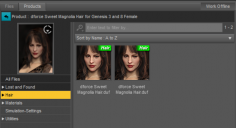
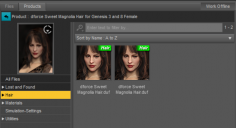
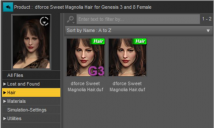
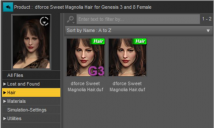







Comments
YES, I get very frustrated by that. I have done the same thing you did - add markings in Photoshop. Because some PAs fail to distinguish between character generations, either by filename or thumbnail, now every user, individually, has to do what the PA could have done ONCE.
Websoul thank you! I just edited an icon earlier today. It was not pretty. I love your Q&A at the end!
Oh yes, this is totally frustrating. Thanks for the templates and instructions!
This is such a great idea! Thanks so much.
(I've never understood why it doesn't occur to the vendors to differentiate the various generations in the first place!)
You are all welcome, hope it is usefull to you.
Let me know if there are any questions so I can answer them and update the Q&A
I should have listened to my own advise and made a backup but I couldnt be bothered, I like the triangles better than the written G3 but I thought of them after converting my library.
I just use 3 and 8 (no G).
Wish this was built in.