NLA clips: how does offset work?
 cobusp
Posts: 303
cobusp
Posts: 303
Hi, I'm relatively acquainted now with the creation and use of NLA clips. I created a clip for 1 walk cycle, with the intention to make James walk forward. Now the clip works well, and I will loop it as soon as:
I can figure out how to offset the guy to move forward . I've looked at the offset options in the Clip parameters, but they don't seem to move the figure at all.
The Carrara manual is very, very skimpy on these matters. What should have been a complete chapter, is just a few pages covering NLA.
Can someone please enlighten me??
Thanks
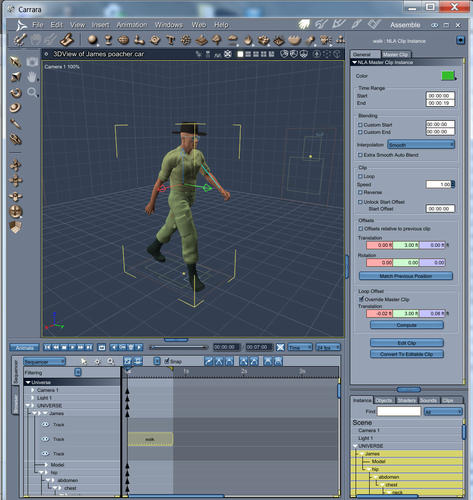
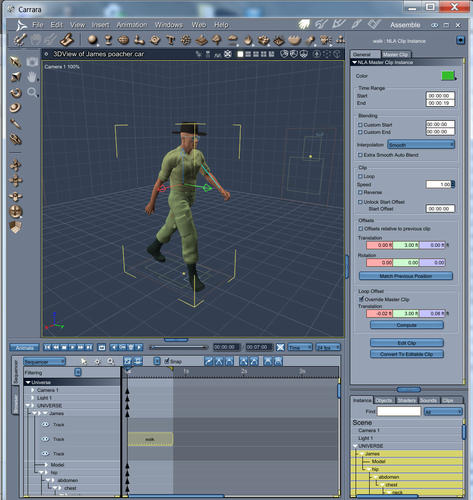
NLA-offset.jpg
975 x 1031 - 214K


Comments
When you create the clip there should be an option to set the offset bone (or whatever). It is my experience, and from what I have read about what other people do, that using the root bone as the offset works best. For Poser, DAZ and most custom rigged humanoid armatures, that would be the hip bone.
My first couple walk cycles were walk in place style cycles, so using the hip as the offset really just made the up and down, pitch and yaw movement of the walk more fluid when it was looped. There was no forward motion because I had not added it. To get around that, I used motion paths in conjunction with the NLA clip or just translated the master group forward.
Now when I create a walk cycle, it is the fist two steps that I create and add forward motion. When I have the animation the way I want, and create the NLA clip, I make sure the hip is selected as the offset and when the clip is looped the forward motion is continuous.
Hi, thanks for your reply. I'm not sure I understand your description above?
I have tried a motion path, but it is very hard to sync the walking with the "Distance along path"setting. The figure either walks too fast for the distance covered, or too slow. Is there an easy way to contol this?
Thanks again!
Hi, thanks for your reply. I'm not sure I understand your description above?
I have tried a motion path, but it is very hard to sync the walking with the "Distance along path"setting. The figure either walks too fast for the distance covered, or too slow. Is there an easy way to contol this?
Thanks again!
Shorten or lengthen the path would be the options.
What I think you are referring to in my quote above, is what I do now to avoid using a motion path, which, if animated correctly avoids the skating feet effect.
In the past, I animated the walk cycle in place. The only translations in the hip were pitch and yaw, as you would expect when a leg moves forward and backward during a walk. There was no forward translation of the hip.
As I became more familiar with NLA clips and how the offset worked, I changed how I animated a walk cycle. In the past, I would animate two steps- the right leg moving forward and then the left leg moving forward. I would end the cycle by copying and pasting the beginning keyframes to the end of the cycle so the figure is in exactly the same position at the end, as it was in the beginning. Well, maybe that's three steps or 2.5 steps. Just as long as the end position was the same as the start position.
What I do now is very much the same, in that I animate the legs and body moving through the steps, and ending with the body position at the end, being the same as in the beginning. What I do differently is to add a forward translation to the hip to move the figure forward as it is stepping. I'm very careful to correct any foot slide when I do so. When I copy and paste the figure's beginning keyframes to the end of the cycle, I make sure that I do not copy and paste the keyframe for the hip that translates the figure forward- I make sure that one is set to the last forward position of the hip.
When I create the NLA clip, I select the hip as the offset. Since the hip is translated forward, and the hip is set as the offset, if I enable the clip to loop when placed in the timeline and it is set to use my offset, when I drag the clip out along the timeline, each time the playhead hits the loop point, the figure continues forward instead of jumping back to the original position.
I would post some screen caps, but I've been out and was asked to take some photos for an organization and I need to get my kiester in gear to get them out to the interested parties on time.
Thank you so much for your comprehensive reply. That cetainly helped!
Hope you made it in time with those photos.
Photos safely sent!
Glad I could help!