Simulating Physics
 algovincian
Posts: 2,626
algovincian
Posts: 2,626
Greetings!
New 8.5 Pro user here just getting my feet wet with the Soft Body Physics in Carrara. I've managed to get promising results draping complex clothing, but I've noticed that after running a simulation, the objects vert count is increased (this is an obvious problem since my goal is to export an .obj that can be used as a morph inside DAZ Studio). The face count also doubles, though I don't think that is what is causing Morph Loader to throw an error.
Is Carrara trying to fix the geometry in order to run the sim? Any thoughts about what is going on would be greatly appreciated - thanks in advance!
- Greg
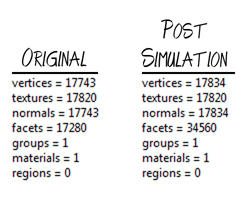
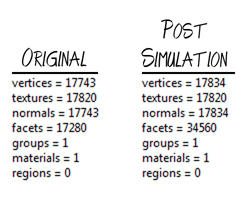
obj-stats.jpg
248 x 198 - 44K


Comments
I could be wrong, but I think there was some discussion about bullet converting quads to tris. Maybe this is the issue?
Thanks for taking the time to respond, Evil. The mesh is definitely being triangulated (which accounts for the face count doubling). I still can't figure out why there are 91 vertices being added, though. I'll keep digging . . .
- Greg
Perhaps it is to do with the Smoothing setting?
I checked, and the smoothing was set at 0, so it shouldn't be adding in any extra geometry. Thanks for the idea about what else to check, though.
The face count doubled (exactly) which, as Evil pointed out, makes sense because of the triangulation. What makes no sense is where the extra 91 verts came from. I have heard of physics engines requiring manifold geometry, so maybe Carrara is adding verts in an attempt to satisfy this requirement?
When I get a chance, I'll try a few different objects and see what happens.
Thanks again for your replies.
- Greg
This is a 'let's try anything' answer.
Did you, by any chance, select 91 vertices as 'soft body attach'?
In the past I've made morphs within Carrara from my own clothing mesh. I had carried out draping simulations with no smoothing and exported the draped mesh as an OBJ file.
From there I imported the OBJ to create a morph of the original mesh. I didn't make any comparison of vertices or faces, though.
Perhaps you could try out creating one morph in Carrara?
I did create a soft body attach, and it very well may have been 91 verts. I'll check as soon as I get a chance - thanks for the idea!
I have been successful in importing, editing, and then exporting an obj out of Carrara, which I was then able to use as a morph in DAZ Studio. Thanks for taking the time to chime in, Marcus - I appreciate it.
- Greg
Still a bit of a mystery where the extra vertices came from in my first attempt, but I tried again and was successful using the soft body physics in Carrara to drape clothing and create a morph for use in DAZ Studio - woot! Attached is a Genesis 1 figure wearing a piece of Genesis 2 clothing. Included are screencaps of what the geometry looked like with and without the morph applied.
Not only was I able to fix the obvious conforming issues caused by the wide leg stance, but the draping under the breasts was also fixed by the process. Unfortunately, it's not a process that will work for animation, but (at least for stills) I'm psyched to be able to drape DAZ clothes on DAZ characters now!
- Greg
Hi Algovincian,
For some reason I haven't been able to use the forum for a couple of days.
The use of soft body draping makes a remarkable difference to the clothing item you were using and is what makes it a worthwhile tool to experiment with.
Since you are using soft body for a still render, you can export the soft body item at any point along the timeline of the simulation as an OBJ.
Then you can import it to replace the original clothing item.
This enables you to drape any further soft body item (such as a cape) on top of the first - if you should ever need to do so.
You are, of course, correct - there's really no reason to try to create a morph as opposed to just importing an obj. Not sure why I was hung up on creating a morph . . .
Oh well. Learned a lot, and it was fun to boot!
Thanks.
- Greg