Added Morph Created in Hexagon - Hair, Clothing slips!
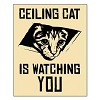 Porphyrogenitus
Posts: 68
Porphyrogenitus
Posts: 68
Hi. I'm new to Hexagon. I'm using it because I want to modify some things for a character in DAZ.
I was working on FairyFae Hair and Genesis II - I fitted & parented the hair to G2 and loaded both into Hexagon so that I would know where to make the hair adjustments so it fit like I wanted.
Exported the morph to daz. When I dial it up, though, the hair moves down to the figure's neck (as seen in the picture below). I then tried the same thing with a top but it too lowered to about the waist in a big mess.
Obviously I'm doing something incorrectly, but I'm not sure what.
How can you put two figures in Hexagon so they "fit" each other, so you can make adjustments to one and then export it back to DAZ without this happening?
I'm working in Hexagon 2.5.1.79 and DAZ 4.8




Comments
Did you ever find a solution?
Not ignoring post, but the answer would not be a simple one to explain.
Could have something to do with how the hair was made and saved in the first place, how the morph was created and saved, etc.
Presumably you have loaded G2F, selected it, then added the hair model. Did absolutely nothing with either figure. [hopefully the hair loaded parented to the figure].
Then selected G2F and sent it over the bridge to Hexagon. Froze G2F and morphed "just the hair". In D/S selected the hair, from Hexagon sent the hair over to D/S and created the morph "reversing" stuff. Still with just the hair selected in D/S, dial in the new morph and see if that happens. If it is a good take, zero the morph and save "just the one morph". Then delete the hair, with G2F selected, load the hair .... then select the hair and check the morph.
Not all hair is "fit to" the figure because the neck bone is in the neck which is where the hair in your picture appears ;-)
Yes, I did figure it out. Thanks for replying tho - it was related to this. I think. It's been awhile since I did it and my memory is poor these days but as I remember the problem was I was exporting it from a morphed G2F that included a height change, and when it exported back from Hexagon it then, in effect, "doubled down" on the height change.
I "solved" th problem, if I remember correctly, by parenting it to an unmorphed unmodified G2F, exporting to Hexagon, making my changes, exporting back, saving the morph, and then loading my morphed character, loading the hair, and applying the morph.
I think that was the process that worked and it fits with what you describe as the process to do. But I can't remember for sure. :S
Thanks though I appreciate the reply!
Okay. Yes a height change morphed figure would certainly cause some morphing problems. Glad you got it sorted out :-)