high resolution screenshots
 WendyLuvsCatz
Posts: 38,470
WendyLuvsCatz
Posts: 38,470
I cannot seem to be able to get a nice top view othographic screenshot either using the top view lit and good settings or using a camera actor
first is camera actor zoomed to bit I wanted to render, second top view whole terrain
they both are crap 
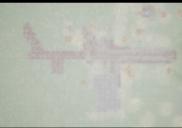
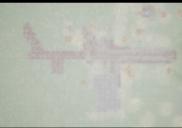
just_terrain.0000.jpg
4089 x 2881 - 5M


HighresScreenshot00009.png
935 x 940 - 1M
Post edited by WendyLuvsCatz on


Comments
Hmmm ... probably not the issue, but just to make sure: 1) is the default ground plane getting in the way? 2) is your gloss settings too high and washing things out?
no, only have the terrain, I mean it renders but not well
Try turning off FOG and ATMOSPHERE.
yeah tried that, I think it is a limitation of my hardware too as higher settings will crash Unreal
I ended up cutting out a pavement from the geometry, subdivding and overlaying it, used DAZ shaders, not the best solution but better than nothing
video
Are you sure it's actually disabled at runtime / in your screenshot? This screenshot looks like fog is still enabled. Try just searching for "fog" and "atmosphere" in the Outliner search bar and deleting any items that show up.
I deleted it