V4 to V4
 starboard
Posts: 452
starboard
Posts: 452
Hi
Carrara has zapped me again. Four days of work. During a render it stopped dead in its tracks. I hit the abort button and it froze. I closed Carrara thinking there was no problem as I had recently saved it. But no it will not open. It has happened before...When I try to open it gives me that infuriating message, "an end of file error"... Back to square one.
Perhaps there would not have been a problem in the first place if I could have got V4 to accept the clothes designed for V4. Instead the only wayI could proceed was to load Genesis with a Genesis version of the same clothes which I bought when the V4 would not work. I would prefer working with V4 but there is no way to get the V4 clothes to conform to the figure that I could find. I don't know much about it, but there does not seem to be a skeleton/ file hierarchy under the Skirt name in "Instances". I tried crating a skeleton for the skirt ( following Phil's lesson) but it did not work very well and brought other problems. I did not want to go onto the forum again and ask for help, as I had just been helped with V4 runtimes. However, after this latest crash.....help!
So why is there no apparent way to load the v4 clothes onto V4 ? .. Any help at all much appreciated.
Starboardtack
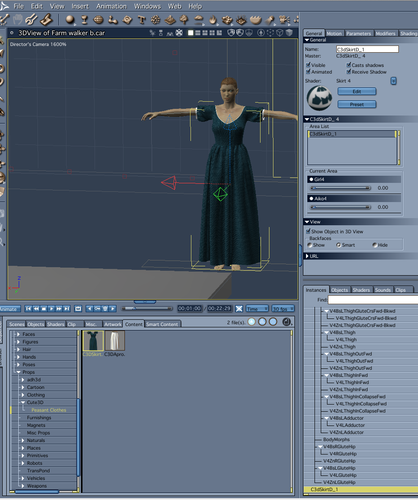
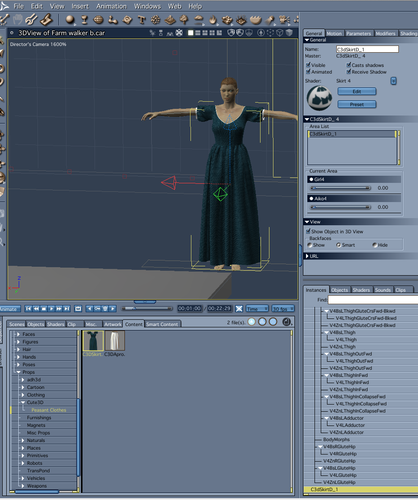
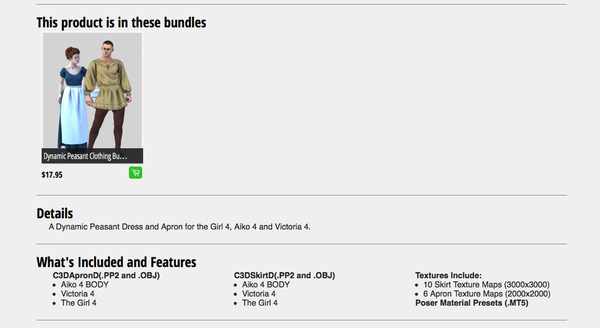
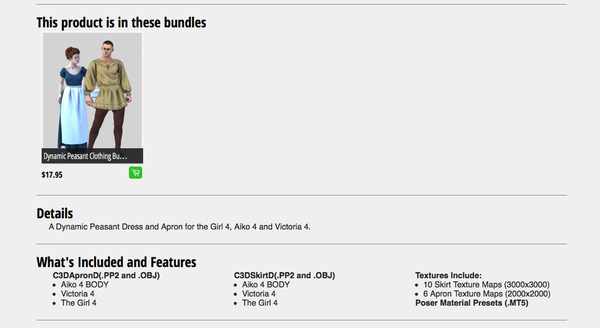


Comments
These items were designed for Poser, and use the Poser Cloth Room.
They are Dynamic in Poser, but they do not have any rigging, that is why you cannot conform them in Carrara. I don't know if Carrara can use Poser Dynamic Clothing or not, but that is most likely your problem.
I hope someone else can help you more.
Poser dynamic clothing can only be used in the Poser CLth room, equally DS dynamic clothing can only be used in DS and Carrara dynamic hair can only be used in Carrara.
How long ago did you buy the outfit? If it is less than 30 days you can request a refund
Thanks,
So, another lesson learned.....
Thanks for the information... I guess I will have to go with the Genisis 2 route and start over..gingerly.
Starboardtack.
Anything that you are not sure about, you can always ask on the forums first, most members are willing to help a fellow struggling artist.
If the item is of no use to you, you could still ask Support for some help?
At the risk of making an already painful episode more painful, you may be able to use the Daz Transfer Utility to convert the clothing mesh to a conforming clothing item. if you don't have a clue of what I am talking about, best not to waste your time on his whole approach - but it might help others who come across the thread.
Beware - It is not simple.
Some of the steps involve prepping the V4 to be a source figure and also prepping the clothing item to be the target object.
- to prep V4, load the V4 in Daz Studio. At this point, you would need to use the figure editing tools to convert the V4 to the correct rigging like a genesis figure. I am not in a place where I can attempt to show you step by step.
- to prep the clothing object in Carrara, export it as an obj and reimport it. It should still fit base V4 when reloaded. Making sure that the cloth object is still at 0,0,0 and yet fitting the V4, reduce the size (I think to 1.042%). Export it from Carrara and load it in Daz Studio. If all is well, the object should load in Studio still fitting the V4.
- now, with an appropriately weightmapped V4, and the appropriately sized/fit/loaded cloth object, you can try to use the Studio transfer utility to convert the clothing obj to a conforming figure.
Note - if you have Poser, you can do a similar conversion of an obj to a conforming figure within poser using the wardrobe wizard if you have the set for V4.
You also have more options. For example, you could select the V4 "hip" and a clothing obj simultaneously - then go to the animation tab and click "attach skeleton." Typically,you would then have to do some weightmap editing or bone influence adjustments for a posed figure.
This thread has some useful information for this method.
http://www.daz3d.com/forums/discussion/29483/
This is probably an utterly useless suggestion but after four days' work...
Is there a copy of your file in the Daz.tmp folder?
I did once get back a rendered AVI by looking there.
Diomede64,
Just got back from supper, thanks for all the great tips. I'm going to try the V4 hip method and review weight mapping.
Starboardtack
Another option would be to make a copy of a cr2 file from an existing conforming piece of clothing that has a similar form. Then edit that copied cr2 changing the OBJ path (in two places) to the OBJ file for this item. None of the morphs will work but it will conform. Since this is a dynamic outfit you might have to define the bone groups in the vertex modeler first. If you're not sure where they should start and stop, load up the clothing item that you copied the cr2 from and see where those are.
You can even convert Genesis and Gen2 conforming cloths to work on V4. I've converted outfits for Cookie to work on V4. If the original item has morphs you can then import those in the vertex modeler using the "Project Morph Targets" item under the Model menu (as long as the mesh is unchanged). It sounds a bit complicated but after you do it a few times it only takes a few minutes to convert an outfit.
Edit: If you need to define the groups you will have to export the mesh as a Poser OBJ scaled down to 1.04% and then reload your copied cr2.
Marcus,
Where would I find the DAZ temp folder?
Starboardtack
If you select Quit without saving, Carrara will ask you if you want to save. This can lead to the dreaded end of file error. Cancel out of the quit option and then Save, then Quit.
Fenric has observed that when you quit, then choose save, many times Carrara completes the quit process without fully saving the file.
Of course, using the dynamic clothes item in the scene could have caused some kind of corruption, but I have no idea.
EvilProducer,
I was not given the option..Carrara froze when rendering a scene - it got about half way through. Nothing worked..I had to force quit. I thought I was OK as I had saved quite often. However, when I tried to launch the saved version, I got the dreaded notice below.
I recall somebody saying on the Forum that you should not only "save" but do a "save as" quite frequently so that you can go back to a file that can be opened. It is a pain as Carrara takes so long to go through the save procedure.
Starboardtack
Hi msteaka,
In the past few days I've been having internet problems on the DAZ site but it's working tonight.
On my Win 8 PC I go to Documents / DAZ3d and in that folder there is a DazTmp folder.
I believe, but may be wrong, that clearing it can help with performance, if Carrara is struggling. I think it fills up with renders, at least, during a session.
I hope I'm not misleading anyone here. I was only mentioning it as a long shot that maybe a useful .CAR file could be found there.
Sorry, I should have been more clear. I was just bringing up the possibility in case the previous save was done while you were exiting Carrara. Like Marcus's response, it was meant more along the lines of, well, maybe this might help.
One thing to add to Marcus's post is that the temp folder will fill up if Carrara crashes. If Carrara exits normally it will clean out the temp stuff from that session. Any other temp files that weren't cleaned out from previous sessions due to a crash won't be touched. It is a good idea to check it once in awhile. Also, for me at any rate, Carrara never cleans out the temp files on Render Node machines, so it is a good idea to clean those out regularly as it doesn't take long for hundreds of megabytes (or even GBs) of old data to build up. On the plus side, it's a great way to potentially recover a scene file as that is one of the things transferred to the node while network rendering.
One last possibility to look at for the file that won't open: Was it saved using compression? If so, it is basically zipped. I don't recall the exact mechanics, but it may be possible to recover it if you change the .car extension to .zip and open it with an unzipper program.
Marcus and Evil,
Before the crash I did a number of renders. Also the renders were about 20 seconds..lots of frames 1280x760. And I had not re-booted Carrara for a while.If Carrara was holding these in memory it might explain the problem. I use a Mac. I have searched for the temporary file on the HD - no luck. Could this be a Windows procedure ? There is a Document folder but it only has Adobe files in it.
1.If Carrara erases the temp. docs on closing...Then it might be best to keep the sessions short. Assuming it erases the temps on close.
2. make "save as" copies frequently.
I love all the possibilities Carrara gives with the integrated figures, and I am totally awed by the quality of the renders. I could use the present version for the next ten years and not get near its full potential. But it seems to have the stability of a butterfly in traffic. I know everyone wants the next version of Carrara to be able to do more.. I would be happy with less and stability.
Starboardtack
Addendum,
I tried changing the car. to .zip but on clicking it only brought up a page of code. If only it would give the option to discard last action or something like that.
Starboardtack.
Hi msteaka
The folder in Windows is called DazTmp. It sits in a folder called DAZ 3D and is alongside a folder called Rendering Node 8.5 and another called Carrara 8.5 (I also have Studio and Hexagon folders sitting alongside and all of them are under the DAZ 3D folder).
If I click on the Carrara 8.5 folder, I have a folder called My Presets.
Unfortunately now I don't think that DazTmp will contain a version of your .car file - I think evilproducer would have known about it. Sorry I can't help more.