HDR (for DS> Iray)
I am currently creating some HDR for Iray (to use in Dome environment), so the sun will cast good shadows.
(base images rendered in Vue)
These can be used for non-commercial and commercial purpose.
Under no circumstances should these HDR be sold, be it individually as HDR/Images, or as part of a package.
Note: These HDR have been created specifically for DS > Iray. They may work in other renderers but that cannot be guaranteed. (some renderers will auto-convert the HDR for their own internal color-space, which can wash out the HDR/Lighting).
[I have rendered at 8k (8192x4096) which are attached and 8192 added to name. I have also added smaller versions (4096x2048) shown in name as 4096] File size shown for compressed zip size.
See attached image for ref:-
-------------------------------------------------
01_sun15_clouds_4096 (15MB zip)
https://www.mediafire.com/?ltdpydcv11wvsls
01_sun15_clouds_8192 (54MB zip)
https://www.mediafire.com/?207a1qdr1kh6jsh
--------------------------------------------------
02_sun25_clouds_4096 (13MB zip)
https://www.mediafire.com/?iidwc2ei2yarbj8
02_sun25_clouds_8192 (47MB zip)
https://www.mediafire.com/?88d27gwt8gmr5ua
--------------------------------------------------
03_sun15_clouds_4096 (15MB zip)
https://www.mediafire.com/?4o7wbl7jgnekpxs
03_sun15_clouds_8192 (52MB zip)
https://www.mediafire.com/?3el24oxhjw6bam2
--------------------------------------------------
04_sun45_clouds_4096 (16MB zip)
https://www.mediafire.com/?x177ir18f02yo3t
04_sun45_clouds_8192 (56MB zip)
https://www.mediafire.com/?a08ljl6pj2qxa2b
---------------------------------------------------
[I will create/add more as time permits.]
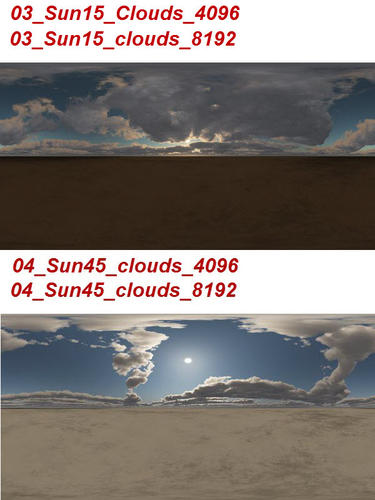
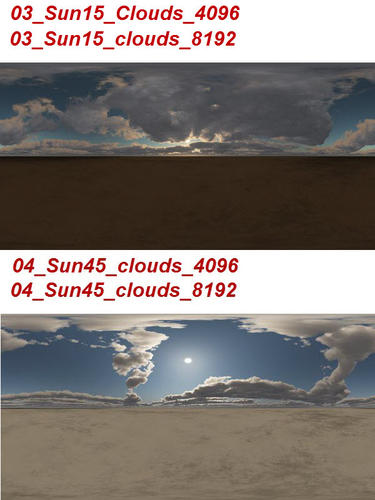




Comments
Thanks, Steve. The sample you posted in the Iray thread worked fantastically so I'm sure these will be great too. Great idea you had for generating high quality HDRI skies!
They work great in Luxrender as is (not sure if the Reality plugin will do anything to them, but Luxus doesn't) and 3Delight (may need to check the settings for image gamma).
Is Mediafire going to be their permanent home (for adding to the HDRi list)?
And if you are taking requests a couple night/full/partial moon ones would probably be very popular...
Thanks a lot man
Thanks Steve. The offer is still there if you need it.
Thanks for making these! (I hope you have an ocean based one in your future :))
Some issues with that. Cloud/sun reflections in the water would not be correct if you move away from world center. If anything in the water, it would have no reflection in the water.
Add a plane with a water type material. Reflections will be correct and controllable.
If you want to create some Panoramic view renders, then do so. I will edit/re-render them for you(As long as there are not too many). Make sure the sun is fully visible.
Ok, they are in the HDR list.
No, no servers, not for several years now...
Thanks so much for these HDRI for IRAY. They are excellent!
Some issues with that. Cloud/sun reflections in the water would not be correct if you move away from world center. If anything in the water, it would have no reflection in the water.
Add a plane with a water type material. Reflections will be correct and controllable.
Ah.. that explains why I had such trouble finding one for a beach scene I was doing...I'm very new to the whole idea of these kind of maps.
The HDR are for lighting, but if they have a good size resolution they can also be used for backdrop/reflections.
If the scene you build as sea, then add a large plane, add a glossy material (for reflection) and a procedural bump map can be added.
A very quick (not so good) example.
Tank you so much. These are wonderful :)
And one more thank you......
As a Vue user myself, I know it takes time and talent to get an atmosphere set up nicely, not to mention the render times for those large textures. As such, this appreciated even more!
And I must also admit that I've still not figured out how to get a decent HDR file - like yours - with a sun that truly does cast shadows.
Any special settings in Vue (no postwork, gamma 1 or disabled)? Any special settings in picturenaut? (You did mention something earlier about adjusting the sun in the image???)
Hey, Steve... wanted to say thanks for the great share. My only detraction, and it is indeed minor... Anyone downloading the 'Sample' images should re-label them as "01-02 Sun and Clouds", and "03-04 Sun and Clouds" as they are paired in the images.
I must add my appreciation as well, thank you so much for these
Hi,
Sorry for the late reply.
There are 3 steps I make.
1. Create image (have been using Vue for sun/clouds image).
2. Tone_map image if needed. (not really needed if output from Vue is OK.) Step 3 creates better Range for (image) lighting.
3. Edit image to add extra light at sun position. I use HDR Light studio. Vue image as background, with added round light at sun position. The image is then re-rendered / output as linear color-space.
You are welcome.
If you want to create some Panoramic view renders, then do so. I will edit/re-render them for you(As long as there are not too many). Make sure the sun is fully visible.Thanks but I think I will try my hand at this myself.
There are 3 steps I make.
1. Create image (have been using Vue for sun/clouds image).
2. Tone_map image if needed. (not really needed if output from Vue is OK.) Step 3 creates better Range for (image) lighting.
3. Edit image to add extra light at sun position. I use HDR Light studio. Vue image as background, with added round light at sun position. The image is then re-rendered / output as linear color-space.
Ah, so HDR Light Studio is the secret ingredient..... Thank you for your answer.
(Alas, a bit pricy, so I'll stick with a very distant meshlight for now when adding a 'sun' to my own HDR maps... it does the trick - with some tinkering)