Weird question, while rendering what approximately does some of the percent's mean?
I'm sure I could have formatted that question better but I currently have a scene that it takes only ~12 minutes to render 0% -> 98% but then sits at 98% for an hour and a half.
I can see that at 98% the render is mostly cleaning up the white dots or fireflies (I think thats what some people called them).
Wondering if someone has a chart or diagram of what certain percents mean? So that I know if a render is stuck on a certain percent I can say "Ah, something about this scene has too much of [this]" and have something I can look at to improve on.
Thanks!
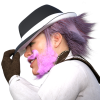


Comments
Iray renders by tracing the paths taken by lights rays with varied starting points and angles, gradually building all the different outcomes to a closer and closer approximation to the "final" value (which may never actaully be achieved). One way to decide if a render is done is to decide when a pixel is stable enough to counts as done ("converged", the Render Quality setting determing just how stable its value has to be). The targer render convergence is how many of the pixels in the image need to be counted as having become stable enough to be converged. Some pixels will rapidly reach their final values, especailly if theya re well-lit, non-glossy surfaces. Others, relying on light bouncing around odd corners to illuminate them or with complex reflection or refraction properties, may take a lot longer to converge - those are your hold outs. You will have to decide whether you can live with them or need to let the render go on.