Why is my dforce hair getting stuck in simulation when using a pose?
in New Users
Hello!
I have been trying out Daz for a couple of weeks now and just tried using my first dforce hair - MRL dForce Long Layered Hair for Genesis 8 Female with Colour Mixing. As soon as I introduce a pose that is included in the dforce simulation however half of the hair gets stiff while the other half gets stabilized as intended. Can anyone guide me on what I am doing wrong? I have tried morphing it as far out from the character as possible, same result. I am using Gravity 3 and Stabilization time 6 just to be sure it has time to simulate properly. Used on G8F. I have tried another dforce hair that worked as expected but can't get this hair in particular to work.
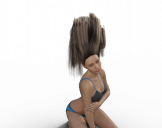
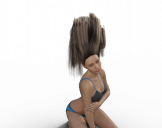
Hair not working.png
1570 x 1241 - 1M
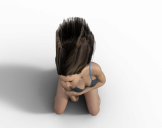
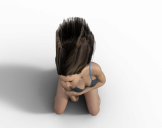
Hair not working from above.png
1570 x 1241 - 2M


Comments
Do you haev the option to start from memorised pose set in Simulation Settings, and if so what is the memorised pose?
I don't see any included poses, what exactly are you applying?
Sorry, thought I attached the images with the pose and error. Let's try that again. Yes I am starting from memorized pose, which is the zero position.
Ah okay I see, yes that helped thank you! I had to break a few bones trying to morph the hair into place in that pose but perhaps that is a common practice when it comes to dforce hairs?