Axes
 DUDU
Posts: 1,945
DUDU
Posts: 1,945
Hello,
I have a problem with a turbine which must turn perfectly in the axis, but those are not well placed.
I rectify the position in the vertex modeller, but I do not manage to have a perfect position.
I see a function in of right side tab, but I don't really understand how that works.
Another question (not important) is in my head for a long time: why the axes of the manipulators of displacement and resizing are not in the same direction as the manipulator of rotation ?
Always in connection with this manipulator, which is the difference between “World”, “Camera” and “selection”?
Thank you for your help.
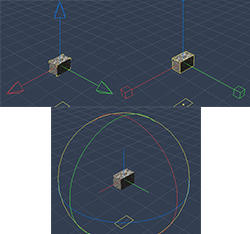
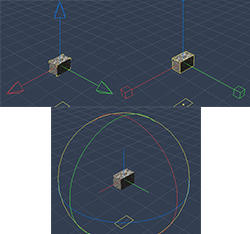
Axes.jpg
250 x 234 - 55K
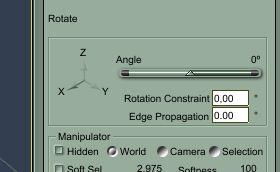
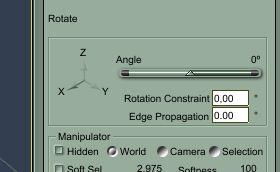
Tab.JPG
280 x 172 - 16K
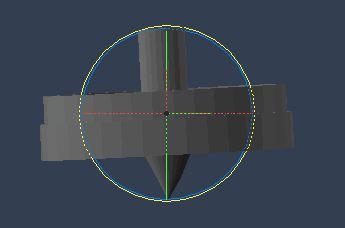
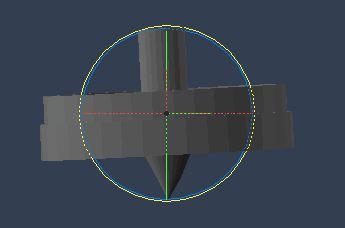
Turbinne.JPG
345 x 228 - 14K


Comments
I'm not clear on exactly what problem you're having, but from the image my first thought is maybe you have an "orientation" problem, where the orientation of the axes/manipulator isn't the way you want it.
Here's a thread I started to explain what I'm talking about.
http://www.daz3d.com/forums/discussion/50603/
I apologize for the "intricate detail" of the posting, but in order to understand the issue you really need to wade through the details. I hope nobody gets confused because of it.
You will perhaps not believe me, Joe, but I never used the parameters of orientation in the motion tab !
I always look at the rotation but not the orientation.
Since I use Carrara, it is something which I had never noticed, and I read your thread it's sure, but like always, it is necessary to remember at the desired time and I have so much things in my poor head and I have a little handicapped brain (a stroke a few years ago)…
OK, that it is for the first question.
If you look at the image of the right side, could you tell me which difference there is between “world”, “camera” and “selection”, and for what that is used ?
Another thing: the slider “Angle”, I don't understand either it's function, it make turn the objects and back to zero, strange…
“Rotation constraint” and “Edge propagation”, what is that ?
Thanks for your answer Joe !
Hello,
Used for loop selection. For example. Create a default cylinder. Double LMB click of one of the horizontal edges. By default it will only select that one edge. Change the "Edge Propagation" value to 90, double LMB on that same edge and the full edge loop will be selected. It is a setting that decides if the adjoining edges should be selected or not based on the connected angle. (when double LMB used on edge selection)Thanks a lot, I will study all that by tomorrow !