mcjCamSwitchboard - Is Online! - Manage Scenes with Lots of Cameras
Ze Link ---> https://sites.google.com/site/mcasualsdazscripts10/mcjcamswitchboard

You click on a camera in the list of all cameras in the scene
or cursor up and down that list
and the 3D-Viewport camera changes to that camera.
then you can tweak (Local) Position / Rotation and The Focal length of the selected camera using the sliders
... without exiting the script, so you can continue working on your other cameras immediately
plus a Clear Camera Animation button, so that "static" cameras are static
the current frame values are then keframed at frame 0
the parent node of the selected camera is displayed on-screen so you can figure why your static cameras are moving
and you can re-label the cameras, so the labels are meaningful.
it helped me for this scene where cameras had names like Camera 4 (2)
It Shall be released within 3 hours, maybe 15 minutes you never know :)
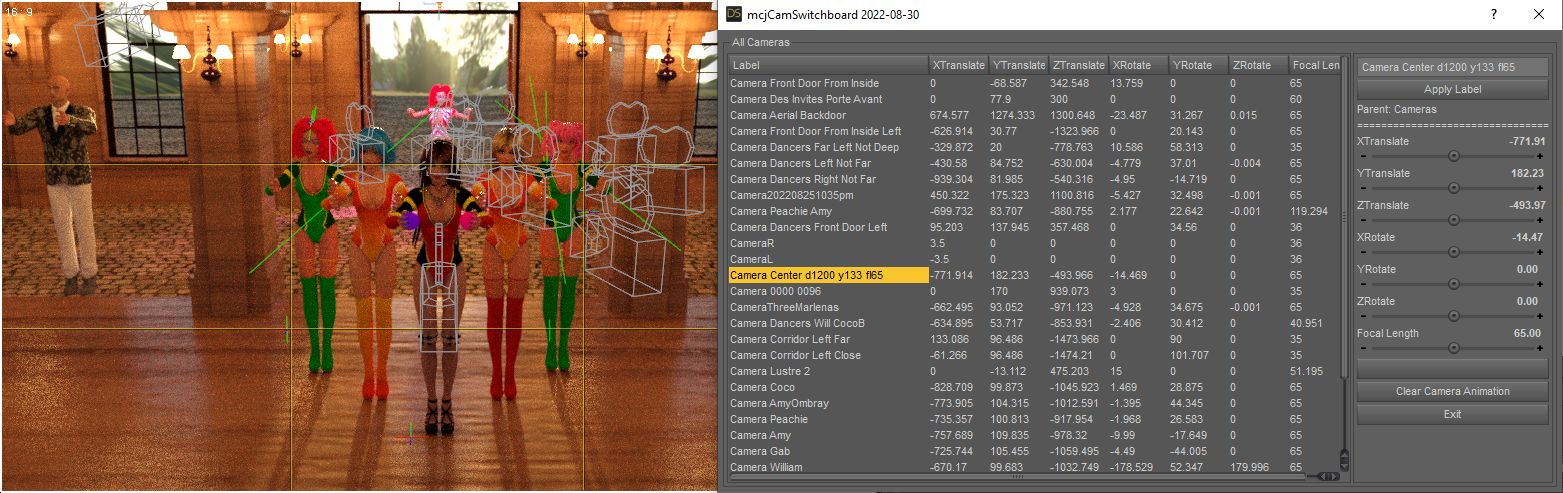




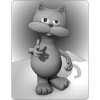


Comments
Wow! This looks great. Should be very nice with Ultra scenery scenes from various camera angles.
it shouldn't be too hard to add a Render Button, so one could have a hard-copy of each camera's POV
it doesn't take much time to exit the script and press the render button though
here's the script's logo
'tis ready and online
https://sites.google.com/site/mcasualsdazscripts10/mcjcamswitchboard
didnt close Daz Studio and re-try the script, so there's a tiny chance ...
ok I try it
save scene
close D|S
re-open scene
try script
yes works fine ( so I didn't leave undeclared variables behind )
Works great with Octane since you already have a rendering viewport. Camera thumbnails would be a great addition also.
Did a quick review over at YouTube
Thank you very much @mCasual it works like a charm!
Last week I needed something like this and now you already made it!
and now you already made it!
that's the scene that had two dozens cameras with meaningless names like Camera2 (2)