the miserable woes of selection in the vertex room
 WendyLuvsCatz
Posts: 38,317
WendyLuvsCatz
Posts: 38,317
oh the mystery of how you can sometimes easily box or lasso select faces or other times can do bugger all
I set interactive render to 64x64 and still no dice
the selection lines choose to appear or they don't entirely at their own whim
sometimes you are lucky if you can manually even select one damned face
Kitbash3D model, is very highpoly, even hid all the surfaces except that one and couldn't select bolts on door
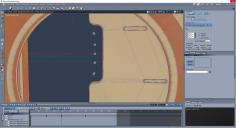
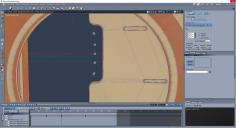
those bolts elude me.JPG
1920 x 1040 - 232K
Post edited by WendyLuvsCatz on


Comments
Which Kit is it?
Never mind...
Found it
Looks like fun
the greenhouse
Still Downloading....
can you select bolts by shading domain?
or
maybe try using paint selection and polygon selector tool and soft select at 100%
I guess it depends on what you are trying to achieve.
Holy Crap Wendy!!! How did you get it to load in Carrara? At first I got the fbx/obj version. That's some massive obj file. still trying to load that in Carrara, but it may take till next wee some time. Then I got the blend version. At least the blend file loads fairly quick, and it loads with the proper groups. Managed to export the greenhouse as a separate obj. Still loading.....
I did hide various shading domains doing one at a time but what was left was still highpoly
not whole set, one building, the greenhose, deleting a hatch door
eventually did one bolt at a time selecting a face and clicking +
took an hour
Finally got the greenhouse loaded. That took a while, Clicked for the Vertex Modeller, and that took another while. Hid some of the geometry as you did, and those nasty little bolts would not marquis select, or any of the other options. I was able to sect a vertex and I expanded till I had 308 of them, that took a while as well. Zoom to selection, and then I was able to select faces.
needed 21GB RAM took 5 hours to import FBX
once in consolidating shaders saved as .car file not too bad
I saved out each prop
see
discussion https://www.daz3d.com/forums/discussion/comment/7759056/#Comment_7759056
yes
Octane renders
Really nice job Wendy,
thanks
I really wanted to separate and animate that door (and the others) but it looks like I need to break it up in Blender
Carrara vertex modeller cannot cope
ironically DAZ Studios geometry editor might too
Actually, the entire obj loaded fairly quick in 4.10
for high poly models i would recommend to retopology the mesh to a low poly model.

In blender just click the object property data tab (right side) and than in the category remesh you can change voxel or quad mode and set the voxel mode to a different amount, than just click Voxel Remesh.
Here is also a little tutorial how to keep all the nice details, for working with that scene it might be much better if it's a low to mid poly mesh.
I'm not sure I follow this, but ... I venture into the Model Room only when absolutely necessary. E.g. to delete something like a flag on a ship that I don't need perfectly rigid while the ship is moving. Even then I first try to find the texture and set alpha to zero. But I've learned my best shot at selection is to select a single poly and then grow it. Surprisingly, this "growing" seems to stop at the sub structure I need to delete, but does not keep growing into the whole model. I dunno why ... clever Carrara programmers, I'm guessing (wherever they are now).