[Released] dForce Assistant [Commercial]
 RiverSoft Art
Posts: 6,627
RiverSoft Art
Posts: 6,627
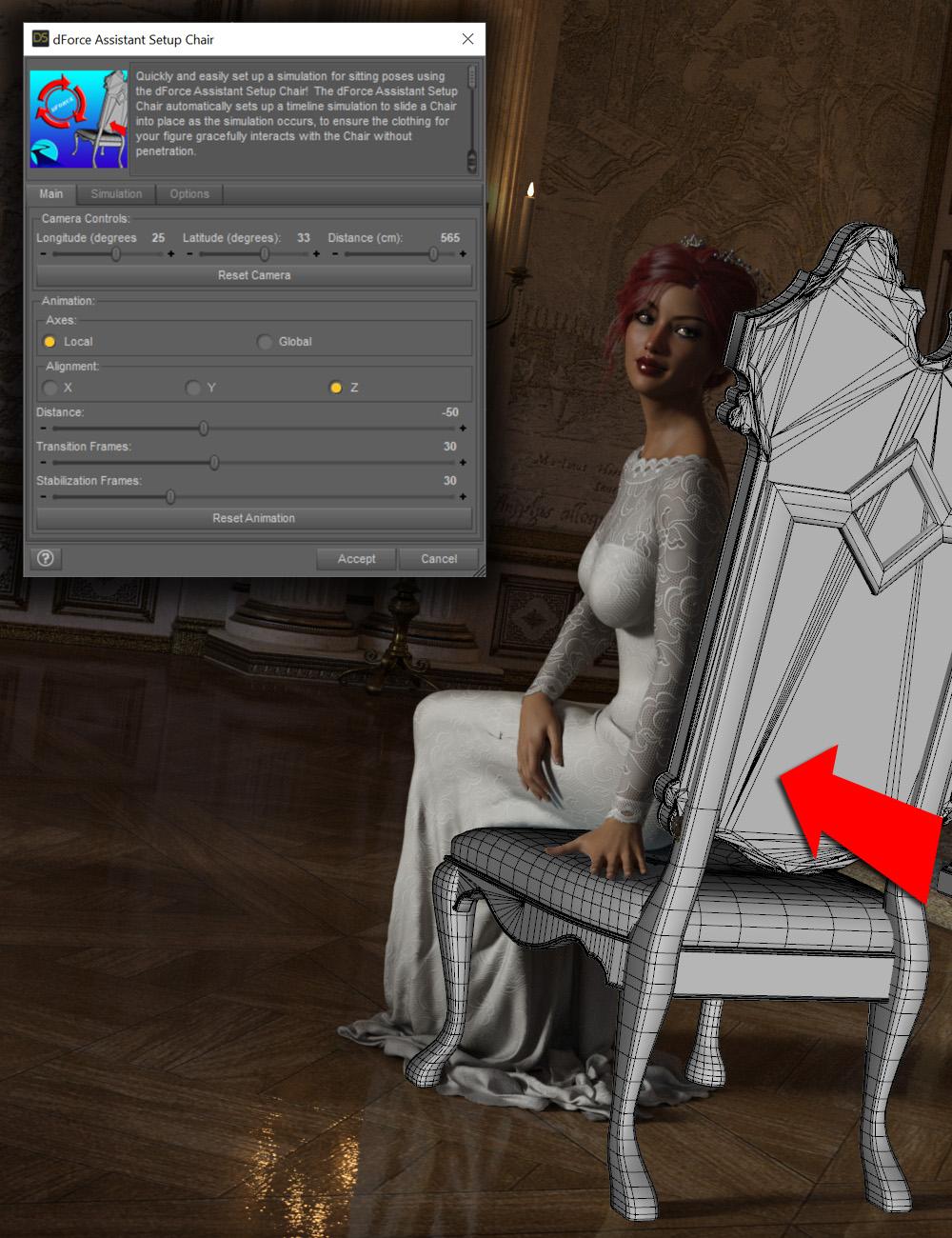 Take control of your dForce simulations with dForce Assistant! dForce Assistant contains a suite of scripts for quickly and easily setting up, executing, and monitoring dForce simulations to help you get better results. dForce Assistant includes:
Take control of your dForce simulations with dForce Assistant! dForce Assistant contains a suite of scripts for quickly and easily setting up, executing, and monitoring dForce simulations to help you get better results. dForce Assistant includes:
- dForce Assistant Setup Chair - Quickly and easily set up a simulation for sitting poses! The dForce Assistant Setup Chair automatically sets up a timeline simulation to slide a chair into place as the simulation occurs, to ensure the clothing for your figure gracefully interacts with the chair without penetration.
- dForce Assistant Setup Floor - Quickly and easily set up a simulation for standing, lying down, or kneeling poses! The dForce Assistant Setup Floor automatically sets up a timeline simulation to slide a floor into place as the simulation occurs, to ensure the clothing for your figure gracefully interacts with the floor without penetration.
- dForce Assistant Setup Figure - Quickly and easily set up your figure for clothing simulations. For custom characters, dForce clothing looks much better if the figure morphs into its final shape during the animation instead of starting with auto-generated clothing shapes. This is especially true for Genesis 9 as every character is a custom character. The dForce Assistant Setup Figure script will morph your figure to its final shape over the desired timeline.
- dForce Assistant Simulation Camera - Monitor simulations using the dForce Assistant Simulation Camera! Stop staring dumbly through a static viewport at your dForce simulation while it explodes. The dForce Assistant Simulation Camera provides a moving camera during simulation to help you better monitor simulations as they occur. Specify either a simple orbit or a custom camera path for the simulation camera to follow.
- Includes 2 helper scripts – 2 scripts will quickly create a “simple” chair (i.e., a cube) or floor (i.e., a plane) for setting up your simulations.
Note that dForce Assistant Setup scripts will even expand the timeline of the simulation to fit your desired simulation range if needed.
*Note that dForce Assistant helps reduce some causes of simulation explosions. However, it does not get rid of them, and you must still take care to do all the other steps to reduce simulation explosions.


main.jpg
1000 x 1300 - 382K


popup_1.jpg
1300 x 1024 - 351K


popup_2.jpg
1300 x 1024 - 349K


popup_3.jpg
1300 x 1024 - 269K


popup_4.jpg
1300 x 1024 - 255K


popup_5.jpg
1300 x 1024 - 346K


popup_6.jpg
1300 x 1024 - 252K


popup_7.jpg
1300 x 1024 - 323K


popup_8.jpg
1300 x 1024 - 311K


popup_9.jpg
1300 x 1024 - 274K


popup_10.jpg
1300 x 1024 - 322K


popup_11.jpg
1300 x 1024 - 303K
Post edited by RiverSoft Art on



Comments
Insta-buy. Need to reserve some store credit for it.
Awesome! I am glad you like the idea.
This sounds like another interesting and potentially very time-saving tool. Looking forward to it hitting the store.
The script is a absolute buy for me.
There isn't possibly a script to look at a character in a sitting pose and tell the user the height of a steps, bench, couch, chair or bar stool you need to track down in props?
And a script to judge the options picked by the user and say yeah or nay to it?
I beat my head into the wall all the time trying to find prop sitting options when I have picked a pose, and I have only a few sets the PAs were kind enough to tell us what they used. A cube of unknown size is great for them, but without a size, it turns into a game of seek and delete, and try again and again, and again.
ba-doom tish! Hopefully, you will love it.
Hopefully, you will love it.
Thank you! I look forward to everyone getting it!
There is the measurement plugin that you could use.
Interesting idea though I don't know I could write it. Any script I wrote would need to load it to judge the height.
Interesting. maybe this will help the explosion I get with so many attempts.
It does not directly get rid of explosions. However, it will help reduce explosions by helping you set up timelines to avoid meshs intersecting with other objects, and gently push those objects into contact. Other things, such as making sure the pose leaves room for the clothing and does not push into a body or object, you will still need to do yourself.
Hopefully, it will solve a couple of other issues as well, not just explosions.
I have already given up e.g. on https://www.daz3d.com/dforce-duchess-dress-for-genesis-3-and-8-females. That dress must be made out of lead, it sticks to the floor like glued on, no matter what pose I use. I have tampered with the weight map, used static simulation, animation, etc. The only "solution" so far was using animated timeline, starting with a very low gravity and incresining that over time.
I am not sure what you are looking for? That dress is very long and will of course pool on the floor. Just a couple quick simulations, one without moving the floor and one moving the floor:
Omg, yess. Insta buy from me,too!
But, here's a toughie; How does this script deal with dForce hair/fur?
My idea was to place a G8.1F wearing that dress in a comfy chair. I added the character plus dress in the default pose in frame 0. The chair was added with some distance to the final position. Then I applied the final pose at frame 30, and moved the chair to its final position also in frame 30. I added anorther 15 frames to settle.
During simulation, the bottom part of the dress did not move at all, making the chair standing on the rim of the dress.
For the dForce Assistant Setup Chair, will I be able to use any object like a rock, crate or a tree stump as a chair? If so, I am sold! I never could get dforce to work right especially in complex sitting poses.
Insta buy! I have wanted something like this since I first started working with dForce.
Ah, I see your point. The best I did was to have the floor come up first and then the chair slide in, but it is not perfect. I didn't fool around with gravity or anything.
Yes, anything can be used as the chair.
Me too. I have been doing it manually but I hated it (I am lazy )
)
First of all, great idea for a product; I love it and will get it as soon as I can.
Regarding this particular scenario, though, maybe there could be a function for sitting characters so that the floor slides forward along with the chair? That should make trailing dresses not pool behind the character, shouldn't it?
@Uthgard, there is one case where a woman would walk towards a table, and a gentleman would slide her chair forward for her to sit in, and that is actually when she is wearing a long, twisty or full dress like the one being tested. If she is walking towards a throne, then as she turns, the train would drape around her ankles, either naturally or with help, if it is very long, or a coranation robe.
Thanks for pointing that out; the logistics of wearing long, trailing dresses evaded me. Still, an adjustable floor movement to take care of such events may be something useful.
I am glad you like it. Since the "chair" can be anything, you could make the chair be the group containing a floor and a chair.
This will be very cool and waiting in anticipation for this product to drop.
I am glad you like the idea!
I have heard that lazy people can come up with the most brilliant of ideas! I'm looking forward to this. It would certainly cut down some of my dforce setup time for some renders.
This looks like something I could definitely use!
Necessity is the Mother of invention but laziness is the Father.