An Import workflow for KITBASH3D kits
Hi,
Let me present here my little worklfow to make Kitbash3d kits easly usable in DAZ.
Please share your ideas to improve it!
Prerequesite = Blender ,Daz studio,something to rename your textures (bulk rename utility will do it), multi-map-loader daz plugin (and read the manual)
and any Kitbash3d kit (downbload the blender version)
Optional = environment-set-splitter daz plugin
Good news, at the moment their is a very good free Kitbash3d kit (mission to minerva) on their website. GO GRAB IT NOW!
STEP 1 rename textures so multi-map-loader can use them.
this have to be done once per kit
this part is stolen from this post by thd777 (thanx to him)
- make a copy of the texture directory
- open bulk rename utility
- select all files in the diretory
- replace all _ by - (image1)
- replace the first part of the names by putting back the _
ex: KB3D-MTM- back to KB3D_MTM_ (image2)
Done!
STEP 2 export a group of object as individual OBJ, without losing their position
- Open the kit in blender
- Select your object group AND the objects that it contains (image3)
- go object properties and check that the selection is on the _grp object (image4)
- set location x & y to 0 (so the object will be centered in scene when loaded in daz)
- Adjust rotation and scale if you need
- go to Scripting/Template/Python/BatchExport
- replace the "fbx" words from the line 29 by "obj" (image5)
bpy.ops.export_scene.fbx(filepath=fn + ".fbx", use_selection=True)
become
bpy.ops.export_scene.obj(filepath=fn + ".obj", use_selection=True)
- run the script, the obj files are saved in the same directory as the source .blend files
- Clean your mess, move all the new files in a proper directory (image6)
- you can also remove the files for the _grp object (it's an empty object that represent the group... yes it's totaly abstract)
You can repeat part 2 for each group you want to export
STEP 2.1 in case you want to only export some loose objects (very useful with environment set splitter)
- select your objects, then right click on the list and select Unlink (image13)
- press SHIFT + A and select parent to empty . (image14) It will create a single group named OBJECTS with all your objects. You can now proceed like ususal using this group instead of the _grp
STEP 3 import the group into DAZ Studio
- create a new scene
- select all the OBJ files from a group you want to import and drag them all at once inside your daz window (image7)
- in the OBJ import option pop up you'll have to tune the scale to your liking ( 10000% should do it )
- click on accept and repeat that for each other pop up (once per file imported). The scale stays at 10000 so just click!
- in the scene panel remove the _grp object if you imported it (image8)
- select all object and group them!
- select the group and drop it to the floor (ctrl+d)
- place the group at the middle of the scene if needed
STEP 4 Load texture!
it's time to use Multi Map Loader (thanx again to thd777)
- Configure Multi Map Loader(have to be done only once)
configure a filename format like this (image9)
complete you texture map like this (image10)
- Now, for each object load the materials (image11)
THIS IS GOING TO BE A LITTLE BORING! but imagine doing it without Multi Map Loader...
- when it's done, you may want to adjust your materials (bump,normal, reflexions, replace glass material,etc.)
- It's Done ! save your work as scene and/or props.
STEP 5 BONUS ROUND
if you own environment set splitter you can use it on your newly saved scene.
Et voila! (image12) where you can see i forgot to fix the transparency of glass materials...
Have fun.
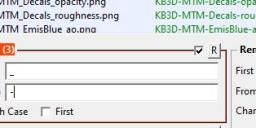
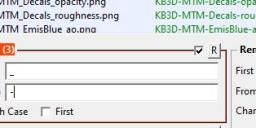
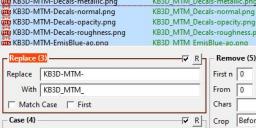
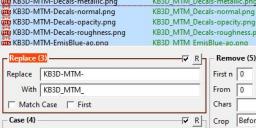
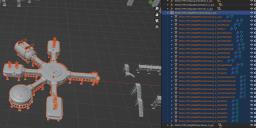
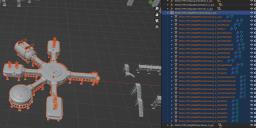




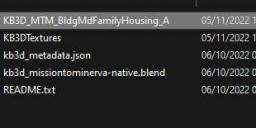
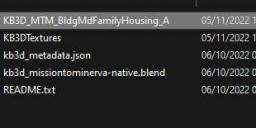






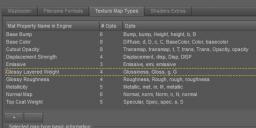
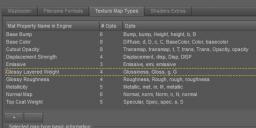
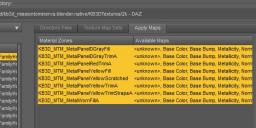
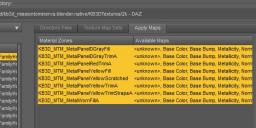


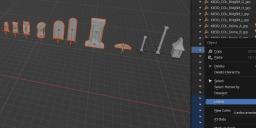
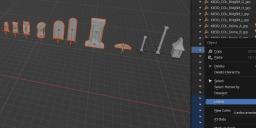




Comments
Thanks for this summary and additional detail! This pretty much my workflow too. Love the Kitbash3d sets!
Happy rendering!
ciao
TD
I simply FBX import into Poser 11; import Poser file into DS; Uber Iray convert; carefully scale to Genesis, and save. Then Geo Edit out each individual building/prop, world center it, and save. I replace glass surfaces when rendering until I find what I like, then I note what worked. I've not needed to use Multi-Map Loader.
Ah... thank you, its sounds quiet easier. I should try this. I hope they'll fix the FBX importer in daz studio one day... seriously.
This involves having to buy Poser, correct?
@MelissaGT @evacyn Poser 11 is currently discounted to $52. Oops. I have Poser Pro 11, which is currently $149 (the same as Poser 12, which has no "Pro" version). I'm not sure if plain Poser has FBX import.
A recent Daz official post said they were updating their import options in the new Studio, though they didn't specifically mention FBX. I got Poser 11 early on for its cartoon draw option, but AI apps have made that unnecessary. I formerly used Carrara for FBX import, but KB3D switched to the newer FBX, and that killed my Carrara usage.
Mission to Minerva FBX imported into Carrara eventually on my 32GB rig
it used 20GB of RAM so couldn't on my 16GB one
Not sure I can justify $52 just to ease the conversion of those kits. I've reached out numerous times to KB3D in hopes they would start supporting Daz natively. I would buy pretty much all their kits if that were the case.
How does the Poser trick work for KB3D kits that have lots of emissives? Like the recent CyberPunk one. Are you still spending hours upon hours just setting up all the textures and emissive surfaces?
@MelissaGT Poser does nothing for emissives. You have to manually set up emissives one-by-one the same as you would a pre-Iray Stonemason set.
@evacyn That's great news! Have fun playing with all your new buildings.
Kitbash3D is working on an asset browser (CARGO) that will allow download/handling of individual models. Supposed to be ready sometime next year.
https://help.kitbash3d.com/en/articles/6449662-can-i-get-individual-models-materials
Carrara import pops the emissive texture into the glow channel
it puts the roughness maps into shininess too but skips the bump/normals and specular/highlight
gets the diffuse
ignores the glass and does a neutral shader, still 3 channels of maps not bad and makes adding the rest easier
I just hate the layered shaders you get with FBX
What do you mean? I've never been able to figure out the difference between FBX and OBJ because any time I've tried FBX it seems to work the same as OBJ.
oh this is in Carrara
DAZ studio you just get a mess
With Poser fbx import, all the maps go where they are needed. Uber Iray generally sets the shaders on KB3D buildings realistically; so, not much tweaking is required. The emissive channel wasn't much work with the older KB3D sets that only needed streetlights and building overheads, but the newer sets take awhile longer since there are emissives everywhere. Still, it's a bit like gardening once you've started, and once you know what looks right, the workflow is straightforward.
Thanks, @Greymom!
I import their kits all the time without using Poser--I just use Blender and Daz If you load the product in blender and then choose "External Data/Find Missing Files" from the File Menu, the texture files will be loaded and you can then export each bit of the scene as individual .obj files, the textures being transferred as well. Easy! Just note that if you save an .obj with a longer file name, ie more than about 8 characters, the textures will often not get transferred correctly--something to do with file name limitations, I'd imagine.
I find this can ease some of the drudgery of converting to Iray on imported OBJ or FBX (or old 3Delight sets)
RSSY 3Delight to Iray Converter | Daz 3D
Also, please pardon my ignorance, but the Kitbash3D kits I've got free have both OBJ and FBX in the same download so what are the benefits of using the FBX files via Blender rather than just importing the OBJ version and doing all this in DAZ directly? Even using this method it's using the FBX and converting to OBJ. Why not just use the OBJ file in Blender and cut out the conversion?
@Haruchai Drudgery? It's so easy. Expand All & select the Scene tab items. Expand All & select the Surfaces tab items. Double click Uber Iray shader. Wait. Done.
If you take the OBJ directly into Daz, the textures will not load. I think bringing it to Blender is what helps get those textures to load...on top of breaking it into multiple pieces (which can technically be done in Daz with the geometry editor). I'm not sure if using the FBX or OBJ in Blender makes a difference.
Right, as I said above, if you load the product in blender and then choose "External Data/Find Missing Files" from the File Menu, the texture files will be loaded and you can then export each bit of the scene as individual .obj files. :)
Yes, I was answering the question as to why one shouldn't go right to Daz and skip the Blender part. I mean, theoretically one could, but they'd have to load all the textures manually. I have read that Blender still won't load the normal maps, so those need to be loaded manually...so lots of manual intervention is still needed. Then there are the emissives...I don't know how much work would be involved in setting up a kit that uses lots of emissives, such as the latest CyberPunk kit.
I still don't understand the difference between FBX and OBJ and why one would want to use one over the other in Daz or Blender.
I don't use Blender, but in my experience, FBX usually applies all maps to their appropriate places, whereas OBJ often does not. Before Daz broke their FBX importer, this was the case. And with Poser import it still is.
FBX has more features but is also proprietary and more complex which scares me off so I went with the Blender-OBJ-MML import flow. Happy with it so far, may not be the typical import flow intended for Kitbash3D kits but on the bright side I learned a bit about how materials work without spending time on tutorials.
To import the emissive texture you should probably rename the Emissive Iray property name to Emission Color in the MML Texture Map Types tab where you bind it to file names ending with "emissive". Then you have to manually set the emissive color to white and increase the luminosity to get it to show once for each emissive material.
I also found this discussion in case anybody wants to know more about how to make use of the ao map:
https://daz3d.com/forums/discussion/386791/what-do-i-do-with-an-ao-map