Simple Script Example - Add LIE Layer to Existing Texture
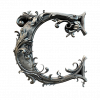 bohemian3
Posts: 1,035
bohemian3
Posts: 1,035
Hi all - thanks for all the posts here, learning so much.
I found the document for LIE DzLayeredTexture - but there's not an example there, unfortunately of how to implement. I can probably work from this documentation to create what I need, but I thought I'd ask if someone already has a simple script to do the following. I know you can save a LIE preset but unless I'm doing it wrong, it seems bound to the current object and surface - you can't seem to save a 'generic' overlay. I want to add a grunge layer on top of whatever surface I have selected through script.
1) Add an Image layer - Source Over
2) Add an Image Mask - Source Over
3) And Save
That's all. Also, I can't use my iRay diffuse overlay because I'm already using that for something else.
If you by chance have that, I appreciate it.


Comments
http://docs.daz3d.com/doku.php/public/software/dazstudio/4/referenceguide/scripting/api_reference/samples/images/create_layered_image_backdrop/start
@Richard Haseltine - Thank you so much - Here's the final script - It adds an additional grunge LIE layer on top of the current texture to any surfaces that are selected. Still to do: More robust error checking and cleaning up orphans if another layer is added. Again, thanks
oNode = Scene.getPrimarySelection(); var oObject = oNode.getObject(); print (oObject.name); var oShape = oObject.getCurrentShape(); nMaterials = oShape.getNumSelectedMaterials(); for (var i = 0; i < nMaterials; i++) { var oMaterial = oShape.getSelectedMaterial (i); var aProperty = oMaterial.findProperty("Diffuse Color"); if (aProperty.name == 'Diffuse Color') { oTexture = oMaterial.getColorMap(); addOverlay(aProperty,oTexture.getFilename(), "Grunge.jpg", "GrungeMask.png"); print ("----------"); print (oMaterial.name, oTexture.getFilename(), aProperty, oTexture.name) } } function addOverlay(diffuseProp, currentTexturePath, imageGrunge, imageMask ) { print (currentTexturePath, diffuseProp, imageGrunge, imageMask); var oImageMgr = App.getImageMgr(); var sBasePath = "C:/Users/YourHomeBase/OneDrive/Pictures/"; var sBaseLayerPath = String("%1/%2").arg( sBasePath ).arg( imageGrunge ); var sMaskLayerPath = String("%1/%2").arg( sBasePath ).arg( imageMask ); var oBaseLayerFile = new DzFileInfo( sBaseLayerPath ); var oMaskLayerFile = new DzFileInfo( sMaskLayerPath ); var sBaseLayerName = oBaseLayerFile.baseName(); var sMaskLayerName = String("%1 Mask").arg( oMaskLayerFile.baseName() ); var sTextureName = oImageMgr.getUniqueImageName( "Grunge" ); var oLayeredTexture = oImageMgr.createLayeredTexture( sTextureName ); diffuseProp.setMap( oLayeredTexture ); oLayeredTexture.size = new Size( 4096, 4096); if( App.version64 >= 0x0004000600020017 ){ if( !oBaseLayerFile.exists() ){ // We are done.. return; } var oOriginalImage = oLayeredTexture.createLayer( "Original Image" ); oOriginalImage.imageFile = currentTexturePath; var oLayer = oLayeredTexture.createLayer( sBaseLayerName ); oLayer.imageFile = sBaseLayerPath; if( !oMaskLayerFile.exists() ){ return; } var oMask = oLayer.createMask( sMaskLayerName ); oMask.imageFile = sMaskLayerPath; } else { var oLayeredImage = new DzLayeredImage(); if( oBaseLayerFile.exists() ){ var oImageLayer = new DzImageFileLayer(); oImageLayer.filename = sBaseLayerPath; oImageLayer.label = sBaseLayerName; oLayeredImage.addLayer( oImageLayer ); if( oMaskLayerFile.exists() ){ var oImageMask = new DzImageMask(); oImageMask.filename = sMaskLayerPath; oImageMask.label = sMaskLayerName; oImageLayer.setMask( oImageMask ); } } oLayeredImage.toLayeredTexture( oLayeredTexture ); } }Please make sure you comply with the license terms when using the samples -
@Richard Haseltine Okay - I just read the license - If I were to distribute my version with a freebie I'm working, the way I read this is as long as I include a link to the original script and license with a note of changes made, I can do that? Am I reading that correctly?
If you download the script, rather than copying and pasting, the header already has most of the required information - obviously not your changes.