Carrara sale going on in Daz3d shop - questions?
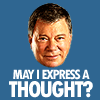 rampart_1576840087
Posts: 504
rampart_1576840087
Posts: 504
http://www.daz3d.com/advance-pack
It would be helpful to read any comments about the advance-pack.
Is there a complete documents or video on what all this does?
http://www.daz3d.com/carrara-enhanced-remote-control
What about this. It appears to have something to do with animation.
Is this a must have for animating more efficiently in Carrara?
Can you create motion files with it to access and use again, or is it a one shot wonder?
Post edited by rampart_1576840087 on


Comments
The Enhanced Remote Control plugs is very very useful if you are doing animation. I use it all the time. It allows you to control the movement of almost anything with the movement from another thing. You can even control shader values. Not a one hit wonder but rather an indispensable tool.
Inagoni's website has quite a bit of detail about each of the individual items in the Advance Pack. Just Google "Inagoni" and it should be one of the top couple results.
its a collection of Inagoni's plugins (excellent things). Check out here http://inagoni.com/news.php
ERC is a way of connecting parts together.. which doesn't really tell you much. if you go to http://www.sharecg.com/fabaone ; they have a number of tutorials.
One use could be say turn the stearing wheel the front wheels turn. Pull a level and something else happens. Build a Rig controller so that rather than hand moving fingers you have a panel, to do that.. or a ball bouncing so many things. I would looke through the tutorials there and see if it fits your needs.
rampart, here is another tutorial you can look at: http://carraracafe.com/articles/erc-made-easy-enhancing-facial-realism/
If you don't animate then ERC won't be of much use to you, but if you do, it is a great tool once you get you head around it. The Inagoni plugins are a very useful set of plugins too.
Hi, dont mean to hijack the thread but the sale is a motivator to consider Carrara and the thread title suggests this is the place for relevant questions...
It's hard to tell exactly what Carrara offers beyond what Daz provides (well when its all fixed up with various plugins). My interest is principally in rapidly creating humanoid models for use in game engines and Daz is a pretty cool tool for this but the competion is heating up and it would be interesting to know if Carrara has something to contribute in this area.
Bottom line is that Daz content licesnses are quite dear for an indy, the other tools, memberships and equipment also mount up quite quickly but the alternative is to invest much more time. From that point of view, as someone who has been making small investments for a while now is it worth owning Carrara on top of daz, iclone, fuse, maya and umpteen other bits and bobs or is my money better spent on licensing additional content?
With the wonder of animation retargetting and IK as well as the sea of cheap motions avilable on the internet I suppose my most major questions are: does Carrara present any advantages over DAZ when it comes to a game-engine specific workflow (where my motion library probably eclipses Carraras in size and quality and decimator produces a resonably decent polycount-controlled result) and how is the licensing affected by working with the content in Carrara.
Hopefully some kind Carrara guru will be able to provide some insight?
Not skilled enough to answer your question properly, but since Carrara is a complete 3D authoring software package that supports DAZ characters, it can do many things that DS cannot.
Carrara has a complete modeler, so you can tweak the 3D models in great details or create new ones.
Here are some old plugins for the Unreal engine, if that helps:
http://www.clintons3d.com/plugins/carrara/
Not sure how much you want to model, but Carrara does have a vertex modeler, spline modeler, metaball modeler, rigging and weight painting system and numerous export options including .fbx.
As to what Carrara does differently than Studio in a more general sense, is that it has true dynamic hair, two physics engines, atmospheres, environmental stuff, such as terrain generation and plant editor, volumetrics, robust replication system (much more capable than Studio's), deformers, modifiers, multiple tweener types (available without plugins), graph editor, NLA Clips (Non-Linear Animation), the ability to use most DAZ figures up to Genesis 2, etc. etc. etc.
It's not perfect. Some of the features are a bit clunky and could use some updates, but overall it has been very reliable for me and fun to use.
As to licensing, if you're using or exporting DAZ figures for games, then the DAZ licensing you use for Studio would apply to Carrara. If you create your own assets from scratch in Carrara, then they are yours to do with as you wish.
a suggestion that might help is take a look at the challenge thread and see what it is about that way.
http://www.daz3d.com/forums/discussion/45254/learning-tips-and-tricks-from-prior-carrara-challenge-wip-threads#latest
Pick one of the more recent ones and have a look at what people do with it.
As always some are more skilled at different arts but we all help each outher out.
Thanks for the responses, all useful info! I'm lucky to have some really great modelling software so maybe not for me right now although I think I may pick a license up for my son so that he can contribute without needing to fight for time on my equipment. Also he seemed keen at the idea of entering the competitions for new tools and content which is a great incentive for him to join the community and learn a new package. At the current price it seems very worthwhile and I can only assume that it's way less clunky than blender which he is resorted to when I'm in full flow. Thanks again for all the feedback, much appreciated!
Glad to have helped.
Carrara is a good tool to have under your belt and is very capable as you can see.
Hope he has fun and wish him good luck in the contests.