daz obj fitted in MD got geometry not match
Hello friends,
I tried to follow the link below to use MD to fit Daz cloth.
https://www.youtube.com/watch?v=M9o8skP9kLc
For some reason I could not get the same result. Instead, a "Geometry Not Match" error is what I got.
By comparing the vertex and faces, I found that vertex count are the same but the faces.
It looks like MD change the quad to triangula faces. Is there any way to ask MD to preserve the faces from Daz obj?
Your advice is highly appreciated.
Best,
Josh
PS: screenshots were attached for your reference.
The while one is the cloth obj fitted in MD and imported back to Daz. The blue one is the original one.
The vertex count of the MD fitted is 7768 while faces count is 15064.
The original one has the same vertex count while faces count is less than the MD fitted obj.
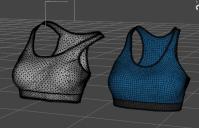
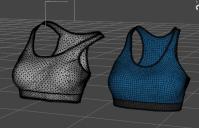






Comments
Which sports bra is that? It's set up as a GeoGraft, judging by the scene info, and that may be the root of your problem. Morph Loader pro does have an option for handling grafts.
Hello Richard,
Thank you for taking a look at this issue.
I'm not sure if it is a GeoGraft, but it looks like it not a GeoGraft. It is from the basic wear package.
The same issue happens to all clothings. This sport bar is just an example.
Best,
Josh
Although the vertex count is right several detail look diferent in your Scen Infor pane (and not just because you have only the base resolution):
Name :
SportsBra_7768
Label :
Basic Wear Sports Bra
Class :
DzFigure
Vertices :
30,602 / 7,768
Triangles :
0 / 0
Quads :
30,128 / 7,532
Total Faces :
30,128 / 7,532
Total Lines :
0 / 0
:
* EDIT: Nevermind, after writing all that I remembered all the times Morph Loader Pro still imported OBJ's for morph targets with corrupted vertex ordering, and MLP did not fail with a Geometry Not Match error.
Hope you get it sorted, because it should work, but without someone trying the with the same meshes and same instances of DS/MD, it is a crapshoot in the dark...
Hello Richard,
I didn't do anything on it. This sport bra was straight from the library, and then export to an OBJ file for MD to import.
Best,
Josh