Using Daz for comics - Q-32
Hi all, I'm new here on the forum, but not new to Daz. I thought I might share some images of a comic/graphic novel I'm creating titled Q-32. It's a story about a young woman who becomes enslaved by an ideological cult and eventually ends up going into space. It gets complicated, it gets political and it gets a lot of corny slapstick gags too. It contains adult themes, but nothing pornographic. It's a big work in progress, about 40 episodes and I'm just about to start writing episode 7 so you can see it's a big WIP, which I may never get to finish. Who knows? Chapter 1 was published by Amazon and is still available. When it was published, I was very disappointed by the quality of graphics on the Kindle system, so I decided to self publish and put this work up on my own site. I keep the graphics high quality as best I can and run the episodes on 1900 x 1080 px big screen. It is not phone screen fiendly. So much for backstory, now on to the topic - short story, I adopted and adapted a sytem of shaders, I found a tutorial on by John Monk, "Daz3D Tutorial - Advance Cartooning with Manga Style Shaders (Part 1)" 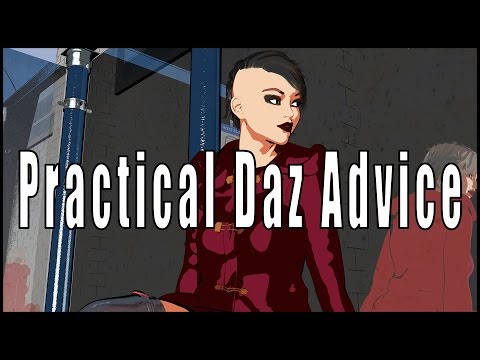 I love the style and presented here for discussion are some selected frames. It began in a minimalist style and then developed into the more standard comic format. Technical: all done on Default 3DL, four times oversize, TIFF, to keep quality and post worked in Photoshop. The renders usually require considerable post line work (inking) that varies depending on how much detail there is. Next, I take the finished TIFF, convert to PNG and do the final comic frame assembly in a very old Macromedia Flash 4 program which gives me great flexibility with text and outputs the finished images as PNGs to size 1920 x 1080 px. These images are too big for good web performance and I was fortunate to find some good people who compress raster files, for free, called TinyPNG. They reduce file size by about 75%. From about 2M to 500kb, without much loss of quality. Any comments or questions, please go right ahead. I love the style and I'm very happy with it, I hope you like it too. Cheers.
I love the style and presented here for discussion are some selected frames. It began in a minimalist style and then developed into the more standard comic format. Technical: all done on Default 3DL, four times oversize, TIFF, to keep quality and post worked in Photoshop. The renders usually require considerable post line work (inking) that varies depending on how much detail there is. Next, I take the finished TIFF, convert to PNG and do the final comic frame assembly in a very old Macromedia Flash 4 program which gives me great flexibility with text and outputs the finished images as PNGs to size 1920 x 1080 px. These images are too big for good web performance and I was fortunate to find some good people who compress raster files, for free, called TinyPNG. They reduce file size by about 75%. From about 2M to 500kb, without much loss of quality. Any comments or questions, please go right ahead. I love the style and I'm very happy with it, I hope you like it too. Cheers.










Comments
I like what you're doing here. While the comic style is top notch, I believe your specific lighting choices are why it works so well for me.
Your training and/or instincts seem spot on for your story's tone and energy.
Even the small amount of the writing here is intriguing too. I hope you'll post a link to your final 'products' in whatever form you settle on.
Am I to understand that in your effort to get decent web performance with high quality, that you are able to shrink 2M pngs to 500k pngs using that TinyPNG service? As I've thought png is lossless, this is interesting from multiple perspectives.
best wishes,
--ms
Oh, and here I thought you were modeling the AN/FSQ-32 ("Q-32") computer. The lights were pink.
3DL is defintely the render engine for choice for doing cartoon-shaded comic art. VSS, the discontinued PwToon and the free but formidable dzDefaultToon are all excellent ways to achieve comic-style art with Daz Studio.
Hi folks, me again. Thanks for kind words. Thanks should go to John Monk for creating the tutorial.
Re Mindsong: Definitely correct. Lighting is critical. Small variations change what you get and it's difficult to know exactly because the shaders don't appear in the Viewport. You have to do test renders. Sometimes you get it right straight up. Sometimes I've spent hours in complicated scenes with multiple characters. Often I'll end up with 2 or 3 renders in that case, which I merge together in Photoshop. It's tricky getting lighting right, but I have an advantage from previous experience as a photographer, a long time ago. I pretty much know what I've got to do when I set up the shots. Next point, I have 6 episodes online right now you can access for free, but I wasn't sure what the rules are here about third party external links on this forum. If it's OK, I'll put the link up. Let me know if it's OK or not. Next point, TinyPNG, I prepared a detail (see attached) from one of the scenes before and after their processing so you can compare and evaluate the difference. My biggest issue is gradients. They convert the graphics to indexed mode. This saves enormous amounts of file size by linking adjacent pixels together if they have the same or nearly same values instead of having individual values for each and every pixel. This works best for images with large flat color areas. Not so good if the image has a lot of tiny details. Not 100% sure, but it's something like that. I'm no expert. Anyhow you can see that indexed color doesn't handle smooth gradients very well. Disappointing, but I live with it because it's not that big an issue for me and I'm happy to compromise to be able to run the comic online. In the attachment I also noticed there's been a slight color shift too. I'd never noticed that before I prepared this test image. TinyPNG are free and open 24/7 online. Go there, no need to even register, it's free and open to anyone. There's a limit on how much you can do before you pay, but it's a very generous limit. Again I haven't given a link to them because of forum etiquette, but if it's OK I'll gladly promote their link. I think they're great. I love 'em. And lastly, Q-32. I knew about the computer when I googled the title to check I wasn't stepping on anyones toes by using that name. That computer's very old now and I figured nobody would get upset about it, but good call on your behalf. The Q is code in the comic for Quality. The star, Vicki Dixon, is the thirty-second victim of the evil doers, hence, she's Q-32. The previous Q-Girls have all been deceased in experiments by the mad professor. And this is just the beginning! No end of scope for horrors to come. Poor Vicki!
Revrba79: You know your stuff alright. Totally agree 3DL is the way to go. Besides that, the renders take just a fraction of the time compared to IRAY. Both great for differnet purposes. Regards all.
Thanks for the update/info. I believe you can post links to commercial resources, so long as they don't compete directly with DAZ-Studio's offerings - which is a fair/rational policy. The mods in here will be sure and edit or ... your post if it is found in violation of their terms, so you might give it a try, although a quick web search brought tinypng's main site right up for me, adding a .com to tinypng, etc. :) Thanks for the pointer. And I didn't know png could be lossy. 2M to 500k is great.
Interesting workflow you describe in your efforts to maximize your quality from end-to-end. You mention 4x oversampling - do I read this as 4K renders resized back to 1080p? Coming from a print world (and photo world - hence my appreciation of your lighting) that's the kind of 'quality insurance' thing I do in my workflow, as well as using lossless PNG/tif/tga - as-well-as lagarith, Cineform, MagicYUV, or HuffYUV for animation video-files (generates a *lot* of data...). Per your workflow, I'm also starting to wonder if once we get back to webbing our output for the inevitable audience of the future, are all of these Hi-Rez intermediates really worth the trouble in a side-by-side compare? lol... My old production habits will die hard, but my personal phone and tablet browsing habits are starting to make we wonder if the time, storage management, and disks... are costing me more then they're helping. Not ready to surrender yet, but I'm looking at all inputs (like yours too). Add to this stereo vr360 imagery in video... and ... ug.
FWIW, you mentioned doing post line-work on PS - have you messed with 'line render 9000' here at DAZ, the VSS author's inverted geoshell freebie from the top of this DS forum thread, and/or the built-in 3DL line-generation render resource in the base DS install (found in the render settings, render scripts dialog menu)? There are some IRAY options too, but I've had the best luck with the 3DL variants, each with its own trade-offs... Track down the technique/product specific forum threads for the best sources of examples and discussions/successes/frustrations/etc. Most of these can do lines alone as separate image for layering/post-editing, which my be a nice hybrid for your current workflow and maybe save you some time. In some cases, if enabled, the line-only render-pass image is saved somewhere in a DS working directory as part of the render/compositing process in DS, but it can be grabbed after the render if you dig around a bit. I learned this somewhere on the forums, so you might poke there if interested.
best,
--ms
Hi mindsong, thanks for your feedback. I must say I'm pleased I posted here. I've been working solo and it's great to be able to express my thoughts technically with like minded people. Your points about Hi-rez, I'm old school web and I'm not about to go changing to the 50% mobile gadget users, who can't even use the web, they can't even say application, too many syllables, they can only say "app". Leave the politics alone. Talk tech. 4 times oversize means exactly what I say. Suppose I do a full screen image (width 1920 px), I then do a render at 4 x 1920 which comes to 7,680 px wide RIP, save as TIFF and that renders and comes out at about 32M at system resolution 96 dpi, MS Windows, my system. I then work on the TIFF at that size, doing "inking" at 700 x magnification in Photoshop. The "inking" can become laborious sometimes if I've got a lot to do. Otherwise I don't mind the work. Sometimes I enjoy it and I'm starting to get a bit bold with it and creative after a lot of experience. I see it as a comic skill I need to develop. I'm OK with it and it's working well. If I was going to change anything I'd go with a vector program such as Adobe Illustrator. Vector drawing is so much better than doing it in raster. Alas, I don't want to spend the money and then I've got to learn how to drive the dang thing. Also there'd be a change in style and I want everything to remain fairly consistent in standard. Thanks for suggesting other programs, but for now I'll stick with what I've got.
Now here's what I didn't describe before, and this came as a big surprise to me, I discovered by accident, when going from 4 times oversize back to correct size for use in Flash I discovered that instead of saving the smaller (1920 px) size from the original Daz TIFF render in Photoshop as I did, I now reduce size in believe it or not, truth, I use MS Paint! Yep, old clunky MS Paint. Believe it or not, modern MS Paint has been improved. I discovered that it's default resolution is 144 dpi, excatly twice the standard MAC and web standard 72 dpi. I also noticed that it increased contrast very slightly increasing drama in the graphic and comics thrive on drama, as well as sharpening and defining the "inking" better. IMO, Photoshop tends to give a softish look which is appropriate to photography. So now, I render 4 times up, do Photoshop work at that size, save the TIFF, reduce the size in MS Paint, save as PNG, import to Flash, do the text etc, then export finished PNG from Flash at 72 dpi, then put it through TinyPNG for web use and bingo, high quality useable web graphic. Sounds complicated but when you do it as much as I do when in full production it's just an easy standard procedure. I'm going to stick with it. I also keep all the files carefully at the big size, because one day, probably never, maybe I might go see you print guys for doing a book and I've got almost high quality print ready material. Also to add, there is some spin-off graphic work from the comic which I can market as wall art done at 300 dpi, which I do.
I won't be putting up my links here because I don't think Daz will appreciate me doing self promotion through their forum. Regards.
I think the More Non-photorealistic Renders thread will be right up your alley.
Thanks vrba79, I'll check it out. Cheers!
You'll find all kinds of techniques on display there.
Some of them even use unconventional methods like bruteforcing a PBR render to make a cartoon look. One poster managed to make render done with the free Octane plugin look like flat cartoon shaded renders! We have a semi-regular poster who makes amazing Macross/Robotech art using a combination of Daz Studio and photoshop postwork. You'll find a lot in there to get ideas from.
zmaxwilson,
First of all -- you are one of us!
Somehow Daz and comicbook art go hand and hand, and many have used Daz to pursue that holy grail of finding their unique storytelling voice. Based on the images you shared above, I can tell that you pay attention to lighting, how to use it as visual cues for emphasis and mood. Body language also plays a role in your work. Coming from a photography background, I can attest to the power of these as narrative elements.
I started with Daz a few years ago with physically based rendering. Eventually I drifted on to non-PBR and minimalist illustration. While sequential storytelling allows the viewer to dwell on a scene -- its content and mood -- unlike any way that film or animation can, too much detail can detract from the experience, even get in the way of proper storytelling. I think you agree with this too. A minimalist approach helps bring out the heart of the matter, and this is where comics as a medium shines.
So where in the Daz forums can you find like-minded folks? Apart from the More Non-Photorealistic Renders (NPR III) thread vrba79 mentioned, there's also the Anime and Manga Cafe. Both showcase comic-style art, but the first one has more shop talk, more discussions about tools and techniques. Then there's the 3D Comic Books Tips and Pictures thread. It's not so active anymore, but as the name suggests it's where Daz users try their hand at comic book production. These are the ones I'm aware of.
Best of luck. Hope to see more of your work. And don't forget to have loads of fun at it.
Cheers!
I don't like doing comics in D|S... And even more so in Carrara or 3DS Max... It's too much... It takes hours to render alone, it's unreasonable even for free projects like mine.. Even the Non-Realistic-Render works for a long time, not to mention what kind of nastiness it produces at the output (a common scourge of all programs from MetaCreations (have you already forgotten this company?)). In addition, no matter how many interiors you buy in DAZ Store for future use, you still won’t stock up on the right bed at the most inopportune moment...
I started doing my manga in Carrara, but quickly realized that I needed something faster and simpler, with tons of free content. and then I switched to MMD. Unfortunately, there are a lot of hypocrites out there who dictate to you the rules where their models are allowed and where they are not allowed (I hate them!!), but most models are not burdened with this. As a last resort, you can simply censor the final pages (manga is also censored, after all). The models are very different, they are already ready for certain topics and genres. MMD does not render anything like most applications - it just takes a screenshot of the interactive rendering window, and that's it: save it in any format and with any size. Yes, of course: MMD is based on a game engine, so it looks quite primitive - but it also works fast! Here is an example of one of my pages that I recently finished working on:
Hours? What the heck are you trying to render, and on what hardware?