Extruding lines
Kind sirs and madams, please transfer me knowledge on how to make an extrusion of a line, while keeping the with throughout that same curve. I shall show thee my predicament in the image I send to thee.
It is supposed to be a road for my peasants, but alas, the poor less attentive ones fall over the boundaries (it happens quite a lot, I may say, after all the lager is most delicious), because the width is vastly arbitrary, giving place to confusion among the ranks of my people.
Care to share a nugget of information on where to tinker so that when extruding, all faces are extruded by the same amount?
You have my thanks.
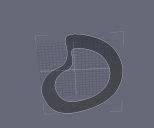
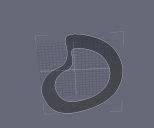
road.PNG
657 x 545 - 37K


Comments
Us the outline tool and then make a ruled surface of them
http://www.geekatplay.com/flvplayer/player.php?pathinfo=hexbettertrack
That tutorial is pretty good for making roads. Might be what you're looking for. He shows how to do a racetrack but the technique can be applied for most roads.
hope it helps :-)
Thank you, kind sirs. Thou hast helped my peasants much.
I have a wee bit of a predicament, oh ye wise ones. Can't see half of my road in my rendering engine.
I might assume it is a limitation on my architectural servants, lest I threat them with a severe drought in lager, they do no seem to do their best. Follows a picture of what I see and the document my builders sent me for your perusal can be found here: https://dl.dropbox.com/u/60029808/untitled_1.hxn.
I have transferred the plans to another software, named Wings3D and it shows correctly after re-export from there, but my advisors press that usage of too many so called softwares can cause confusion and the process can become more cumbersome.
I thank you greatly for thy wise reasoning.
Your normals are flipped. :)
Down at the bottom, click "show / hide backfaces" to see what I mean. (and if you look at it from the other side, you'll see the reverse effect)
To fix:
Under the "utilities" tab, click "orient normals"
In the "properties" box, click "unify normals"
Click "validate".
Done! :)
Ah, my friend. You have single handedly saved the hide of my master builder. Poor fellow was already saying his prayers, but alas, he still can make amends.
He thanks thee plentifully.