New user having problems with lighting and Nvidia Iray
Hello,
I'm totally new to DAZ, only started working with it yesterday, and I want to say it is a very beginner friendly and well done program.
However, I can't seem to render a scene using Nvidia Iray without it rendering the entire scene in what you could describe as daylight brightness,
even if I only put one object and a spotlight directed on it in the scene.
It might just be me overlooking something obvious, but I already asked another, experienced DAZ user, and they couldn't help me either.
Any help regarding this issue would be greatly appreciated!
I attached two picture files, one what I want it to look like and a second that is what Iray makes of it.
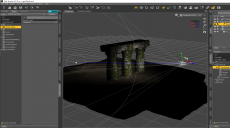
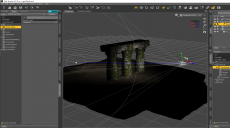
DAZxamplelight1.png
1843 x 1026 - 516K
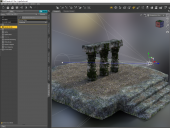
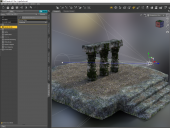
DAZxamplelight2.png
1361 x 1027 - 1M


Comments
After rendering, or if you go to Create>Environment Settings Node and Create>Tone Mapper Settings Node, you can (be selecting the nodes in the scene and using the Parameters pane or by going to the Render Settings pane) adjust the Environment Mode to use the Scene Only (which will suppress the Sun/Sky or HDR lighting that is currently swamping the scene lights) and then adjust the exposure settings (either the overall Exposure slider or the ISO/fStop/Shutter Speed values if you are used to working with those - they have the same effect, but don't have the side-effects, that they have with physical cameras) to get the desired level with the scene lights.
Thank you for the rapid response! Will give those settings a try.
Yeah, that proved quite helpful, got the scene lighting the way I wanted now, thank you again!