Dog poses are getting contorted
 lachi
Posts: 86
lachi
Posts: 86
I was testing some walking poses for Daz Dog 8 but the feets were above the ground and moving the dog down messed up the pose.
I was able to reproduce this behaviour using a cube but I think that it has nothing to do with the cube itself.
So my question is not how to prevent it. I would like to understand what is causing it.
So here is my test setup:
I started with an empty scene where I put a cube and a dog on top of it.
The height of the cube is 10cm and I tried to put the dog on top of it with Y = 10.

But as you can see in the image above, the feet were sunken into the cube and therefore I raised the dog up by 2cm. (Y = 12)

After applying a pose the dog was hovering.

But when I moved the dog down by 2cm again, the pose got skewed instead of moving the feet down.

Just to be clear, the body of the dog did move down by 2cm.
But all the legs have been squashed even those which are not touching the ground.
Finally, this squashing only happens if I use the -/+ buttons of the Translate.
If I enter the Y translation number directly everything is fine as seen in the image below.

So what is causing the squashed legs in image 4?






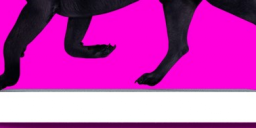
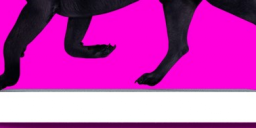
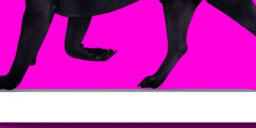
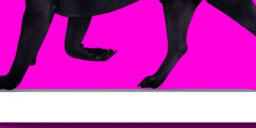


Comments
Use ctrl+d will drop the dog to the ground
I have also noticed this as I have done a few images with the Dog. I did put it down to me doing something wrong at the time and while I noticed it didn't always happen I hadn't done the deep-dive into it that you have.
It sounds like IK problems to me. If you expand the dog hierarchy in the Scene pane all the way, has Daz Studio added IK chains to his legs or feet?
Daz Dog loads with IK targets for the feet, which is why the legs change when you move the figure up and down. Delete those targets and it will behave like you're used to.
or turn the IK off - Edit>Figure>Inverse Kinematics>Enable IK unchecked (though I do not see the issue)
Thanks to everybody. I saw those 4 IK things on the dog but I didn't know about it. Now I will inform myself.
Thanks Richard.
There is no issue, I only wanted to know the cause so that I can educate myself. The IK might be useful for me once I know how to use it.