How does one make an animation of a running engine?
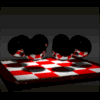 TimBo
Posts: 151
TimBo
Posts: 151
I have tried unsucessfully to create an animation of an engine crankshaft, connecting rod, and piston. The "spin" of the crankshaft and the "bounce" of the piston I can figure out. It is the connecting rod that puzzles me. It has multiple angles and is tied to both the crankshaft and the piston. Is there a simple way to do this? I do not know all the bells and whistles to Carrara 8.5.


Comments
You mean something kinda sorta like this?
Well.... think of a single cylinder gasoline engine.
Yeah, I know...it's just the same principles and tools as I used in that goofy video.
Here's a real animation of a dual overhead cam engine...I assume this is something like what you're looking for?
Yep. That's it. I know the crank spins and the piston moves in a sine bounce. It's the connecting rod I can't get to work.
I think you can try using the "shaft" motion constraint under the motion tab. You want one end of the connecting rod to track a null on the crankshaft (Modifiers tab). Although it's been a while since I did anything like that in Carrara, so I'd have to give it some thought. But I think "shaft" is what you need for the piston head itself. And I think you could add a null (Target Helper) on the crankshaft where the rod connects to the shaft, parent it to the rotating crankshaft, and have the rod track that null as it rotates.
Or something like that..
Hold on...I'm getting close, but still have to figure out the piston part.
Hey, how come my GIF isn't GIF-ing ???
Anyway here it is on YouTube...
http://youtu.be/3IWm8PtHXM0
Oh, and don't forget to change the Rotation Controller under the Motion tab for the crankshaft to Angles instead of Quaternion...otherwise when you rotate the shaft it the motion won't see more than 90 degrees of rotation...
Ok. Once you figure it out I hope you can explain it to me. I am not all that bright anymore.
Oh, you think *I* am ???

Anyone is more bright than I am.
The problem is the piston rod has two constraints...one end has to follow/track the rotating crankshaft, and the other end has to be constrained to a shaft motion only on the Z axis...
Hmm.....
I'm playing with the hot point and target nulls for the piston rod. But the beer I just drank is inhibiting my ability to think of stuff...
Would you settle for this?
Probably not, huh?
http://youtu.be/If0QiSP_TBA
Well the rod is supposed to connect to the piston. You are getting closer. Yeah, beer or wine can alter one's thinking just a tad. You have run into the issue I ran into with the rod having two pivot points.
Getting late here. I'll check to see what you came up with in the morning. Lights out here.
Cognito...this would do it, but I am of no help in using it.
http://www.digitalcarversguild.com/plugin.php?ProductId=6
It could be keyframed, but would be time consuming....wondering about using phisics only on the connecting rod & piston?
You'll wait to see what I come up with? Wow. Want a cup of coffee with that?
I'll let someone else figure it out.
Aaaahhh....got it !!
DOH !!! I needed one more beer to figure it out
http://youtu.be/ZfLv7JXdndo
Ok. So now that your mind is clearer... can you remember how you made this animation work?
So how did you do it?
In the past I did a flat four cylinder engine animation.
I did the whole thing keyframed... and yes it was very time consuming. It turned out well but I figured that there had to be a simpler way to do it. I was hoping to get help here. This program you suggested may just be exactly what I need to use should I try to remake that animation. Thanks for suggesting it.
Key framing everything is prob how most of the big animation studios would do it anyway, not that I know
I kinda expected to hear from you. You usually are helpful. I am 50/50 on agreeing with you... there has got to be a simpler way. Joe Mamma2000 must have passed out on his second beer. I have not heard back from him.
I recall doing this a number of years ago for a steam engine - here's a rough and ready example.
Con-rod parented to crankshaft, Piston independant body. Two target helper objects on top tip of con-rod. One parented to piston, one parented to con-rod. The piston has a "track" modifier - the THO parented to the con-rod. The con-rod has a "point at" modifier - the THO parented to the piston.
Give the cranskshaft a spin modifier and off you go - all automatic, no keyframing :)
One problem I couldn't solve then or now is to stop the con-rod from making a -90 degree rotation at the start of the animation - hopefully someone more knowlegeable will jump in.
This project caught my eye and I have done a version using the Bullet physics engine for the rods and connectors. I will admit that it took a fair degree of fine tuning to get it to work without collapsing - the final adjustment was to give the pieces (and in particular the cylinder walls) a higher mesh density so there was more to collide with. (That should be an animated GIF...)
...and here is the scene file for those interested in examining it. If you look closely you can see the pieces jiggling about a bit as the fit between them is not too exact to allow for the physics engine to work. This could be fine tuned - or you may like the effect as it adds a little bit of realism!
My thanks to those that have offered suggestions. Sometimes it is best to be patient and give a person time to figure things out so they can offer their help. I have gathered a few ideas to work with now.
I was doing some work with steam engine also a few years ago in InfiniD. I recall that I had to child to parent one end of the shaft and then key frame the other end.
https://youtu.be/lz27zCBpeBg
I am unable to see your example. Youtube tells me it is a private video.
Timbo,
I am not very familar with Youtube..It played for me so I assumed it was ok for others. I have been on Youtube but so far unable to to find the panel to correct the problem. Will try again tomorrow. In the meantime this is a frame from the video. Actually I recall that it was not too tough keyframing the end of the shaft to stay in contact with the end fitting of the beam. You only have to do one cycle - then copy and paste the keyframes. However Phil seeems to have a more elegant solution, I would think that would be the way to go.