Genesis with Mimic
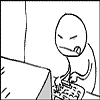 0oseven
Posts: 626
0oseven
Posts: 626
I launched my Mimic pro from Daz Studio 4.5 (32 bit)with Genesis loaded and got message "couldnt find character (or dmc files)
Reset my downloads to get Mimic installed again hoping this would have an update.
I havent installed yet but looking at the files I see there arn't any dmc files for Genesis .....so question.
Is mimic going to work with Genesis now or ever?
Note -basically I'm a Carrara user and understand carrara version of Mimic has Genesis dmc's )
Any info gratefully received


Comments
the Genesis dmc is in the DS lip sync file
don't know why its not in the Mimic file
Launched my Mimic pro from Daz Studio 4.5 (32 bit) with Genesis loaded and got message “couldnt find character (or dmc files)
Reset my downloads to get Mimic installed again hoping this would have an update.
I havent installed it yet but looking at the files I see there aren’t any dmc files for Genesis .....so question.
Is mimic going to work with Genesis now or in future?
Note -basically I’m a Carrara user but have the DS version of Mimic However I understand Carrara version does work with Genesis (but Im not happy about spendingg $100 for it when I already bought DS version)
Any info gratefully received
use Daz studio 32bit lipsync with the Genesis configuration file found in plugins in program filesx86 Daz studio 4
save as a .duf to open in C8.5 beta, create an nla clip of just the head movements to use on other figures maybe.
I have Mimic for Carrara and Poser as I got them on sale for $10 each when I only had C7 so have not tried the above,
let me know if it works or saving Genesis as a cr2 to use in Mimic with the dmc, might try myself later for you if you do not respond,
Bigh - the Genesis dmc is in the DS lip sync file
don’t know why its not in the Mimic file
In my DS4.5 there isonly plugins/mimic and then configuration files where I did find Genesis dmc BUT its only 4k file so doesnt look right considering V4 is 873k.
So launching mimic from Daz what it actually says is cant find cr2 character file which makes sense as Genesis is .duf -right ?. Now if I launch Mimic and set up file locations I would normsally navigate to V4 runtime folder but damned if I can find the duf file for Genesis in order to see if that works. Genesis is atomatically installed with studio. Any idea where he/she is put ?
I was able to examine the dmc file for Carrara mimic ( which I had as a result of downloading something) and it too only shows a filesize of 4k.
I will put enquiry on Carrara Forum to see if any one using mimic with Genesis with Genesis
Meanwhile if any one has used Mimic in Daz Studio with Genesis would be glad to get details.
I'm beginning to think Daz has not yet sorted out Mimic for Genesis.!!!!
exporting plain grey Genesis with lipsync from DS4.5 as a duf scene worked and I could create an nla clip from the keyframes which I could drag on a new figure (Steph 5 curvy) and it spoke too.
its fine in Carrara - just did a test
so thats the file ( 4K )
I posted info all ready - please read .
Mimic works fine in Carrara .
he does not have mimic for Carrara, if you read my post I have the plugin, yes it works, I use it, (not in the latest beta though) just showing another solution using Daz studio lipsync instead.
I know - I told him what to do in his other thread .
Before I go further -assume you mean lipsync using "DS auto generated speech" not Mimic modified lipsync ?
What I am trying to do is use DS Mimic with Genesis in exactly the same way as I do with v4 -
Usually that is auto sync with DS first then bridge the file to Mimic for fine adjustment and back to Daz for tweeking anything else if needed before exportibn to Carrara - usually as poser file or aniblocks worked ok too.
The problem is that DS mimic doesnt (Im guessing) recognise genesis .dfa files -that is mimic cant load genesis to make the facial morphs.
This brings me full circle and the conclusion that Daz have not updated mimic to do this - but Im only guessing.
thanks everyone for trying to help me out on this one
Edit
ps wendy quote ave Mimic for Carrara and Poser as I got them on sale for $10 each
How do you do this ??? You got Messiah for a song too. Im upset. LOL
Been waiting to get Carrara Mimic for under $25 as not happy paying more seeing I bought studio version for $100 yonks ago.
yes, I know it is not as tweekable as Mimic but if want Genesis talking in Carrara without buying the Carrara plugin it is free and not too difficult.
shut my pc down now and leaving for work or I would have tried the Genesis cr2 I exported with the dmc file in Mimic standalone too.
Duplicate threads merged. Please don't post the same question in multiple forums, it is inconsiderate as it makes people waste their time going over ground that has already been covered elsewhere.
I spent some time trying your suggestion with no luck at all.
I saved as scene - character preset - pose preset - properties preset either all genesis selected or just head.
None of these imprted to Carrara
I made an aniblock of the file making sure morphs were included - this did impoert to carrara onto Genesis but only key frames for eyes ??
Got any more suggestions -
Can I ask were you Premium Club member when you got Carrara Mimic for $10 ?
Thanks for your help much appreciated.
Im working on visame "clips" for Genesis as an alternative. The idea works but its a pain trying to position them to match the audio which is a song - maybe be easier for speech with out music..
I think it was actually well before I joined the platinum club, it was when I had C6pro and just used Mimic lite to create pz2 files, they had the Carrara plugin, the stand alone and studio plugin each for $10
only a few days
I bought the Carrara one because I was intending to upgrade (had reserved an upcoming 3D mag at the newsagent) and the stand alone to use in the meantime, ironicly I got 3D World mag instead of 3D Artist which I had reserved a copy for at the newsagent and it included the plugin as well as C7pro so I actually need not have even spent the $10!!!
but at least it means I get upgrades inc to C8 then the betas.
I just saved Genesis as a duf scene doing the lipsync
created a nla clip from it in Carrara and dragged it onto another Genesis character.
Wendy _All the methods I tried described above were saved as .duf files
wondering if because my DS is 32 bit and Carrara is 64bit would makew any difference.
Tried making lipsync in DS and bridging to my mimic for DS then saving as .pz2 and importing to Carrara .
either as pose or clip. That should work but the playback mouth morphs are all wrong. !!
.
Im depressed
But off to try saving another duf scene with genesis. If it worked for you it should work for me.
cheers
only 32bit does lipsync so that is what I used
I did not do a character preset or anything else fancy, just a whole scene save, it appears in my smart content in Carrara and I can load it by clicking on it.
yes pz2 comes out bad, I tried that too.
I do not have the latest beta of Carrara, expressions and phonemes do not work on Genesis in that.
is that maybe your issue.
HI thanks for feedback.
(Yeh I uninstalled latest version too - no good without morphs - how did that happen?)
I think Ive tried everything now -Even reinstalled 32bit version of Carrara 8.5.(V107) to match DS 32 bit.
Just no luck opening anything properly in Carrara after saving/exporting with DS 4.5 with just about every option available.
So giving up now. Return to C8.1
Maybe I just have to do my lisync close ups on Daz Studio. Its so much easier and puppeteer far superior to Carrara version.great for making facials.
Anyway probably buy Carrara's mimic instead of paying for C8.5 upgrade ( if it ever comes) .
Hey Wendy -
I've tried creating a very simple lip synch with DAZ included audio clips in 32 bit version of DAZ 4.5 pro with genesis - saved as scene - and simply can't open in C8.5 pro beta. i keep getting i/O error occurred while executing open.
An ideas what's going wrong or suggestions?
Thanks
no idea, it works for me
some scenes with more in get that, others also cannot open .duf in Carrara, Manstan springs to mind, must be another factor at play, I know there are some things that never worked for me on my laptop that do on my desktop.
at work in the lockerroom now on my android, perhaps later (about 9hours time) I can look into it, I think you can share .duf files as they do not include the mesh, just look for it on your computer, I can only share via Google documents so you need to have a Google account.
otherwise maybe the nla clip to see if that works.
cannot share the Genesis .car file unfortunately.
wendylovescats -
Thanks. I'll try a couple more times maybe. And if still no luck, will check with DAZ to see if I could post a duf file to someone in the DAZ community to help in troubleshooting. I'll send you a PM if I'm still stuck and get the go ahead. I do have some other work I'm trying to finish, so may just let this go for the time being. Will see tomorrow . . .
https://docs.google.com/open?id=0B_LBYN9TC7lhVnQzNHhKWWp2LTg
a zip with the .duf,nla clip, wav file in it
.duf were meant for people to share scenes without geometry so should be ok, it should ask you to browse for stuff
try adding the folder with the cbr to your clips browser and dragging it on Genesis too
I only know how to upload files to Google docs and people tell my they cannot download unless they are signed into Google, I DID try the anyone can view option so hope it is downloadable
Hey wendy -
Thanks for posting the file.
I downloaded it and was able to open the .duf inside of C8.5 beta without any problem. Lip synch played fine.
I'll try again to see if I can make a lip synch in DAZ 32 bit version and see if I can get it working.
What release version of DAZ Studio 32bit are you using for the lip synch?
4.5.0.90
I will leave it up for 0oseven who was also having issues, eliminated Carrara at least as the issue, must be your studio save