New User having difficulties with mirroring poses
 Grizzlymoon
Posts: 7
Grizzlymoon
Posts: 7
Hello Folks,
I'm relatively new to using DAZ Studio, and am having some difficulties with mirroring poses. I've had DS for years, but have been too intimidated by the vast array of settings, dials, tools, and everything else, to actually try and use it until now.
I have loaded a G9 figure, and have spent well over 2 hours setting it up so that it is posed just the way I need it to be. I would like to mirror the pose, and have followed the instructions in every tutorial I could find for mirroring the pose...and it works to an extent. The pose mirrors properly except for the hands. I tweaked and fiddled with the fingers until I had the perfect grip on the prop I was using, but when I apply the symmetry as shown in the second picture below, the hand pose becomes very "wonky".
Do I have the settings wrong in the symmetry dialogue? Is there a way to save hand poses? Any help would be greatly appreciated.
Thank you,
Grizzly
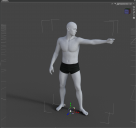
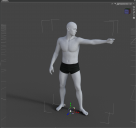






Comments
Your Symmetry Dialogue settings are good. I remember having trouble with limits while mirroring poses, for example limits disabled in a finger bend parameter for the initial pose, but limits enabled in the same parameter of the opposite hand. Check the values and limits settings of your initial pose parameters. Hope this helps.
You might want to check out Pose Fusion Plus. I use the G8 version a LOT and for me it works a lot better than the standard Symmetry tools.
Pose Fusion Plus Genesis 9 Edition | Daz 3D
You may have used the pose cotnrols on the figure, try usinf the Bake To Transforms command (from the same menu as Symmetry) first to turn pose controls into direct posing.
Why didn't I think of that, it seems obvious!
Thank you for the suggestions. I tried the "bake to transforms" command, but the issue persists. I loaded a G9 female into the scene, applied the pose setting, and received a "exceeds limits" message. I selected each part of the posed hand, and checked the parameters, but I'm not seeing anything amiss...but also, I'm new to this and am not exactly sure what I should be looking for.
You could try Edit>Figure>Limits>Limits Off (Rotation) before using Symmetry.
OK, I have now tried with limits on, limits off, baked transforms, and I even bought Pose Fusion Plus (as suggested). The hands will simply not mirror properly. I constructed a new pose with different hand poses than the original, and still, when I try to mirror the pose, the hands are nowhere like the pose I tried to mirror. I have even tried locking the hand pose, to no avail.
I am unsure how to procede, so any additional advice would be greatly appreciated.
I'll admit that in my experience the hands never mirror 100% correctly no matter what tool I use. There's always some small adjustments that need to be made-even with specialized scripts. Maybe it's a function of too many joints in a small space? I know nothing about rigging or how joints move in 3D figures so that's a wild guess.