simple way to use dim
all i want to do is have my content and anything other than daz studio and carrara on a seperate volume and not on my os drive. been going thru videos but nothing about installing to a seperate volume independent of the macs user folder. in one video it shows a "install to where" section see attached but does not appear in my dim app. what i want is to have all content and runtimes on a seperate volume. anybody show me how to set up install manager to do this? i have a volume called content where i want all files to be see attached.
thanx for any info someone can give me
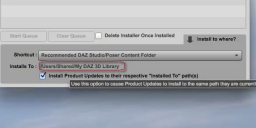
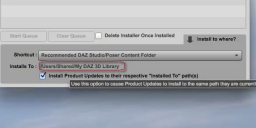
Screen Shot 2015-09-18 at 4.05.34 PM.png
677 x 286 - 131K
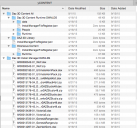
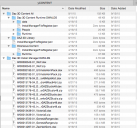
Screen Shot 2015-09-18 at 4.20.52 PM.png
577 x 538 - 158K


Comments
what
You can have DIM install to any folder you wish, you cannot delete the reccomended folder but you CAN add as many folders as you wish to intall to, and make sure that the correct folder is selected before you install anything.
A picture is worth a thousand words!
thanx jimmyc, no i dont want to delete the shared user folder dim automatically downloads to, just want to direct dim to my content volume for content and runtimes and direct dim to install daz studio and carrara to my applications folder on my OS volume. in the attached 1 this is where i directed the apps to install in attached 2 this is where i directed dim to install all content. is this correct? i notice in your screenshot you have individual content items, i have nothing like that and what is 64 and 32bit software installs to? does that refer to content or the apps themselves. probably simple answer that eludes me and for that i apologise jimmyc and thanx hope this makes sense.
64-bit and 32-bit software is where to install the applications, not content. The Applications tab is where Plugins get installed to (and Carrara-format content),
ah! thanx clears up a lot. was hung up on those two things should be able to do it now. i am switching over to a ssd drive doing a clean install of my os and applications. one other question does every item in the down load tab have to be directed for example scene bulder for daz studio and 3d bridge for daz studio what are they where would they go. sorry about the questions appreciate the help
Scene Builder is a plugin for Daz Studio -- if you look at the Help menu in DS you can launch it and it lets you check off what you want in your scene. It gets installed to the path(s) you have listed in the Applications tab for Daz Studio.
3D Bridge lets you transfer between Daz Studio and Photoshop. You'll need to add the path to Photoshop in the Applications tab. If you don;t have Photoshop you don't need the 3D Bridge.
Actually, you can delete the reccomended folder - but you have to add another folder first; DIM won't let you delete the only defined folder.
Is it the Content, the DIM download or both you want to move.
Yopu can change download path in DIM, and as "red to hat helmet" said, first add a new destination, then you can delete the default one.