After Cinema 4D imports DAZ characters, there is a problem with the bone name, screenshot, thank you
The character definition extracts the bone, the name does not match, and cannot be extracted. Perform bone spur extraction, and then do animation angle analysis? This problem has stumped me for a long time. Now
Exported to C4D through the daz plug-in, and then C4D changed the name of the spur. After extracting the skeleton information through the person definition, it is really time-consuming and laborious to change the name.
Thanks


81477c421d951f53d681b544f92b57.png
1129 x 716 - 304K


513dd320f4531044ab9639349b07dd.png
1392 x 1075 - 288K
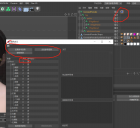
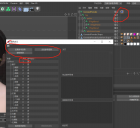
ef3663b40c4f0b32a8e4ba628b7226.png
1306 x 1192 - 263K


Comments
I'm not understanding the problem you're having. Have you already renamed the joints in your C4D screenshot? The Character Definition tag lets you define your targets, so you shouldn't need to rename anything. Once you're defined your Character Definition once, you can save it as a preset for future use.
C4D bones system has its own name of each skeleton, thus you need to rename the import DAZ model's skeletons name to auto-matching in C4D. I've been struggling with the bridge GO C4D for long and finally decide to animate in DAZ, then export in Alembic format, import the ABC file to C4D, etc. if you tried import FBX model to C4D with the genital, the shape of the model will become funny.