The program has not saved my work 3 times
in New Users
hello, I would like to know what I should do in this case, the last days after I save my work, will you show me what I should do, please?? .. Today, I tried to save the scene immediately after starting the studio, it was saved, but if I suddenly have a longer job, it won't save it 3 times, what should I do please? I guess there is no program that can prove that I can get my job back, right?
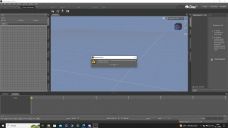
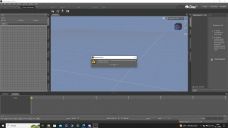
2023-05-25 (1).png
1920 x 1080 - 228K


Comments
Your work is being saved to a onedrive folder.
That means that your files aren't saving to your PC but rather they are uploaded to microsofts servers and stored there.
This is usefull for when you need to access files from multiple devices that aren't connected. Like home PC and work PC, your phone, etc,etc.
However, this isn't usefull at all for things like DS.
I refuse to use onedrive so I'm not sure how to get your files from it, but I would find out then stop using it.
A Windows update can easily change the settings to what MicroSoft wants you to use.
The error message on your screen shot says your file was placed in
C:/users/mates/onedrive
If you are on Windows 11 then onedrive is, for most users, forced upon you.
As I said, I refuse to use it and disabled it during install on my windows 10. I won't use windows 11 either. 10 is my final stop on the windows OS train ride.
I'm sure there is a way to sync your onedrive folders so you end up with a copy on your PC, but I'm not familiar enough with the software to instruct on how to do so.
In the meantime I suggest you find a different location on one of your harddrives that onedrive doesn't have access to to place your files so this won't keep happening to you.
Make a new folder somewhere and add that location to Studio's content manager list so it can find it.
That could be an issue with OneDrive - for example if you are using the free version, which has a 2GB limit, you may have run out of space.
How do I fix it ?
in my last post we talked about Onedrive .. should I use it or not? It was that my work was not saved, so far it seems that it is already saved normally, so I am asking if I should use it or not?
Personally, I save all my scene files in OneDrive, and haven't had a problem with it. I definitely wouldn't keep any content there, though.
I would not touch OneDrive with a ten-foot pole.
It is useful for people that need to have access to their (smallish) files where-ever, using whatever devices, but that should be a choice, conciously made by the user, not something MS can decide on behalf of the user without even bothering to warn the user about highjacking the users files and/or about the limited space there is available.
Threads merged.
Well, do you have only the free version of OneDrive (i.e. not Office 365, which gives a terrabyte of space)? If so then I would say don't use it, at least for large files. Unfortunately if the file didn't fit I don't believe it will be recoverable.