Carrara Terrain questions
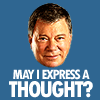 rampart_1576840087
Posts: 504
rampart_1576840087
Posts: 504
1) Snow, Ice on terrain infrastructure. Getting a snow environment is excallent, but getting the snow and ice onto roads,fences,railings, building roofs and trees is where I am snowed.
I would appreciate some hints or suggestions on some way to do this efficiently. I saw some of Ron's snow, but my problem = video. I can use single frame for some items, but not for content that is animated.
This is not always a problem, by creating a snowstorm it is pretty hard to discern by viewers there is no snow on horizontal items and trees. Trees with no leaves works pretty well also to give the snow storm appeal.
2) Placing some buildings, and other infrastructure items after the terrain is created. The issue - in some instances the props or items are designed to go down or into the terrain. Basically, I need the ability to leave out portions of the terrain ground plane to insert the items. (I think)
http://www.daz3d.com/aftermath
Any suggestions appreciated


Comments
Good questions and I don't have the answers, but I do have some guesses and some links.
1) One way to animate snow accumulation on relatively flat surfaces might be to use multiple replicaters. In the shader tree, under natural functions, there is a slope control. In the replicater control, use the shader checkbox to limit the replicated "flakes" or objects to surfaces with a flat angle range. Create multiple snow replictaors each with progressively wider ranges of application. In an animated storm, if you have multiple "snow accumulation" objects on the surfaces, maybe have most not visible at the beginning and then make more and more snow replicaters that allow for more steepness visible as time elapses.
2) You should be able to export the heightmap and use a photo editor to create a black and white overlay. You should then be able to have more control over the ground plane and items placed on it. More than one heightmap can be imported on the same terrain object. Thus, a wall can be created that juts up from the ground by importing a map that is all black except for a white line for the wall. Flattening a wall top, road surface, or building foundation then might be done with blurring the heightmaps.
Here are some resource links for terrains and replicators.
Dartanbeck has a forum thread on terrain modeling. See http://www.daz3d.com/forums/discussion/37867/
PhilW’s and Mark Bremmer's tutorial series include sections on terrain modeling and replicators.
Cripeman tutorials on terrains
http://www.youtube.com/watch?v=_UVBRXnHOZA and http://www.youtube.com/watch?v=yZ236C6vu-g
Cripeman tutorial on replicators
http://www.youtube.com/watch?v=TXthnav9rUc
Tutorial created by: Johannes Rosenberg (Cajomi) A master at lanscape creation (downloads as pdf)
http://www.polyloop.net/attachment.php?attachmentid=24975.
Thread on Landscapes in Carrara
http://www.daz3d.com/forums/discussion/28368/
Thread on using Carrara terrains and replicators to create oceans
http://www.daz3d.com/forums/discussion/28506/
Thread on replicators methods, tips, and tricks
http://www.daz3d.com/forums/discussion/38177/
There are snow parameters in some of the shader settings. I have work to outside in a few minutes, so I don't have much time to get into the details at the moment, but you can use terrain shader functions on objects besides terrains, and you should also be able to animate the parameters for height, slope etc. You could use them as distribution shaders for a replicator or to make snow appear on something using colors in the shader, although that method would be best to use for more distant objects as it won't add volume or alter the geometry- unless you also use it for displacement.... Hmmmm...
Anyway, like most things CG, the closer the object is to the camera or the more you try and draw focus to an object or area in the scene, the more detail that object or area will probably need to look effective. I would suggest an approach that uses a couple different methods, including some simple modeling and morphing create your snow, and also editing. A long slow transition from a scene without snow, to with snow could possibly be done in post, with some shader effects and modeling used to help sell the effect.
Here's a couple quick pictures of my Dells scene. One is winter and one is summer. I used a terrain, but the rock outcrops and the rock islands are vertex object with various terrain shaders used as distribution maps for procedural shaders and image maps. I didn't animate them, but the parameters were controlled by sliders, so they should be able to be keyframed.
Snow that is piled up will need to be modeled. However, if a 'dusting' of snow will work, you can create a multichannel mixer and then subscribe the snow shader via Reference Shader to the objects in the scene.
The attached images show a Reference Shader of snow blended respectively with Snow, Slope, and Elevation functions. I used various levels of Local scaled Wiggle and Blend in the Slope and Elevation options.
MarkBremmer.
Except in closer view scenes what you describe would be very adequate.
It would be easy of course,if we could apply infrastructure (buildings, veheicles, fences, landscape content) in the development of terrains and then apply textures and shaders to the terrain scene.
Such a tool may already be available, which I don't have knowledge.
In fact, it would be excellent to have a terrain & infrastructure tool that worked together for development of more complete scenes.
I appreciate the responses to this thread. I intend to take time over the coming weekend to thoroughly review the lnks and discussions.
This is an area I must become knowledgable. I looked a some content items in the shop that would work with some minor changes, but for fly-overs of the terrain and content it would cost around $40, which may not seem expensive to some people. I produce videos and this part of the project will be viewed a several times for total time of a seconds at a time. You combine that content expense with other content items in a video and the budget for an indie project becomes very expensive.
I only mention the video production part, because so much work with daz3d, poser are single frame image projects. I am using anywhere from 30 to 60 frames per second in videos.
Thank you
@Rampart, Let me know if you have any questions about the shader structure. Also, I use Carrara as well as other 3D packages to create video for clients regularly. Carrara does great but also has some requirements that it's good to know before committing render time - especially for ladscapes. I can speak to those if needed.
Also, it is not that difficult to model basic snow on something. This image uses some very quickly modeled snow on the barn roof, the fence rails and the fence posts. You could animate it by simply translating the snow objects up over time to suggest a buildup. Add in other snow effects such as snow flakes falling, etc. and it should look pretty decent.
Then there's also the possibility of rendering an animation of the same scene with different shaders, as I did in this ancient video test:
I really like that Evil, was it done just using some basic cube vertexes and pushiing pulling the edges with soft select and setting them atop the roof and fences? Or is there maybe an even simpler way? I'm thinking for most vertext objects in the scene it would be simply a matter of duplicating the top surface than poking or prodding with soft select to make it look more rounded and pull it up so it's sitting above.
Hi Jon, for the roof, I inserted a vertex object, and then chose to model in the Assembly room. I basically inserted a vertex plane and tilted it to match the angle of the barn roof and did as you said, I used soft select and pushed and pulled the polys a bit to get the look. The fence was pretty similar, but I only did it once, and then I duplicated it. Once for the rails, and multiple times for the posts. By the way, if you want the rails and posts, they're re-purposed from my Fantasy Village scene at ShareCG:
http://www.sharecg.com/v/69697/view/5/3D-Model/Fantasy-Village-terrain
Over the past couple years the import/export tools for crossing over to different applications have changed the way we work.
The height maps are a prime example. Reallusion in just the past two years opened a pathway into the Iclone application for height map injection into IClone. A huge time saver and facilitates terrain building significantly.
My point is basically this... it seems to me there may be newer easier ways to do things than previously. This is not always easy to do, because once we learn a method it is easier to stay with it when it is competent. That is fine, except in some instances it may not be that efficient.
The terrain at basic is wireframe polys, buildings and everything else basic is wireframe polys. You may be ahead of me, but I was thinking why not attachment of ancillary content items to the terrain. Then when we texture and shader the terrain we apply snow to horizontal and minor slopes. Then the whole process of applying snow can be made as terrain is created. I'm not talking close up quality, mostly landscape scenes and backgrounds.
I can produce buildings and cityscapes easy enough with Carrara replicate tools. I'm wondering, has anyone done the above and created final height map with attached infrastructure and gotten it to work? This coud also work for applying other content items as well that need integration with the terrain. Rocket launch silo, openings into undgrround passages, caves, etc.
Mark Bremmer--- I just ran thrrough your Carrara 7 tutorial again on terrains for brush up. Have you ever thought to make addtional tutorials on terrain creation applying more sophisticated techniques? It is so much easier for people to buy tutorials and work through them, rather than do the hit and miss learn as you BURN inside Carrara. There are so many options in the terrain editor and all the options make it almost formiable. The problem I have is getting projects done, while having to learn or refresh what I learned awhile back again. LOL
Something like snow machine for Poser from Snarlygribbly would be helpful.
Thanks for those links Diomede I found the Johannes tutorial http://www.cajomi.de/Download/tutorial1a.pdf ;
This thread came at the right time as I have been tasked with making a book cover by my wife.. and well its forcing me to actually DO something. I won't hijack this thread but will start another as I go banging into walls...
So a big thanks to everyone who is posting here as this is great information