Disable Base color channel
 Petipet
Posts: 107
Petipet
Posts: 107
Hi.
I have a question about decals.
How to disable the diffuse channel (Base color) in iray material?
I need to leave only one normal channel.
This would give an impetus to the creation of larger models and would significantly reduce memory resources.
Thanks.
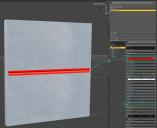
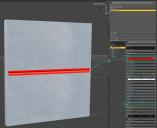
Screenshot_122.jpg
2208 x 1802 - 249K
Post edited by Petipet on


Comments
I think that would require using a custom Iray shader rather than the base shader provided by Daz.
I'm not sure that a normal can exist in isolation - it tells the surface to react as if light is hitting it from a different angle from the one determined by shape (and smoothing) so it needs to be reacting to the light in some way for anything to happen, which requires a base colour (or possibly refraction etc.).
I haven't been able to create a material without a primary color channel yet. The only way I have found is to add a separate tiler node to the base color in the decal material. Load the background texture into the color channel and paste the same tile step. Then you can achieve the effect of visibility only of the normal to the texture of the substrate. In an unrealistic engine, creating such material is quite simple, it's a pity that this cannot be done in das studio. I will experiment further.
For your case , normally we may try to zero Diffuse Strength, as below:
Pls Show hidden properties beforehand...
What are you wanting the result to look like?
I'm trying to recreate, here is such a simple Unreal engine decals normal material. But so far I have not found a way how to do it.
I just noticed that it is not a iray decal node at all in your scene but just a prop ... but it's irrelevant to UE. Never mind, Base color could be deactivated in Ds for iray...
I can't attach a screenshot-(
At this time frame, I just use - postimages.org
Same question - What effect do you want to have ?
p1 I can't attach a screenshot-(
Image attachments are broken, use an external host and post a link.
OP wants to make normal decal stamps for iray decals.
do we really need a screenshot to convey that? (It probably doesnt really matter how the material is set up in UE.)
Maybe daz can add this (the option to project only normal details rather than full shader) to Iray Decals. There are already bugs with iray decals they havent fixed yet, so let's hope they do this AFTER they fix the issue with opacity maps bugging out if opacity value is anything other than 0 or 100.
Anyway, if you cant get rid of the base color projection for the iray decal, is using translucency or refraction instead of opacity an option?
Iray decals are part of Iray, not something Daz dvelops. I don't know whata normal map only decal would do or look like, that is why I am asking for illustration. If the goal is to replace or modify the existing normals then Decal would not seem to be the way to do it - a Layered Image overlay or a plain replacement image would seem better..
OP: sth. like this?
I am trying to repeat this.
So is that projecting onto the surface, like a decal,rather than using the UVs, like LIE?
I amolst know nothing about UE but just the bridge...so it seems like that... just a projection with no UVs.
Doable in DS with iray decal just like the example I posted ~ no need to zero Diffuse Strength but just need proper & good quality normal and opacity maps...
But the decal will be the wrong color?
Yes, it is necessary that the decal does not have a color, but takes the color of the background, it is necessary that the decal adds only a normal map.
When turning off the color in the diffuse channel, the decal becomes black, it is necessary that the diffuse channel becomes transparent.
I will try to experiment more with the channel (translucency).
Yes it will if you give it one ~ iray decal node in DS is different from the decals in UE, blender, or sth., the 'bug' or 'weakness is just as what you mentioned above..
Too bad it can't be done in Daz Studio. This could save a lot of resources and time.
Why can you not use a Layered Image to override the current normal map?
I will try to experiment with the Layered Image Editor.
layered image editor is going to restrict you to the UV and texel density of the underlying base texture.
if youre willing and able to change the base material properties for each iray decal to match the surface it's on, then Iray decals would be better than LIE because they dont have the limitations described above. . This is what I had to do when porting over some Decalmachine decals from Blender. But kind of depends what underlying surface is like whether it's even possible to match decal and parent surface.
The you have the issue of the decal's UVs not matching the underlying mesh, and so making a match impossible (if theya re not flat colour). For patterned surfaces UV matching is going to be an issue regardless, as far as I can see. The ideal is to have flat UVs, model shape permitting.