Post apocolyptic terrains
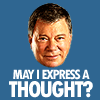 rampart_1576840087
Posts: 504
rampart_1576840087
Posts: 504
I need to build several complex terrains with post-apocolyptic buildings, etc.
These scenes will finish out much larger than a 30x30 scene.
Is there a tutor for doing this with Carrara terrains?
Below is a backgrounds content package with the kind of 3d scenes I visualize will work.
The problem is backgrounds are not sufficient. I need to produce scenes for walkthrough, drive thru, flyover.
I believe I can do the scenes for the 30x30 well enough with what I have. I have a pretty good supply of rubble, destroyed stuff,etc.
My concern is the scenes where vehicles, helicopters are driving and flying into, around and through destroyed infrastructures.
I realize there are stronemason and several other packages, which are good.
Producing video takes alot of content at 30 frames per second. The cost for purchasing enough pre-made related scenes is just NOT in an Indie budget.
It may be that someone has produced what I need, which I've not found.
I shoudl at least ask, if there are terrains with post-apocolyptic buildings, rubble and other junk?
I have found some content packs with abandoned buildings, vines gorwing up and other rubble (not what I need).
I need damaged partically destroyed, buildings and infrastructure which communicate chaotic destruction.
The reason I mention terrains is because I need reasonably larger covered areas, especially for fly-overs, and fly-ins.
I just now thought... what I am talking about is partially, choatically destroyed cityscapes
http://www.turbosquid.com/3d-models/ruined-destroyed-city-3d-model/522867
The turbosquid is a gooe example, but no way affordable for indie video
http://www.daz3d.com/ron-s-apocalypse


Comments
Here is a scene that I plan to use in my next movie. I learned that if you want an apocalyptic scene you have to do it yourself. I've been working on this one for days now, with multiple replicators, I plan to have trucks driving through the rubble, flyovers and astronauts walking among the debris also. I found some nice nuked buildings and rubble at Renderosity.
Wow that looks great Argus, and I am *very* much looking forward to your next project!
Also, even though it is a medium scaled scene (30X30), you can use large scaled items in the scene, such as terrains. There may be clipping when viewing a large scale terrain's features that are furthest away in the Assembly room, but I'm not sure if that is a limitation I run into with my underwhelming and ancient video card or Carrara.
You can also re-size the working grid in your scene by going to the View menu and selecting Grid, then adjusting the parameters in the control panel that opens up.
While that turbosquid model is quite excellent, wow what a pricetag! I think you could fairly easily whip something up in Carrara that would be similar, using a few premade models and some replicators on the right terrain. Since the PA sale is on it's final day, here's a few ideas of models that might be helpful.
http://www.daz3d.com/ruins-of-war
http://www.daz3d.com/rubble
http://www.daz3d.com/urban-ruins
http://www.daz3d.com/city-ruins-building-01
http://www.daz3d.com/city-ruins-building-02
http://www.daz3d.com/city-ruins-bundle
http://www.daz3d.com/city-ruins-vehicles
http://www.daz3d.com/city-ruins-building-03
http://www.daz3d.com/city-ruins-building-04
http://www.daz3d.com/derelict-corners-urban
http://www.daz3d.com/rubble-2-modern-ruins
http://www.daz3d.com/rubble-3-modern-ruins
http://www.daz3d.com/the-abandoned-city-1
http://www.daz3d.com/the-abandoned-city-2
http://www.daz3d.com/abandoned-interiors-warehouse
http://www.daz3d.com/deco-bus-stop-last-stop
http://www.daz3d.com/little-urban-disaster
http://www.daz3d.com/earkham-s-zworld-broken-road
http://www.daz3d.com/earkham-s-zworld-highway-culverts
http://www.daz3d.com/abandoned-factory
Also lots of stuff on Rendo, specifically 3DC's store there and his Apocalyptica series and his Outside World series.
Additionally, you could also use models of regular undamaged buildings, and simply adjust the shadeters to include rust and grime, not every single building in a Apocalypse setting has to be shattered or filled with holes :)
Found some content I can use, by Sinister games.
https://www.assetstore.unity3d.com/en/#!/publisher/1578
They have an account with Reallusion and most of their Unity content has been ported over to Iclone.
http://www.reallusion.com/contentstore/FeaturedDeveloper/SinisterGames
Using the 3dxchange it will be easy to make export/import as needed.
I have more than a few Daz3d content packs for smaller scene settings that should work as well.
It looks like this will be a go for now. I'll work into scenes what I can now, and watch for sale items.
I appreciate the help, thanks
If you're using Carrara and you're not already familiar with replicators, especially the Surface Replicator, you should play around with them. Basically, they're a way to put multiple instances of an object into your scene (either a regular grid -- basic Replicator -- or scattered randomly across a surface such as a terrain -- Surface Replicator). I use Surface Replicators a lot to create forests (and, in one image, to create a city), but they'd probably work very well for creating rubblescapes.
Vue users can do something similar with ecosystems (as in this post-apocalyptic image).
If you're using Carrara and you're not already familiar with replicators, especially the Surface Replicator, you should play around with them. Basically, they're a way to put multiple instances of an object into your scene (either a regular grid -- basic Replicator -- or scattered randomly across a surface such as a terrain -- Surface Replicator). I use Surface Replicators a lot to create forests (and, in one image, to create a city), but they'd probably work very well for creating rubblescapes.
Vue users can do something similar with ecosystems (as in this post-apocalyptic image).