SOLVED: Dynamic hair problem: guide hairs not appearing in subgroup
I am trying to create a relatively simple hair cap and hair style. It has 3 hair groups. In the hair modeling room, the guide hairs for the 3rd hair group are not appearing. Can't figure out why. Help! Help! If it was something fundamental I am forgetting when creating a new hair group, why did the 2nd set of guide hairs appear?
A description of my steps follows, and I will attach some screen shots.
I modeled a hair cap to fit a G2F character. I assigned separate shading domains for the bangs, left side, and right side. I have a couple narrow shader domains separating those three major groups so I can have a part in the hair. I created a UVmap using seams/pins/unfold. I think the mesh and uvmap are relatively clean. I dragged the hair icon to my cap prop. I created a hair group for the bangs using "select by" and chose the bangs shader domain. I used the hair guide tool to add some aditional guide hairs. I used the brush tool to gather the bangs and pulled them forward a little (will edit style later). I then added a new hair group within the same hair model (did not drag a new "hair" object to the cap). Once again, I used the "select by" option to assign the shader domain (right side) to this 2nd hair group. Again, I used the hair guide tool to additional hair guides, then gathered and pulled the hair guides to the side and back. So far, so good. Both hair regions appear.
Now the problem.
I added a third hair group (still within the same hair model on the cap. I used "select by" to assign the left side hair shading domain to the hair group. I then selected the gude hair tool to add new guide hairs. But while I can add the little dots on the cap that show where the guide hairs will be, none of the guide hairs extend off of the surface of the cap. Nor do they appear if I click the brush tool. Can't figure out why this 3rd group is behaving differently than the 2nd. I thought I followed the same steps.
I've tried reversing normals but no luck.
Thoughts?




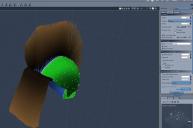
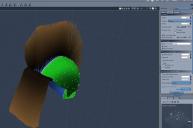
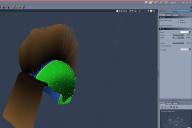
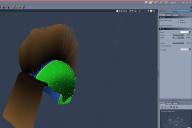


Comments
Not sure why it is solved, but it is solved. I had saved it to the browser. I deleted the original from the scene. I dragged the saved cap to the scene. I deleted the hair groups. I started over. All three hair zones work. All is well that ends well? Or,is this a ticking time bomb waiting to derail a future project?
saved to browser sounds like it should safe.