Graphics Card: Does Motherboard Slot Affect the GPU speed?
 richardandtracy
Posts: 5,772
richardandtracy
Posts: 5,772
I have a question that I've not been conciously aware of seeing the answer to.
On most current motherboards there is one prime slot with a long connector for the GPU. This is intended to be the max speed slot for a graphics card. Now, there is only one of them. So, if you have a second GPU it needs to go in a second slot with a shorter connector, and IIRC on my Gigabyte Z690 Motherboard/RTX3060 GPU, it means not every brass coloured connection on the GPU would be in the motherboard connector.
The motherboard is as below:
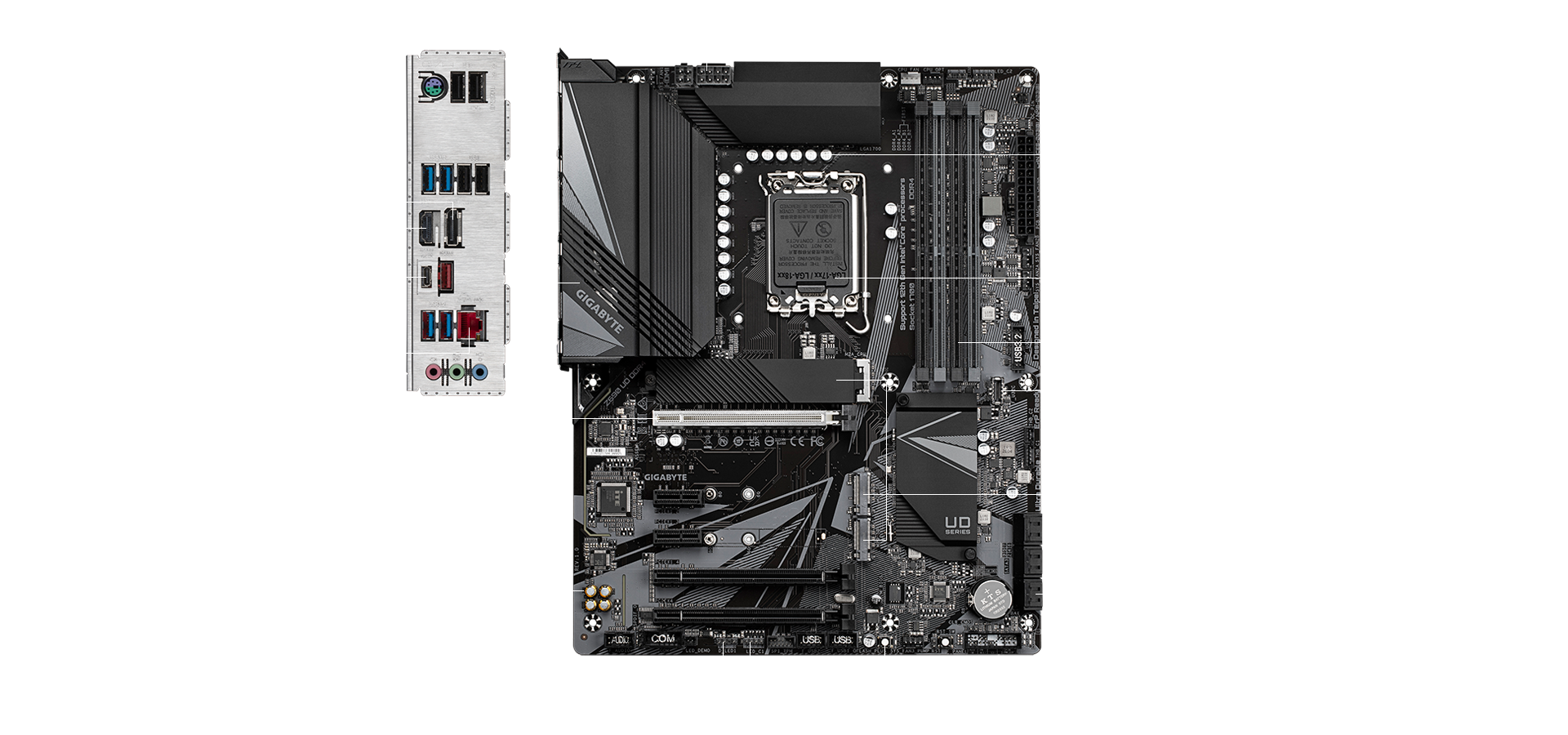
The white connector is the GPU connector. Then below are the two short ones I'm talking about, and at the bottom there are two more normal length connectors.
I presume you can plug a GPU into one of these short sockets, but does this affect the GPU speed? And if so, is the effect significant for rendering? I'd expect the answer to be yes for gaming, as the data rate may be reduced, but not sure for rendering.
Regards,
Richard


Comments
PCIe slots are rated at different speeds, e.g. x1, x4, x8 and x16. These do not necessarily correlate to the size: the long slots are x16-sized slots, but depending on the motherboard and CPU, they might run at x4 or x8. The shortest ones are x1. While you're correct in saying that bus speed doesn't matter much for Iray, since the data is only sent to the card once, you should still put cards into slots rated for at least the speed the card needs. There's something else you said that's more important, though:
It isn't merely that all the contacts on the GPU wouldn't be in the slot, meaning that the card wouldn't work, but the card wouldn't even physically fit into the smaller slots. The contacts aren't simply floating in air; they're attached to a PCB that's made to fit into a much larger slot. It's like asking if you could plug an electrical cable into an outlet with only one hole: whether or not it would work is beside the point, since you couldn't even get the cable into the outlet without breaking it.
I do believe the smaller ones are 1x PCIe, Maybe 4x. The two longer ones will be 8x, dividing the white down to 8x, and then the last one will divide all by 4xPCIe if you can insert 3. This is, of course, if your CPU supports all PCIe buses for the cards. This would include the bandwidth for the PCIe NVMe and other onboard devices.
The specifications manual for the motherboard (from a reputable manufacturer) would have detailed information about the data bus length for each of the slots, and any restrictions about which slots can not be used in combination. (i.e. some slots may conflict over which one gets some of the data bus connections, and/or preclude the use of other slots.)
It appears I don't have an idea of how much I don't know. Need to rectify that.
Regards,
Richard
Looking at the manual for your board the bottom two slots are physically x 16 so you could put a GPU in them if there was room for the cooler. Bandwidth wise they're PCIe 3 x 4 and PCIe 3 x 1.
And, for rendering, the speed of the lane is utterly irrelevant, as is the difference between the PCI versions. Iray bursts the compiled data to the GPU(s) from system RAM in one fell swoop and it is never updated unless you pause the render, change something and then restart it. Milliseconds...at most.
Gaming would be a different matter but if all you're interested in is rendering - fill those 3 full-length PCI slots as your budget, the cards' physical size and your case cooling allows.
Usually even if both the slots are 16x, only the top slot is connected to the CPU. The second slot is connected to the chipset. You'd need the board and CPU documentation but generally, only twin-cpu boards and Xeons have both lines going direct to the CPU. (This info applies to Intel only).
This can make a difference in low latency applications like games, however, Daz mostly cares about throughput not latency, so it won't in Daz.
(If you imagine goods being shipped, Daz is a factory that only cares about the number of containers on the boat, and not the speed of the boat. However if you had to animate changing data in realtime, you'd care a lot about the speed of the boat)
More expensive intel consumer boards have the option to split bandwidth from cpu lanes between two slots. So you could have 2 x PCIe 5.0 x 8 on Z690/790. Can't imagine a scenario where that would be useful but it is an option if you want to throw a couple of hundred local currency units up the wall.
It's possible to plug a GPU into a short PCI-E slot, but it'll operate a lot slower. Not many motherboards have more than one PCI-E x16 slot, with the exception of the very expensive ultra-high spec models featuring the Threadripper CPU socket.
Or Intel HEDT boards
For the purpose of Daz Studio rendering with Iray, the pcie has never been an issue. You will render at full speed. The only thing that might be impacted is the time it takes to load the scene into GPU after you hit the render button. But even this would not be a real issue, we are talking maybe a few seconds at most here, unless you really starve the bandwidth. This could possibly hurt the Iray viewport if you use that a lot, but again, probably not much.
Once the data is inside the GPU's VRAM, it stays there. There is little communication crossing the pcie during an active Iray render, this is the key thing to remember. This is why the pcie speed is not an issue, it is all due to how Iray works. So in other applications you might see a difference if that particular app uses the pcie more. For example, if you play video games, low pcie bandwidth can indeed bottleneck a GPU.