Fenric's Poser Pack 3 for Carrara (Mac)
 starboard
Posts: 452
starboard
Posts: 452
I have a problem trying to open non-existant morph areas on an M4 model. To resolve this I am trying Fenric's Poser Pack 3 for the Mac ( thanks to Jonstark's suggestion), whose description says it can open locked morph areas. The problem is that I cannot get the Fenric plugin to open in my Mac..OS 10.9.5 . When I try to open the download package I am told that is from an "Unidentified Developer". When I try to use the Security Overide, using Apples directions...nothing happens..and it continues to give me the "Unidentified developer" warning.
Has anybody else had this problem ? I am still trying to open this package. Any sugestions would be appreciated....Thanks
Starboardtack


Screen Shot 2015-10-22 at 9.35.28 AM.png
402 x 177 - 29K
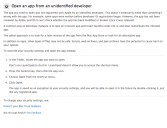
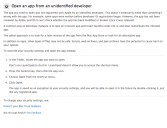
Screen Shot 2015-10-22 at 9.42.16 AM.png
809 x 619 - 98K


Comments
Not sure what I did but it looks like I have opened the package...I think... However it now comes up with this warning...when I try to install the plugin.
Starboardtack
It is amazing how you can blunder along and possibly do the right thing. It is said that an infinite number of monkies typing on an infinite number of typwriters, they would eventually type out Hamlet....I am beginning to believe it. My brain is art orientated - not computer savy... It looks like it has been installed correctly -I hope. Not sure what to do next as I can find no evidence in the Carrara interface or menus that it is there.. Thanks for reading along - the unknown bekens.
Starboardtack
For those who also find missing morph areas in their models and want to add morphs to correct poke through, etc. I have been able to open Fenric's Morph Unlock tool and I am playing with the mesh -I can create a morph in the model room but have not been able to have it show up in the Assemble Room parameter sliders ...but I am plugin away (sorry about the pun - I have no control over them) . Fenric shows up in the Assemble Room under "Edit"... and from what I understand only works in the Model Room and not in the "Edit Vertex Object" room ( the one on the upper right with the wrench icon). An included explanation on how it works would be really wonderful for us peck and blunder explorers. Anyway, back morph fun.
Starboardtack
On a Mac, Fenric's tools get installed in the Carrara Application folder. That's why you got the error message, "Carrara Executable could not be found". The installer had an install path to your content folder and not the application. To avoid Apple's "Unidentified Developer" warning, right click on the installer and choose Open instead of double clicking the installer. To see the Plugins once installed, right click on the Carrara application and choose "Show Package contents". I believe (I'm on my work computer that doesn't have them installed) that the Plugins are in the MacOS> Extensions folder.
Thanks Brian,
I have already stumbled on the solution, or should I say slipped on the solution, and installed it. Fenric's plugin is phenominal. What a handy tool. I have made the morphs I desperatly needed and they are working fine. I remembered to use "Restore Figure" when through with the plugin. Wondering what the other little gems do that came with the package. Does anybody know if there are any tutorials on this stuff ? Very happy with the plugin and the price is at the sweet spot. And thanks, Jonstark for the tip.
Starboardtack
Hi! Glad you got things working.
The sliders in the main assembly room are not morph targets at all, they are "special" items created by the CR2Importer.mcx, and are not available to plugin developers. The areas you add as new will only even be on the 'model' node.
And what else came with pack 3?
TREE DUPLICATOR. Seriously, I wrote that one for myself. Technically, it is the same as dragging to the browser and back again... but oh so much faster. I use that more than anything else. That was the original point of this product, and if you go look you will see that the file is "Duplicator.mcx". But I hated only giving one thing, so I added a few other goodies...
Set Figure Visibility is really nice too and I use it a lot: if you want to hide something that has a lot of sub-parts, it will save you a lot of clicks. Time? Not so much, unfortunately... I don't know exactly why changing that little visibility checkbox takes so long, but it does - whether you do it in C++ or with your mouse. But just imagine hiding a hand... lThumb1, lThumb2, lThumb3, lIndex1, lIndex2, lIndex3.. glad you bought it yet? :D
Change Rotation was something that I did to help folks out with ERC. You HAVE to use "angles", not "quaternion"... but that was another incredibly tedious process of click each and every body part then change a drop-down and wait.
And it used to be a lot easier to find the threads from when these were being written... DAZ really messed me up with the new forum. *sigh*
Hi Fenric,
I will buy this interesting pack, especially for the “Set figure visibility”.
In the same principle that this one, isn't possible to create a plugin which would create a keyframe for each children in a tree in only one click?
Like your ex. " hand... lThumb1, lThumb2, lThumb3, lIndex1, lIndex2, lIndex3", click to add a keyframe to the hand and the bones of the fingers could have automatically a keyframe too.
Thanks !
Fenric,
Thanks for the explanation. If I understand you correctly. The morphs I create using your plugin will appear only under "model" and not with the regular morphs under the parameter tab. I have no problem with this... The only thing that matters is that I can adjust the mesh where I could not before.
I don't have much use for the tree duplicator at pressent as I am not doing landscapes...but that could change.
The switch visability I will look into soon, I am bogged down at present trying to create something usable.
Thanks for taking the time to explain.
Starboardtack
Just for clarification and so the name doesn't fool you, the 'tree duplicator' doesn't have anything to do with landscapes or trees in your scene (though of course it can work on those too). You will find over time that many things are not duplicatable, the option to duplicate is simply greyed out, but whenever you run into that and need to make a duplicate of an entire 'tree' of things that are grouped together (for example of you had an M4 who was in an army uniform and you needed 10 of the same guy to fill out the scene) the 'tree duplicate' command will let you create duplicates of things that ordinarily you couldn't duplicate. It's actually really useful, so I hope my explanation makes a little more sense cause this little command can greatly speed your workflow.
DUDU: Yes, that would be an easy enough plugin to make... but I could have sworn Carrara had a way to make keyframes like that already.
msteka: Correct, the morphs only appear under "model". But Tree Duplicator doesn't duplicate plants (at least, not just plants) -
Thanks, Jon. Yes: Tree Duplicator duplicates an entire subset of the *scene tree*. Like Jon said: A figure and all its clothing, props... whatever you need as long as you have everything needed inside a group. (Carrara loves groups. Group everything, don't parent things to each other unless you really need to). It will duplicate pretty much anything, and it's a lot faster than any of the other options.
Um... apparently it's so easy to write an "Add Keyframe" plugin, I already wrote it. Now... what is it included in...
Well... dang. It's part of Posing Pack 3, and I somehow managed to leave it out of the product writeup. It's not even in the readme...
"Add Keyframes" will show up, that gives you the usual three-choice dialog that a lot of my utilites do: Selected Figure, Selected and Children, Selected Only. It then slaps keyframes down at the current frame. Thanks to a Carrara redraw bug, they won't show up in the sequencer until you do something (adjust the camera, change the frame... anything that makes Carrara redraw)
Somebody must have asked for it really late in the development cycle, and I threw it in (I did that a lot)... but forgot to document it at all.
That's embarrassing.
Oh, even more embarrassing, it's in msteaka's screenshot.
So if you have a figure grouped with Carrara hair all over it (head, chest, arms, legs) and on the clothes, boots, cape, etc... do you get a better result this way vs retrieving one from being saved in the browser? I sometimes get odd results for Car hair and would like to avoid that. Also, I often end up tweaking the character once in the scene and then have to save to browser, then bring a fresh one back in the scene so it's like the tweaked one. Or is that not how it works?
Crossing fingers here...... SileneUK
SileneUK
It works much better than saving the hair object by itself, yes: I have found that trying to save hair by itself rarely works. I have not had trouble duplicating obejct with Carrara hair on them.
As far as dragging to the browser and back again: yes, that is essentially what this does. It just does it faster (lots faster), and cleans up after itself so you don't have an object lingering in your browser. The following advice applies to the browser just as much as the duplicator:
- Group, don't parent (unless it's a prop and you have no choice). The exception is special objects (Helpers, Hair, Emitters, Fog, Clouds, etc) work best if they are parented to a real object. Some work better than others (clouds, for instance). Others really don't work unless there is an object (Hair, as you have seen)
- Select the outermost reasonable group.
- Make sure everything you need is in the group: don't leave target helpers, or ERC links, or other dependencies out.
Oooh... am going to have to give this a try as soon as I clear some more work from my life. This could change things a lot for me...things that have taken some of the "joy" out of Carraring because of the slowness of working with hair. I already had purchased your pack, but had not gotten into using it. Your bone-visibility tool has been the only thing I have used so far and cannot live without.
Cheers! Silene UK
Silene UK