Product File Sizes
 marble
Posts: 7,500
marble
Posts: 7,500
PA Sales are on and I've been spending. I use DIM to install and the interface gives me a status including file sizes. My latest purchase was of two vehicles and I'd just like to point out the dramatic difference in file sizes of similar products. I hope the file attach is working today.
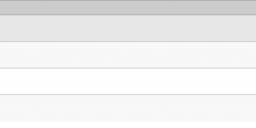
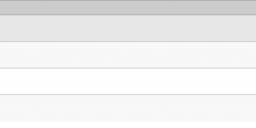
Vehicle Downloads.jpg
1707 x 253 - 37K
Post edited by marble on
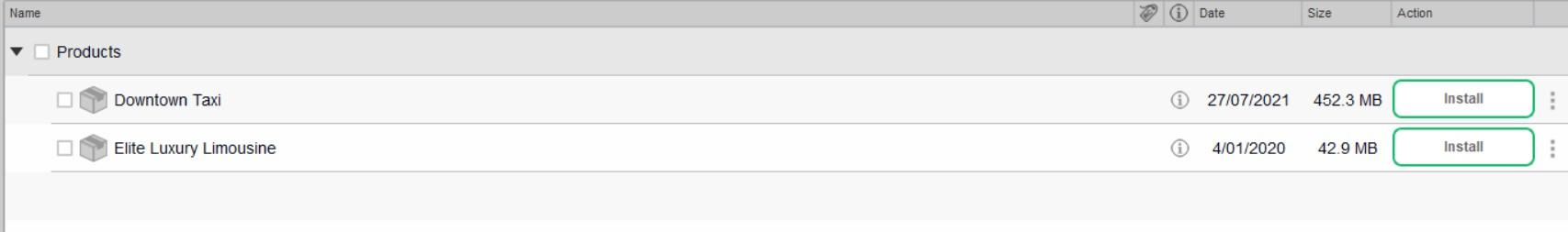


Comments
This can be said for every product in the store in my experience. Every PA has their own ways of modeling and texturing and what they want to include with their products.
the taxi has 460 textures, the limo just 11, that is a big part of it
That may be so but the reason for the huge difference is not really obvious from the promotion images. Both vehicles seem to have a good level of detail both interior and exterior. I guess I'll find out more as I start to use them. Sometimes I'm disappointed when I find out that a whole area - let's say, in this case, the dashboard - is a single texture image instead of each component having it's own texture. That is flat-out unacceptable to me so I'll find out when I use them in a scene. Nonetheless, these were almost at give-away prices so I'm unlikely to be concerned enought to ask for refunds if I am disappointed.
[Quick check} - Seems both have a single image for the dashboard so perhaps that was a bad example. The taxi has various colour schemes though so that might be a big part of the reason.
[Further Update] - I tried a render with a car door open and the limo stalled at 70% seemingly trying to clear the mass of noise from the render. I abandoned the render after a few minutes.The taxi, by contrast, rendered to completion in 20 seconds, no noise, no fuss.
http://docs.daz3d.com/doku.php/public/read_me/index/66433/file_list
http://docs.daz3d.com/doku.php/public/read_me/index/82609/file_list
Look at the textures they come with. The taxi has far more material zones, each with their own texture images, AND actual image textures for metallic sheen, normals and bumps.
Look at how the wind screen and the side windows fit into the body, there's far more detail there on the taxi.