Daz not finding characters older than Gen 9
Hi! I had to reinstall everything when Windows 10 told me it could update to Windows 11 and was wrong (thanks Microsoft ! ). When I reinstalled everything, I provided new content directories for everything from Daz, mapping the content to my E drive. What I did not realize is that it really, REALLY, wanted to install to my OneDrive. Unfortunately, I had already mapped the content directories in both the Beta and normal versions of Daz. When I loaded a Gen 9 character, it asked if I wanted to install the needed files and I said yes. It then installed them in the Daz Connect folder (in Content Directory( and everything seemed fine, and G9s load without any issues. When I tried to load a Gen 8F, I got the pile of gray blocks. It didn't ask me to load the needed files, and no Gen 8F, or any other Gen character other than Gen 9, appear in the Daz Connect folder.
I am attaching a screenshot of my Content directory structure and my DIM structure in the hopes that someone can provide me with an idea as to how to get the Gen 8 links up and running again.
Btw...I have all my original content in another directory, as I didn't need to clean my E drive, where I install all my Daz content. I changed the mapping to just E:\My Daz 3D Library instead of E:\Users\Public\Documents\My Daz 3D Library because I got sick of having to drill down multiple times when working with LIE images and such. I essentially have an original copy of all my downloads and a new copy, as I was afraid of database funkiness I do not understand.
Any help would be greatly appreciated,
Hexdrake


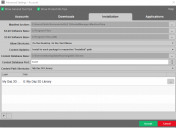
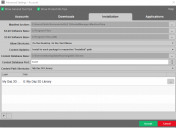


Comments
It sounds like you are missing the starter essentials for all generations (or are faulty), except Genesis 9 which you installed through Daz Connect.
In general I wouldn't advise having content on your Onedrive, so I would suggest to move that content to another path..
Installing with both DIM and Daz Connect might lead to trouble. You might install products twice, and if installed through Daz Connect, that installation will take priority whether it works or not. So if DS considered it installed with Daz Connect, no matter what you do in DIM will affect the content in DS.
As @felis says, if you install content in both ways (DIM and DS/Connect) it can/will cause duplicate files. If both are installed then the DS/Connect files will always be used rather than the DIM files, so if one is missing or corrupt the content will not load. If you decide to only use DIM you should uninstall everything you installed through DS/Connect and reinstall it with DIM to hopefully remedy any conflicts and/or errors that may occur. Once you remove the stuff that was installed with DS/Connect then never log in to it again. Go to your preferences to disable the options for it. Once you do that stuff open DIM and search for "Starter" and that will pull up all the Starter Essentials for all the different generations and install them. All your content that may be installed to "One Drive" should be moved to your primary content location because One Drive is nowhere near big enough to hold all your content if you have a lot of content, though not mandatory, just a suggestion. That "should" clear up the issue.
I initially installed uisng DIM, but evidentally it installed someplace else and I lost connection with it when I mapped things to me E drive. I am not sure why it keeps installing to OneDrive through DIM. I did not plan to use Daz Connect, it was just the only way to be able to use a Gen 9 character. I have repeatedly downloaded and re-installed the Starter Essentials and it refuses to recognize them.
I did not know you can cut off Connect - I will do so immediately.
Unfortunatley, that does not solve my issues with DIM. As I said, everytime it reinstalls it must think that they are supposed to go to a certain path and doesn't recognize them. I can reinstall and redownload everything, including the Starter Essentials, but in what order should I set things in order to avoid this for the new install? And what directories should lead where? I know where all the content I've bought goes - it is specifically the Starter Essentials I am having issues with.
PS...all of my extra content is on the E drive, and I assumed the base Daz content such as the exe and associated stuff should be on my faster SSD C drive.
After recieving no further response, and no response from Help for over 10 days, I decided to isntall the content through the program directly, rather than through DIM. I did try uninstalling everything -- and I mean EVERYTHING - down to all the subdirectories Daz created on my C drive. I totally disabled my OneDrive. I then reinstalled, making sure the paths were right, and it still wasn't working.
Installing through Daz and NOT DIM actually worked, and although maybe it isn't the correct way to do it, at least I have access to my Gen 8 characters now. This response is more for documentation so that other users isntalling Daz and having difficulties can see what I did to make it work if they encounter the same problem.
Hexdrake
It does sound as if your content directory settings are not taking account of the way OneDrive has moved the content without permission, which does need resolving since some things do not install through Daz Studio.
I have tried to get rid of OneDrive. It lives on in a folder called One Drive, with sub folder DAZ Connect under my user name creates all by itself even after deleting both folders or renaming them--- whenever I log on with connect to DAZ. I quit doing that because I don't use DAZ Connect, it is too confusing for me, and revives the One Drive that I just cannot remove. I just use the DIM and tht works well for me. So, when I forget to choose 'work offline', DAZ Connect is 'on' even if i don't use it. Next time I look at my File explorer, guess what? OneDrive makes a new folder with a DAZ Connect folder inside. The One Drive is after the JSON files, which it uploads many many files, removing them from my local machine. The irony is One Drive uploads to a cloud which I would have to pay subscription to retrieve, but the JSON are already on the DAZ server cloud! I followed the advice of a poster on another thread, if you don't use Connect, try just working off line. After deleting many previous OD folders. Itried renaming it. Nope, it just made another folder with DAZ Connect inside. The curious thing is i have unstalled ,unlinked, unsynched, deletecancelled subscription, and still it appears to make a new folder for itself an then tucks DAZ Connect. I don't know if that makes a different path.
Onedrive has nothing to do with daz or Daz Studio - it is Microsoft's cloud storage/mirror system. If logging on with connect creates a new folder then either that is how the paths were set by you at some point (check Edit>Preferences, go to the Content tab, and click Content Directory Manager, then check the path for Daz Connect data directory) of the folder is created somewhere else and for some eason Onedrive is then able to move it, even if it is otherwise off. The first seems the most likely.
There it is! Been driving me crazy trying to get rid of OneDrive cloud association with DAZ Connect. I did not set this path. OneDrive did, while I was unaware.
Question, can I just delete the path "Daz Connect Data>C:/Users/(user)/OneDrive/Documents/DAZ 3dStudio/My Daz Connect in the Content Directory Manager?
There has to be a path, but you can set it to the default (just take out the OneDrive folder) or point it to some external folder that won't get in your way.